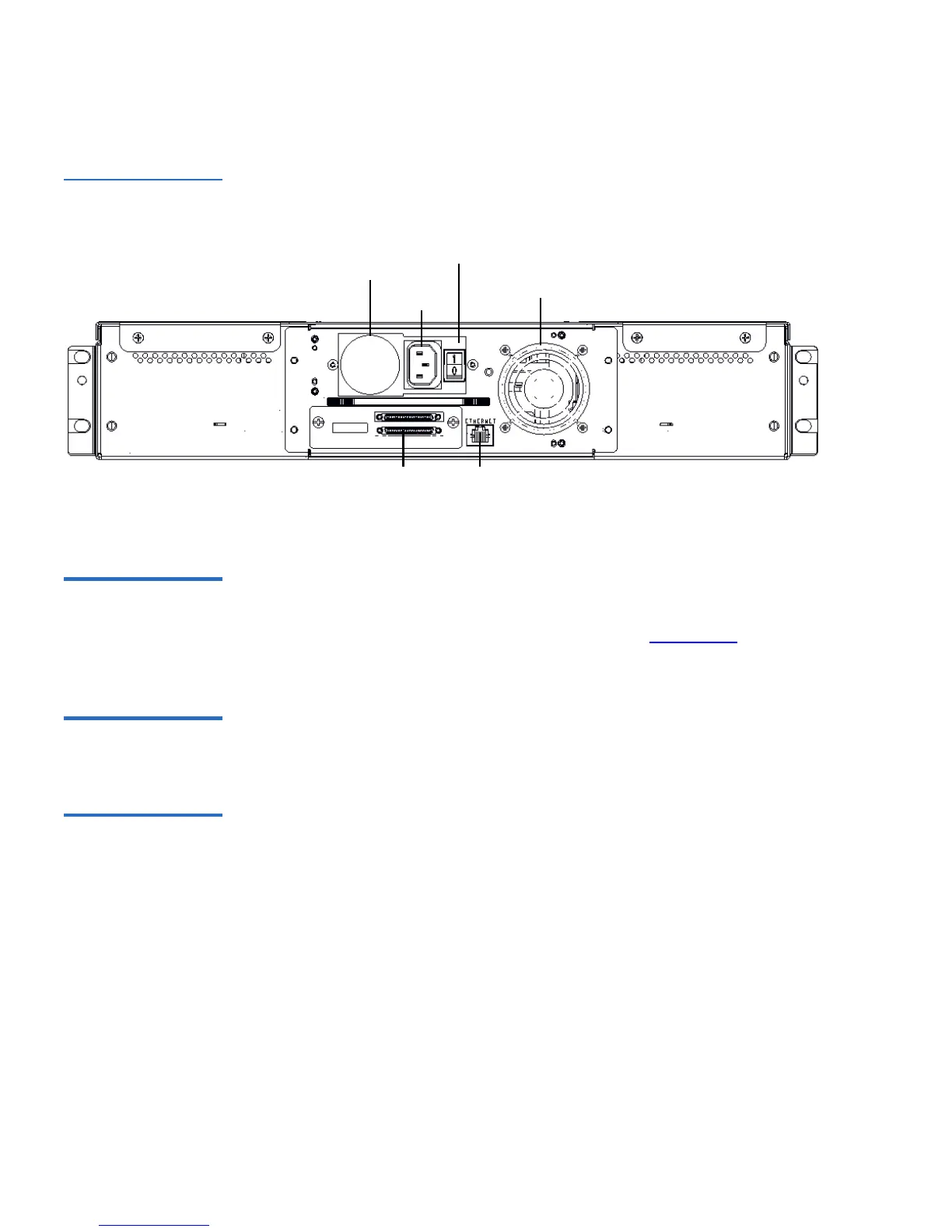Chapter 1 Introduction
Rear View
8 SuperLoader User’s Guide
Figure 8 SuperLoader
LTO Rear View
Cooling Fans 1 The SuperLoader has a system cooling fan, plus a second fan to cool the
power supply. These fans maintain the acceptable temperature range for
the tape drive path and all internal electronics. See appendix B
on
page 243 for details about required specifications.
AC Power 1 The SuperLoader requires a nominal voltage in the range of 110 volts AC
to 220 volts AC to operate.
Ethernet
Connection 1
The SuperLoader’s Ethernet connection allows you to connect the
SuperLoader to a network, enabling remote administration. The
SuperLoader can also connect to an Simple Network Management
Protocol (SNMP) server and a time server.
The Ethernet connection supports HyperText Transfer Protocol (http).
You can download system updates and perform administrative tasks,
including diagnostics, using http, such as with a Web browser.
Power supply
cooling fan
AC
AC power switch
System cooling fan
EthernetSCSI
connection
connection
Power