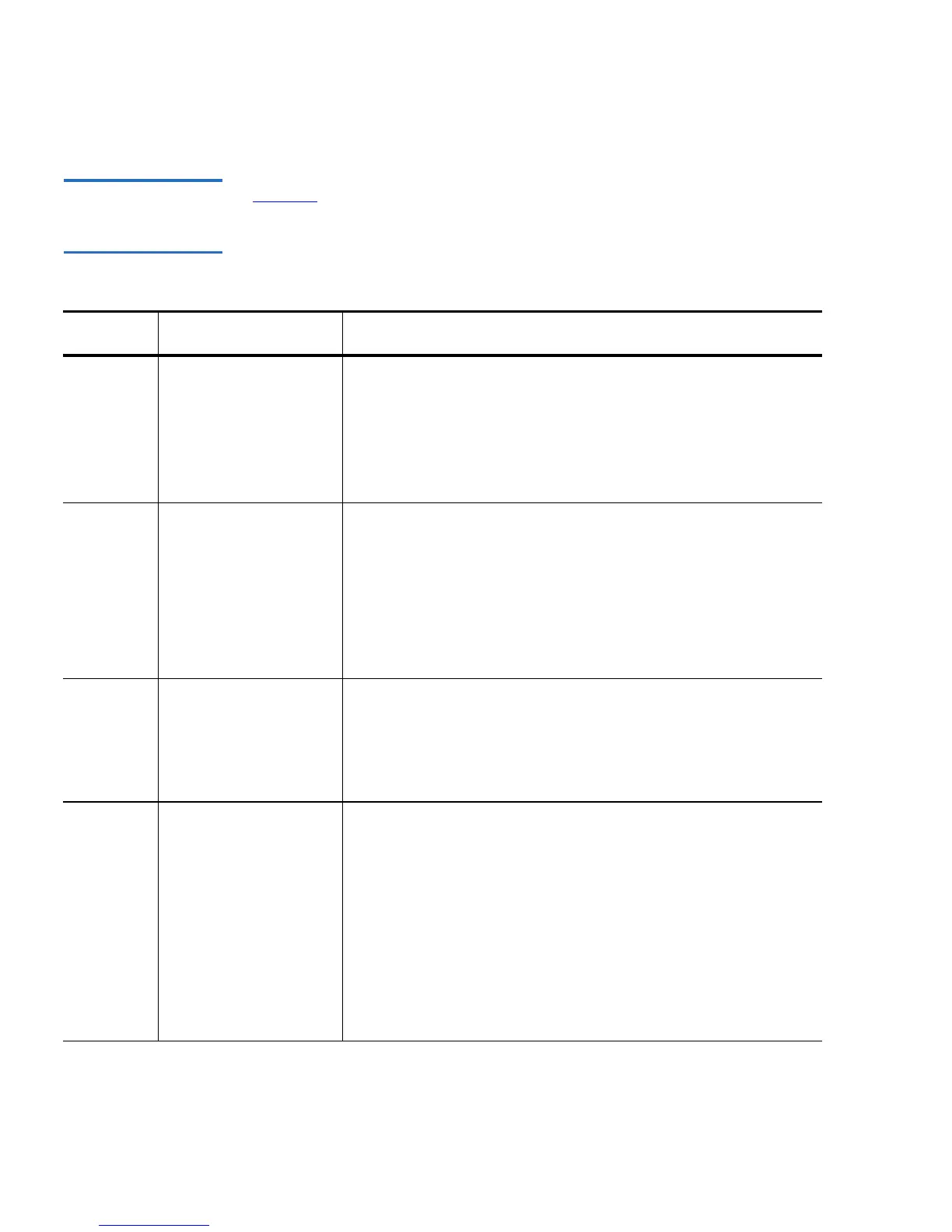Chapter 5 Troubleshooting
SuperLoader Error Logs
158 SuperLoader User’s Guide
Error Code Listing 5 Table 16 lists the possible errors and suggested actions.
Table 16 Error Code
Listing
Error Description Suggested Actions
00-25 General Software flags • Check for a Hard Error log. If an error appears in the Hard
Error log, power cycle the SuperLoader and run the Health
test.
• Check the Quantum Web site for firmware updates.
• If all previous steps fail, contact Quantum Customer Support
and/or replace the DCA.
26 Message Send ID error
• Check the SCSI bus cables and terminators.
• Check the Host Adapter.
• Power cycle the SuperLoader. Repeat checks after power
cycle.
• If all previous steps fail, contact Quantum Customer
Support and/or replace the DCA.
27 Message Bad
• Check the SCSI bus cables and terminators.
• Check the Host Adapter.
• If all previous steps fail, contact Quantum Customer
Support and/or replace the DCA.
28 Message parameter
Bad
• Check the host device driver.
• Check the host application.
• Check the SCSI bus cables and terminators.
• Check the Host adapter.
• Power cycle the SuperLoader. Repeat checks after power
cycle.
• If all previous steps fail, contact Quantum Customer
Support and/or replace the DCA.
