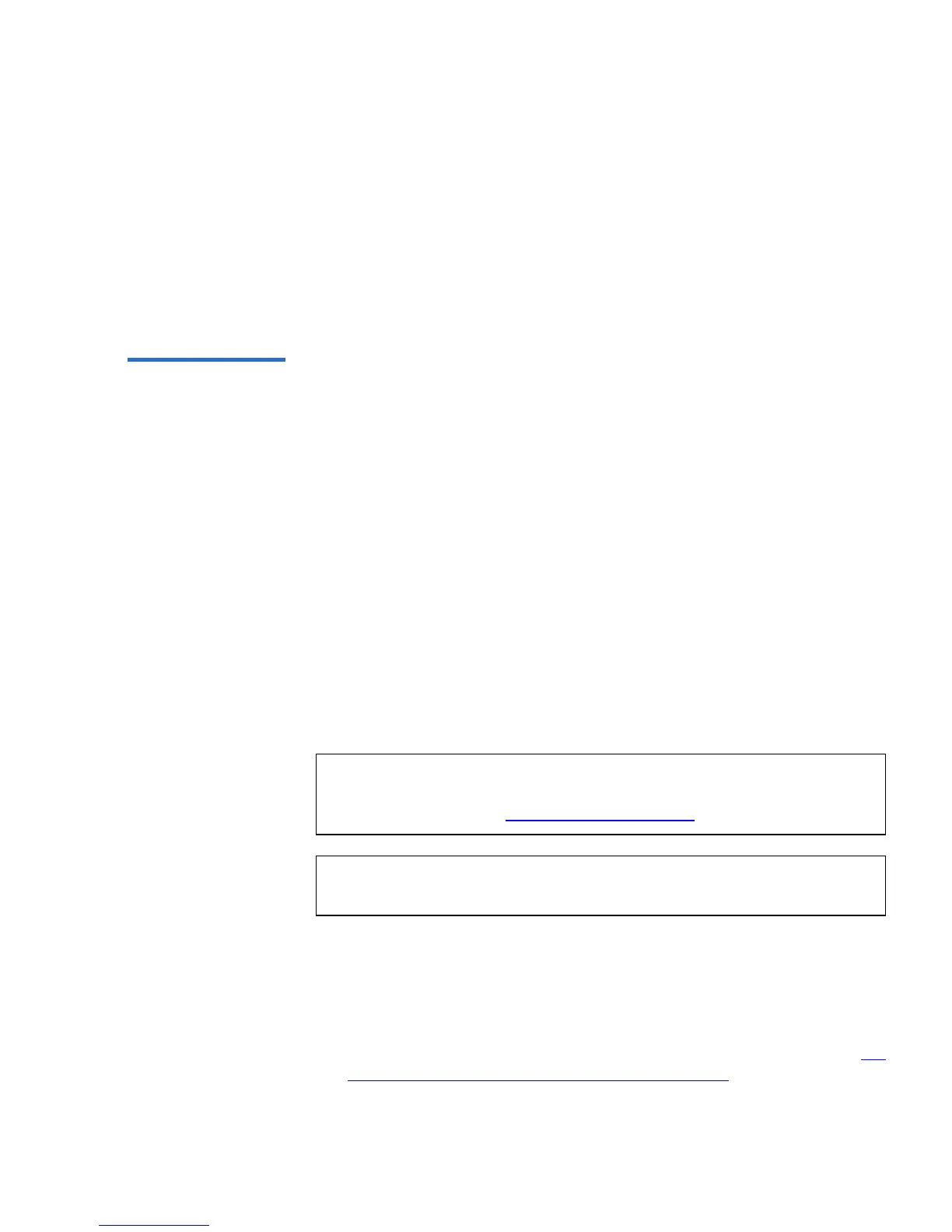Chapter 6 Diagnostics
Diagnostic Tests
SuperLoader User’s Guide 225
To Perform a Halt Test on On-board Remote Management: 6
1 Select Halt Test from the Diagnostics drop-down menu, and click
submit.
2 Select View Status to see the results of the command. Test Stopped
appears along with any text results.
Front Panel
Diagnostic Tests 6
You can perform the following diagnostic tests using the front panel:
•Halt Test
•Self Test
• Health Check
•Picker Test
• Magazine Test
•Inventory Test
• Drive Read Test (only runs on SDLT)
• Drive Write Test (only runs on SDLT)
• Drive Read/Write Test
To Perform Any of the Front Panel Diagnostic Tests: 6
1 From the main menu, scroll to
Diagnostics and press Enter.
2 Scroll to the test that you want to run and press
Enter.
If you are already logged in as Administrator, the test begins
executing immediately. The message
Running Test appears while the
test is running. To stop the test prematurely, follow the procedure To
Perform Any of the Front Panel Diagnostic Tests:. Each test takes
Note: The Drive Read Test, Drive Write Test, and Drive Read/Write
Tests require that a cartridge be present in the drive before the
test is run (see Insert a Single Cartridge
on page 78).
Note: The Drive Read Test and the Drive Write Test are only
available on units that use SDLT drives.