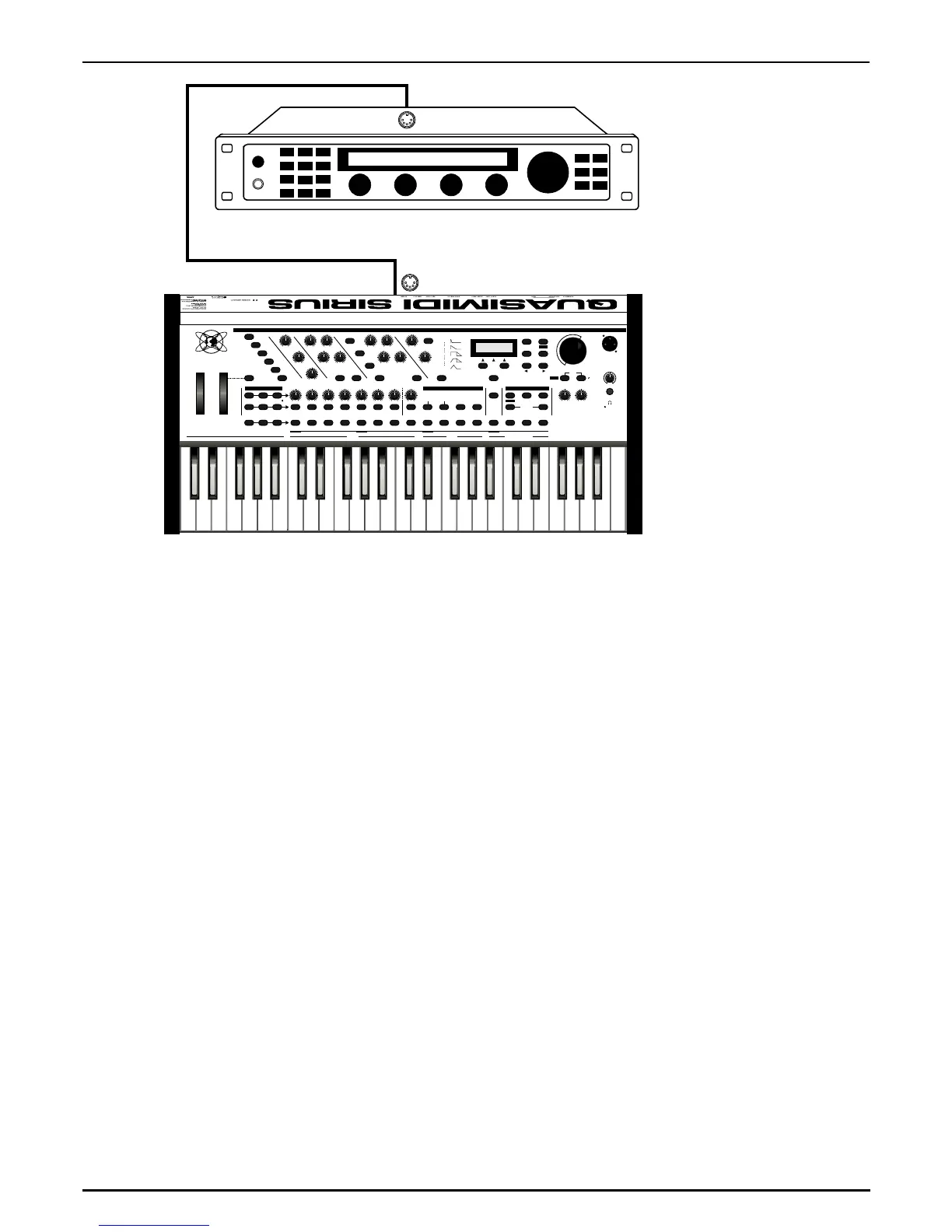The Sirius and MIDI
103
Should the midi TX of the sequencer track of the Sirius correspond to the Midi RX of the selected
part of the external device, simply activate the "Part/Sequence to MIDI"-function of the Sirius for the
relevant Part.
Naturally this example will also work for a keyboard-synthesizer.
Despite the extensive possibilities of the Sirius-sequencer maybe you´d rather use your usual se-
quencer software. Again the Sirius is well suited to this because its synthesizer can be addressed and
controlled via MIDI. Because this subject is quite extensive we´ll have to go far afield to get to some
particularities resulting from a connection of Computer and MIDI. You will find a diagram for this ex-
ample on the following page.
The basic requirement for this MIDI-connection is that your computer is equipped with a MIDI-
interface. The ATARI ST has the MIDI-interface built in. PC and MAC need an additional interface,
usually in the form of a card or an external Midi-interface unit connected to the printer or modem-
port. Modern PC-s often have a sound card built in which includes a MIDI interface. In this case you
will need the MIDI connection cable that goes with the sound card (obtainable at your Computer-
Specialist or the manufacturer of your sound card). Unfortunately it is important to note that the
MIDI-interfaces of sound cards are not always terribly reliable. Should you plan on getting further
MIDI-instruments later you should also consider the purchase of a "proper" MIDI interface. These de-
vices often offer several MIDI-interfaces in one casing so that you are not restricted to 16 MIDI-
channels anymore. There are interfaces with up to 128 MIDI-channels or 8 MIDI inputs and outputs
(8 X 16 channels in, 8 X 16 channels out).
Example 3: SIRIUS + Computer
MIDI-Interfaces for the Computer:
This diagram shows you
how to connect an ex-
pander, a sampler or any
other synthesizer with MIDI
to the Sirius. This way you
can play the sounds of the
connected device with the
keyboard of the Sirius.
Expander / Sound module / Synthesizer
MIDI-IN
MIDI-OUT
32 OHM32 OHM
NATURAL
DRUMS
BASS-
SOUNDS
DIRTY
NATURAL
DIRTY
BASS
ELECTRONIC
DRUMS
PAD-
SOUNDS
909-TYPE
PLUCKED
SOUNDS
808-TYPE
LEVEL
BD SNARE HIHAT PERC. SYNTH 1 SYNTH 2 SYNTH 3
MOD.-WHEEL
ASSIGN
PART
SELECT
SOUND
SELECT
MODULATION
WHEEL
PITCH
BEND
TRACK-MUTING
PATTERN
SELECT
SONG
SELECT
PART
MUTE
PART/SEQ.
TO MIDI
PANORAMA FX1/FX2
12
SNARE HIHAT
DETUNE FILTER-
OVERDRIVE
Q-FACTOR VCF-EG
MACRO
VCA-EG
MACRO
MOD.-
DEPTH
MOD.-
RATE
SPECIAL-LOOP
TRACK-FADER
OVERBLAST
MOD.-
MACRO
WAVE-
MACRO
GLIDE
LPF 24 dB RELEASE
0
32
64
96
127
LPF 12 dB
HPF 12 dB
PAGE/BANK
MASTER
VOLUME
MICROPHONE
CONNECTOR
VALUE
TEMPO
RECALL EXIT
EDIT WRITE
SHIFT
KEY-TRACKINGOCTAVE-UPOCTAVE-DOWN VCF-DYN. VCA-DYN. RANDOM-SOUND
PRESS BUTTON
FOR SOUND-CREATION
TAP-
TEMPO
DEMO
SYNC.
EXTERN
AUDIO
SYNC
CUTOFF ENV.-MOD VCA
LEVEL
PERCUSSION
PATTERN BREAK SPECIAL LOOPTRACKS
SYNTH 1 SYNTH 2 SYNTH 3 VOCODER
HOLD BUTTON AND
SELECT PART
ANALYSE CARRIER CARRIER-EXT. MICRO.
HOLD
TO
SELECT
REW
ARPEG.
ON/OFF
START
SONG-STEP
STOP
FWD
PHONES
KICK/BD
3 4 5 6 7 8 9 10 11 12 13 14 15 16
SOLO-
SOUNDS
DRUM-SFX
EFFECT-
SOUNDS
SIRIUS
SIRIUS
by QUASIMIDI
CATEGORIES
MIXER 11CHANNELVOCODER SEQUENCER
MODULATOR OSCILLATORS RESONANCE-FILTER
AMPLIFIER
EG-MACROS PHONETISCHERSPEKTRALTRANSFORMATOR
RECORD
