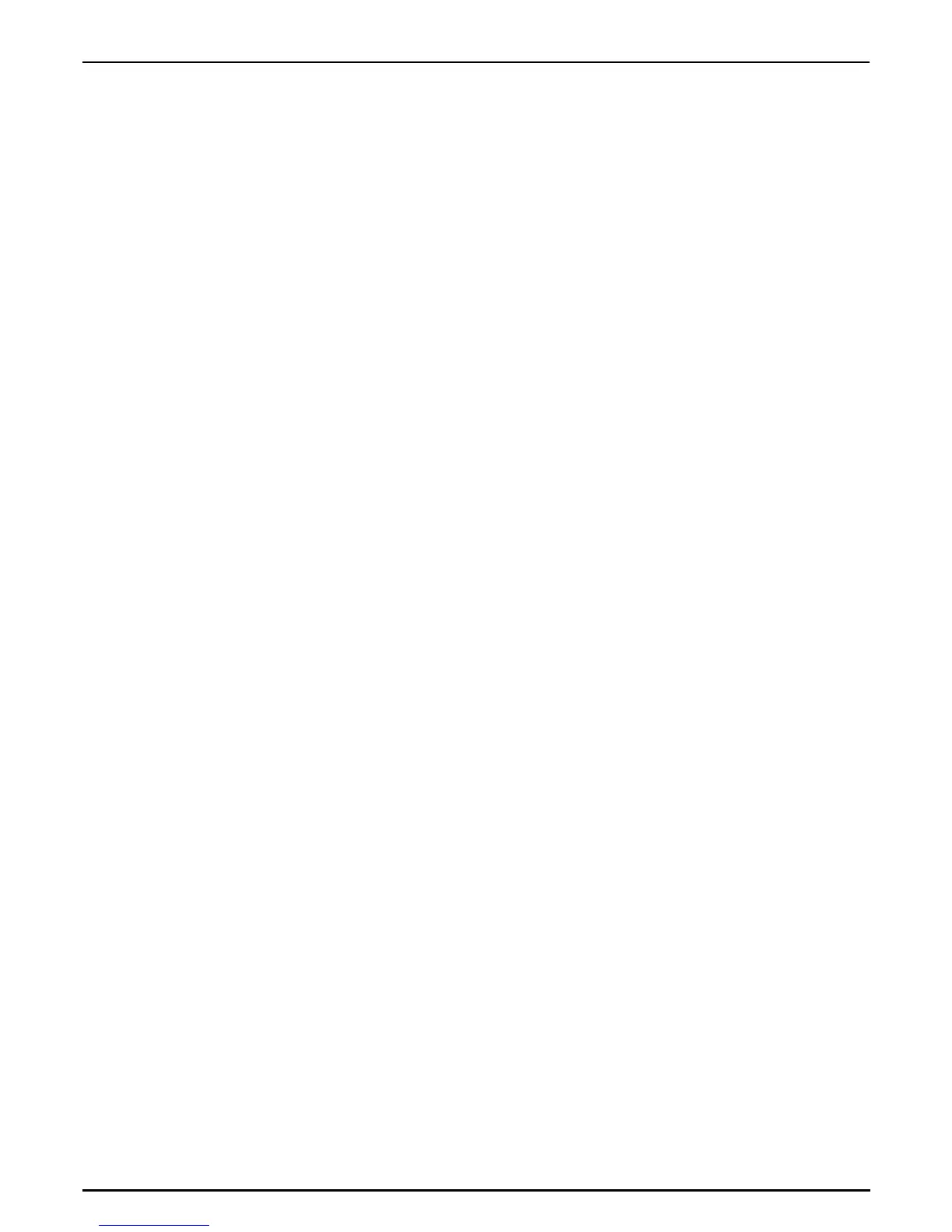After the recording:
Following the recording of your motif the edit pattern menu offers you a number of parameters with
which you can edit and perfect the recordings.
On page 2 of your menu you can add a groove-factor to your recording. This will basically re-
position the notes you have played using specific musical criteria and gives your melody or your
rhythm more 'swing'. You can adjust the groove-factor in per-cent with the VALUE/TEMPO-dial.
Using the groove factor causes your rhythm to "shuffle" or "swing" giving you the impression that a
real drummer is playing. This function is particularly effective for House, HipHop and Funk styles.
If you favour a more machine-orientated groove you can copy the behaviour of the old cult-drum
computers from the early days of electronic music particularly well. Due to slow processors, timing
variations were typical and were integral to the special character of those machines.
After you finished your recording you might notice that for instance the bass drum is not exactly on
the beat or that the timing of your recording is less than accurate. For such cases the sequencer of
the Sirius has a function which can pull the separate notes into place on a given grid. How fine this
grid is to be set can be determined on page 7 of the menu.
16 means here for example that your played notes will all be moved to the closest 16th of a bar. The
VALUE/TEMPO-dial allows you to set the quantisation from an 8th to a 32nd of a bar. You can even
quantize to triplet bar measures such as 12ths and 24ths. Totally inaccurate recordings can of course
not be saved through quantization. So a certain accuracy is required when recording in realtime.
The F2 key starts the quantisation, it will also work while replaying the sequencer. You can also apply
the undo function from menu page 8 should you have made a mistake.
On page 9 of the Edit-pattern menu you will find the information showing how much memory is still
available for recording further motifs.
The Groove Factor:
Quantisation:
The storage display:
Edit P09 T:synt1
<2> Groove: 37%
Edit P09 T:synt1
<7> [quant]:16
Edit P09 T:synt1
<9| Mem: 99%free
The Sequencer
47
