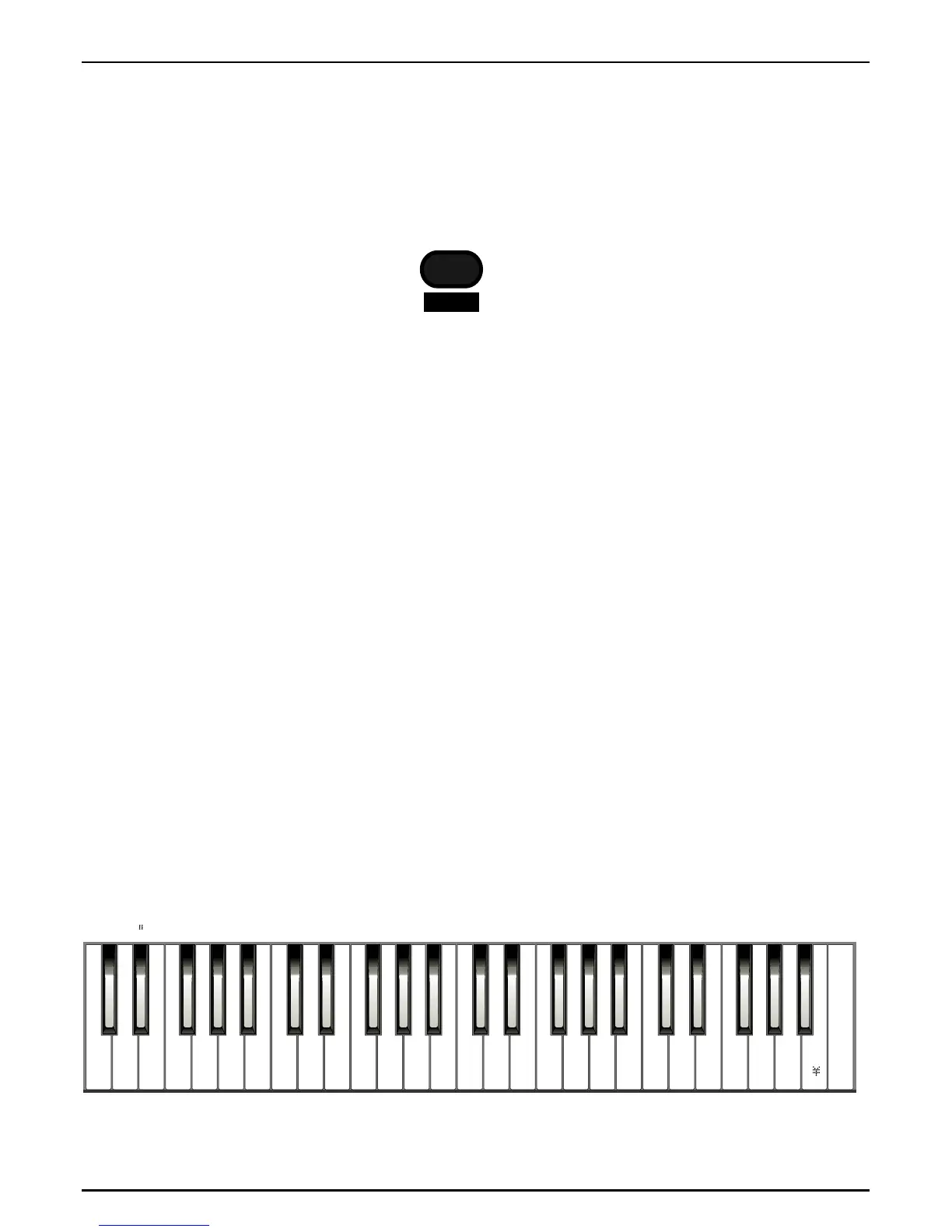The Write-Menu:
Storing/Saving:
The WRITE-Key located next to the VALUE/TEMPO-dial opens the WRITE-menu. This menu con-
tains all the functions relevant to storing, initialising and data-dumping.
In the following pages we will look at the functions of this menu more closely.
First press the WRITE-Key to open the menu.
Here you will find the store-function for home-created (customised) sounds to store on one of the
User storage spaces. For the 7 parts of the Sirius you have the following number of sound storage
spaces available:
A saved sound contains all sound parameters as well as any modulation-wheel allocations. The set-
tings for the arpeggiator are also stored along with any of the Synth-Parts (Parts 5-7). The arpeggiator
is not stored along with Parts 1-4, i.e the drum parts.
If you want to store a sound press the F1 Key. The following sub-menu will open.
Here you can name the sound you wish to store. You can use either the VALUE/TEMPO-dial or the
keys of the keyboard to enter letters, numbers and signs. With the PAGE/BANK-keys you can jump to
the previous or to the next letter.
Menu page 1 (storing sound)
96 own Kick/BD-sounds
96 own Snare-sounds
96 own Hihat Sounds
96 own Percussion-Sounds
96 own Synth-1, Synth-2 and Synth-3 Sounds
|1> Store Synt1?
[ok]
Name: HouseOg2
[ok] [cancel]
The Write-Menu
34
WRITE
a
A
b
B
c
C
d
D
e
E
f
F
g
G
h
H
i
I
j
J
k
K
l
L
m
M
n
N
o
O
p
P
q
Q
r
R
s
S
t
T
u
U
v
V
w
W
x
X
y
Y
z
Z
{
[
| }
]
Space
$
&
/ ! ? -+* 0 1 234 56 789
This diagram shows you which keys to use for letters, numbers
and signs when naming your sound, pattern or song.
