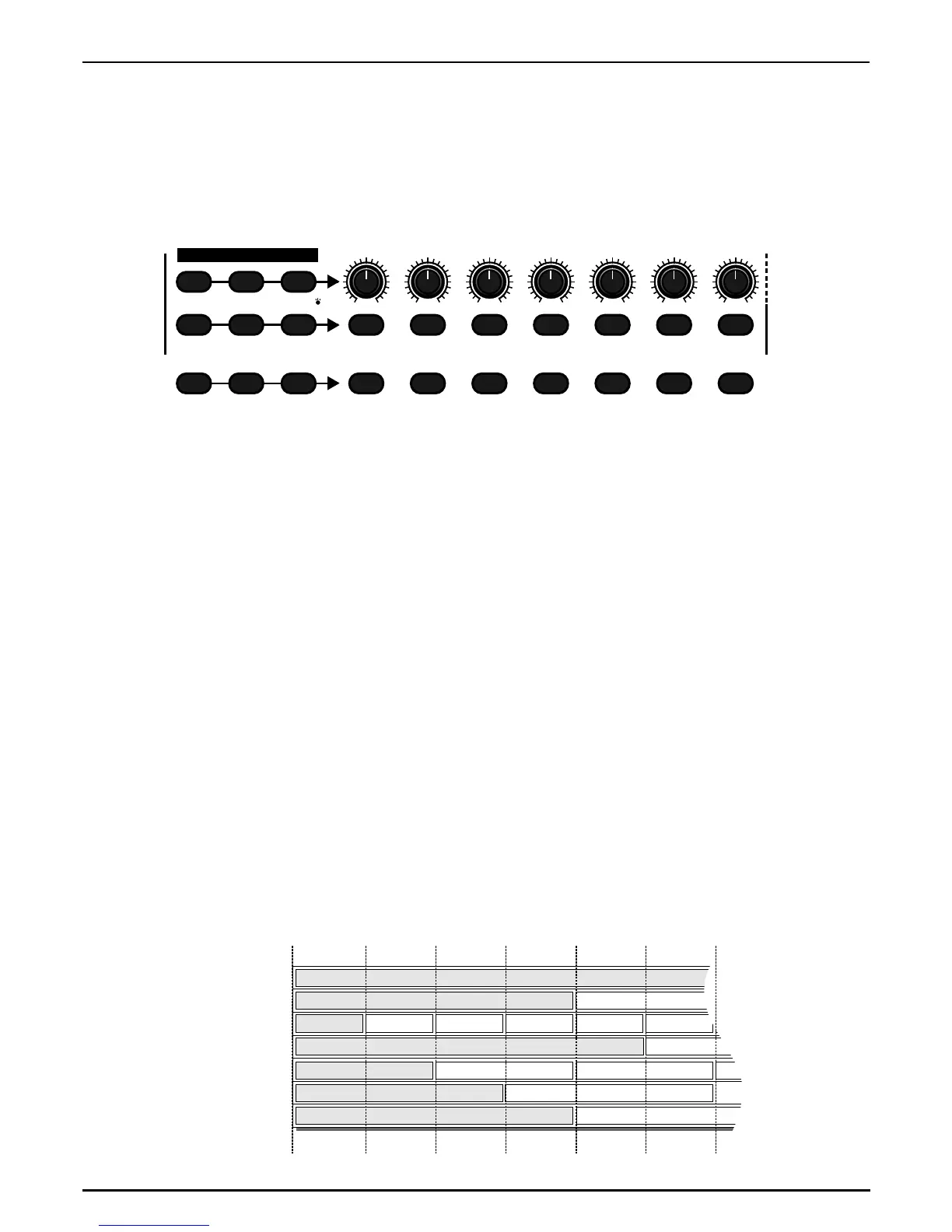This principle has the advantage that you can delete or edit any track without jeopardizing any of the
other (non-selected) tracks. Given the fact that even for the drums you have several tracks available
you can easily change the sounds for single drum instruments such as bass-drum, snare or hihat.
This you can not do with, for instance, a drum-loop in a sampler. Like this you can record one track
after the other and play them back all at the same time. Even for the non-professionals it is very easy
to play rhythmic, complex drum patterns. Whilst replaying you may adjust the volume, pan and ef-
fects separately for each track. Use the front panel controls of the Sirius MIXER.
So you can see that you are able to modify your musical creation at any time.
Having the use of seven adjacent tracks is in itself very practical - but there's more!
Be honest: How would you fancy trying to play the bass-drum from the beginning to the end of an
eight minute long track? Or, after a 5 minute-long performance, you make a mistake and have to
start the whole thing again from the top!
More practical would be if you could play only a very few bars and then have them repeated several
times. Most of the time a song consists of small repeated sections - so the sequencer of the Sirius
gives you the option to separate your musical ideas into these small sections.
And so we come to the MOTIF.
In the Sirius a motif is a musical theme lying on a single sequencer track and is between one and
max. 8 bars long. For instance you can put a one bar motif on the bass-drum-track (kick-track) and a
4-bar motif on the snare track and so on.
You can store the motifs of the 7 separate sequencer tracks together with other settings as a 'pattern'.
Patterns, bars and motifs:
What is a Motif?
What is a pattern?
The Sequencer
41
LEVEL
PART
SELECT
SOUND
SELECT
PATTERN
SELECT
SONG
SELECT
PART
MUTE
PART/SEQ.
TO MIDI
PANORAMA FX1/FX2
12
SNARE HIHAT PERCUSSION SYNTH 1 SYNTH 2 SYNTH 3KICK/BD
34567
MIXER
Kick-Track:
Snare-Track:
Hihat-Track:
Perc-Track:
Synt1-Track:
Synt2-Track:
Synt3-Track:
Kick-Motif
Snare-Motif Snare-Motif
HihatMot HihatMot HihatMot HihatMot HihatMot HihatMot HihatMotHihatMot HihatMotHihatMot
Perc-Motif Perc-Motif
Synt1-Motif Synt1-MotifSynt1-Motif Synt1-Motif
Synt2-Motif Synt2-Motif
Synt3-Motif Synt3-Motif
