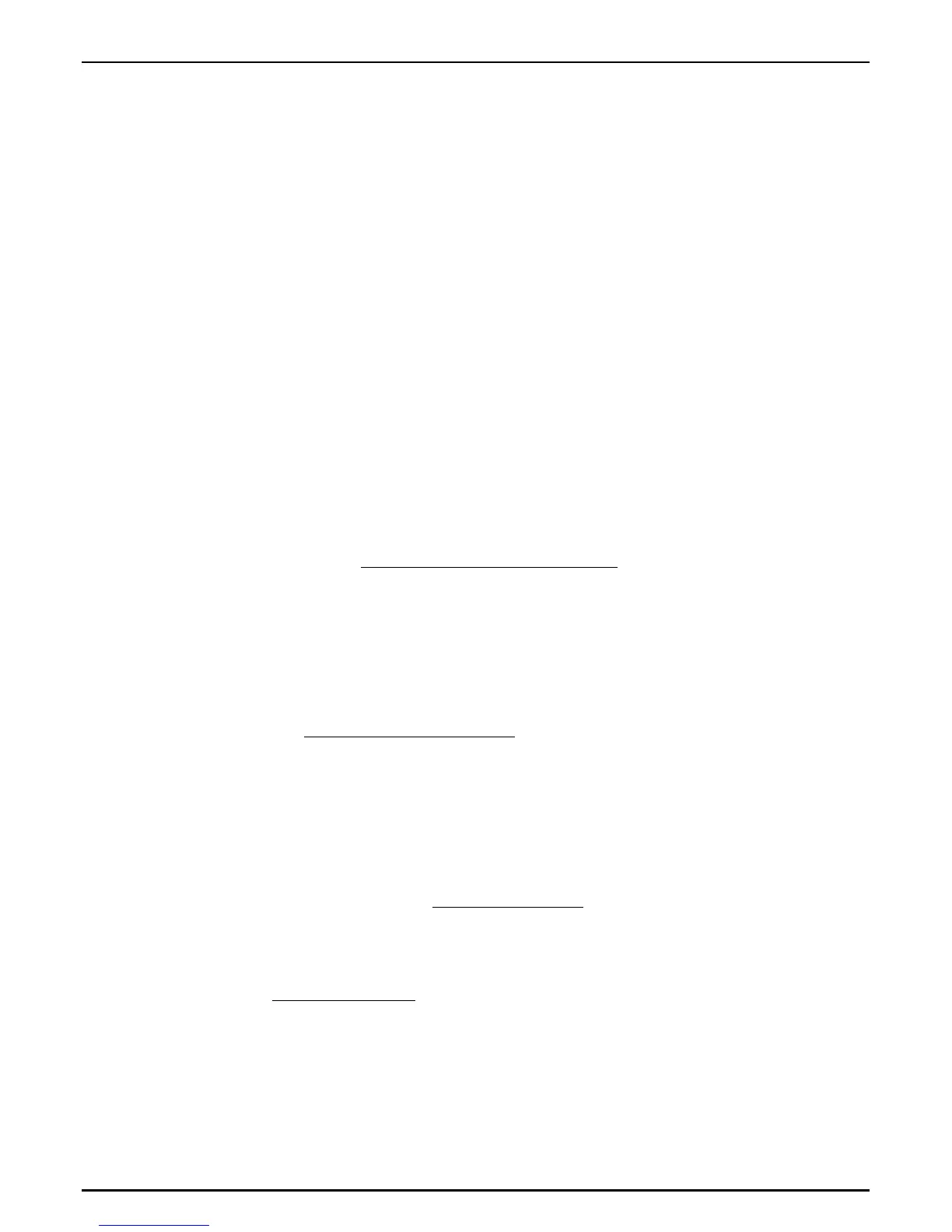Saving and Storing
118
What is stored and where it is stored:
1.) The Sound storage places:
2.) Motif-Storage places:
3.) Arpeggiator-Motion-Storage places:
4.) Pattern-Storage places:
5.) Song-Storage places:
For a sound, all sound parameters as well as settings of the Arpeggiator, Gaters or Chord-Triggers are
stored. The Arpeggio-Motions (customised polyphonic sequences included) are however stored in
specifically reserved storage places (see point 3 of this section). If you have used a self-created Arpeg-
gio in your sound only the motion-number and the performance parameters like for instance the reso-
lution, velocity etc. are stored there.
For the Drum and Percussion-sounds the allocation of the Arpeggiator cannot be stored. The follow-
ing storage spaces are available for your sounds.
The User-motif stores the MIDI-notes played into the Sequencer of the Sirius. User-motifs are auto-
matically stored when you quit the drumgrids or the Realtime-Record and the Step-Record functions
of the Sirius and activate the next available User-motif storage space for the selected Part. A User-
motif is also the place where realtime controller sequences, like for example a recorded performance
with the pitch-bend Wheel, are stored.
For the User-motifs you have available.
Arpeggiator-motion mode stores all the patterns of the Arpeggiator which you have performed or pro-
grammed are to be stored. This can also include polyphonic Arpeggios. In this mode you do not only
store the rhythm but also the length of the Arpeggio-motion, the timing of the Steps, the Gate time
and the Velocity of each step. After editing the Arpeggio-motion, it can be stored using the Write
menu to one of the available.
In a User-pattern you store the Motif-allocation, the Storage space numbers of the sounds used in the
patterns, the Volume of the 7 Parts, the Panorama, the settings of the FX-sends as well as the
Vocoder-Routing and the set Groove-factor. In every User-pattern the Routings for the internal Ana-
lyse- and Carrier-Parts can be freely allocated.
To store your own User-pattern you have available.
In the SIRIUS, are available to you. For each song- step you can store one of
the 100 different user-patterns, the length of the step, the settings of the Mutes for the 7 Parts and
the transposition of the Synth-Parts. In addition the following information is stored within a song: the
settings of the Effects-processors, the Tempo of the Song, the chosen function for each of the 16 num-
ber-keys (pattern, breaks and special loop-tracks), the Vocoder-settings (volume and panorama posi-
tion of the single Vocoder-Bands, Bypass-level Parts of the Low- and the Highpass-filter and the se-
lected Vocoder preset).
96 for Kick/BD-Sounds
96 for Snare-Sounds
96 for Hihat-Sounds
96 for Percussion-Sounds (consisting of complete Percussion-sets)
96 for Synth-Sounds
100 storage places for each of the 7 Parts
9 Arpeggio-motion-storage places
100 User-Storage places
16 song-storage-places
