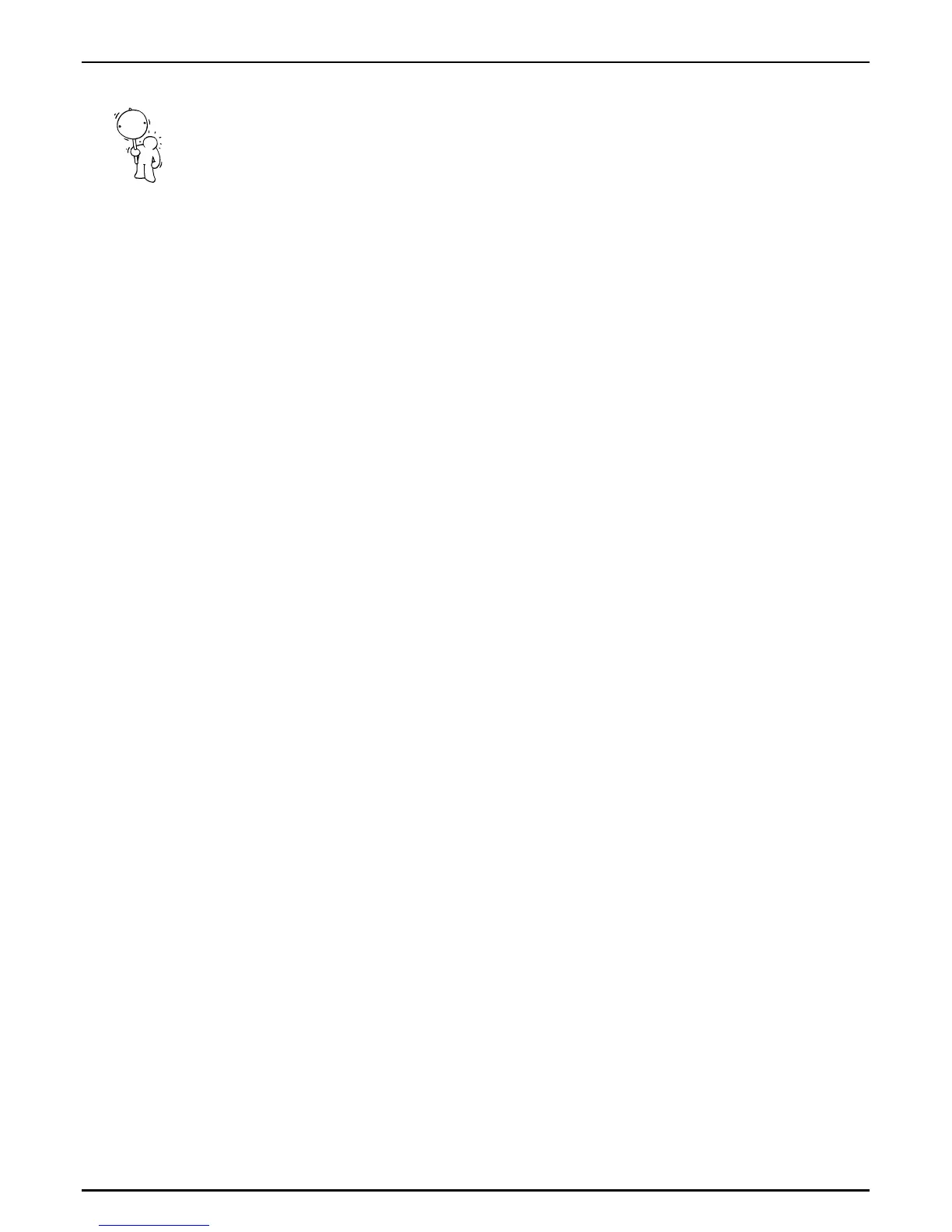The Sequencer
46
You haven't started recording yet, but when you press the RECORD-key once more or the F2 key un-
der the display you will hear a one bar count-in (pre-count) from the metronome.
You can adjust the volume of the metronome with the SPECIAL-LOOP-TRACK-
FADER.
While the metronome is "ticking" away you will have one bar (4 beats) to tune into the beat. Then
the recording will start and you can play your tune. By the way, your metronome will run with you
until it has reached the motif end that you determined (1-8 bars). While you are recording you will
see the present recording position in the motif: At the bottom left you see the bar number, after the
colon is the current quarter note of the bar:
If the selected motif is for instance only 2 bars long you will automatically jump back to the begin-
ning when the recording has stopped. Your 2 bar motif is now going to be repeated again and again
(looped). During these repetitions you can not carry on recording. Your theme is only being re-
played. The display will show the same as before.
You have probably already wondered what the word NEW on this menu page means. NEW shows
that if you re-record a motif the existing contents will be overwritten (deleted). Press the F3-key or
turn the VALUE/TEMPO-dial and you can select another option.
Here DUB means overdub mode. You add a new recording to the already existing theme in the mo-
tif. If for instance you played a note or a chord on the 1st beat of each bar and you then want some-
thing else to happen on the second beat you can do this in DUB mode. Adding things will not delete
what you have already recorded, or "set".
After recording the melody you can start another overdub-recording and "tune" the dials of the synth-
section. Record for instance the movement of the cut-off control or volume control via VCA-level.
You obtain another interesting effect by turning the de-tune control during a normal 16th HiHat-
motif.
You should definitely try this out because like this you can achieve incredibly dynamic grooves,
which you can normally only play with four or more hands.
If you should notice immediately after the overdub recording that you don't like it you can cancel the
last action: use the PAGE/BANK-key to change to menu page 8:
The F3-key allows you to jump between the current recording and the recording before that (undo
and redo). Be careful: you can only do this in the overdub recording mode while the sequencer is
still running. As soon as you stop the sequencer the undo function is not available to you anymore. If
you want to delete all the recorded dial movements of a motif at once just press the F2-key DELC
means: delete controller.
Expert's advice:
Edit P09 T:Synt1
1:3 Record!
Edit P09 T:Synt1
<6> [record]:NEW
Edit P09 T:Synt1
<6> [record]:DUB
Edit P09 T:Synt1
<8> [delc][undo]
Overdub-Recording:
!
