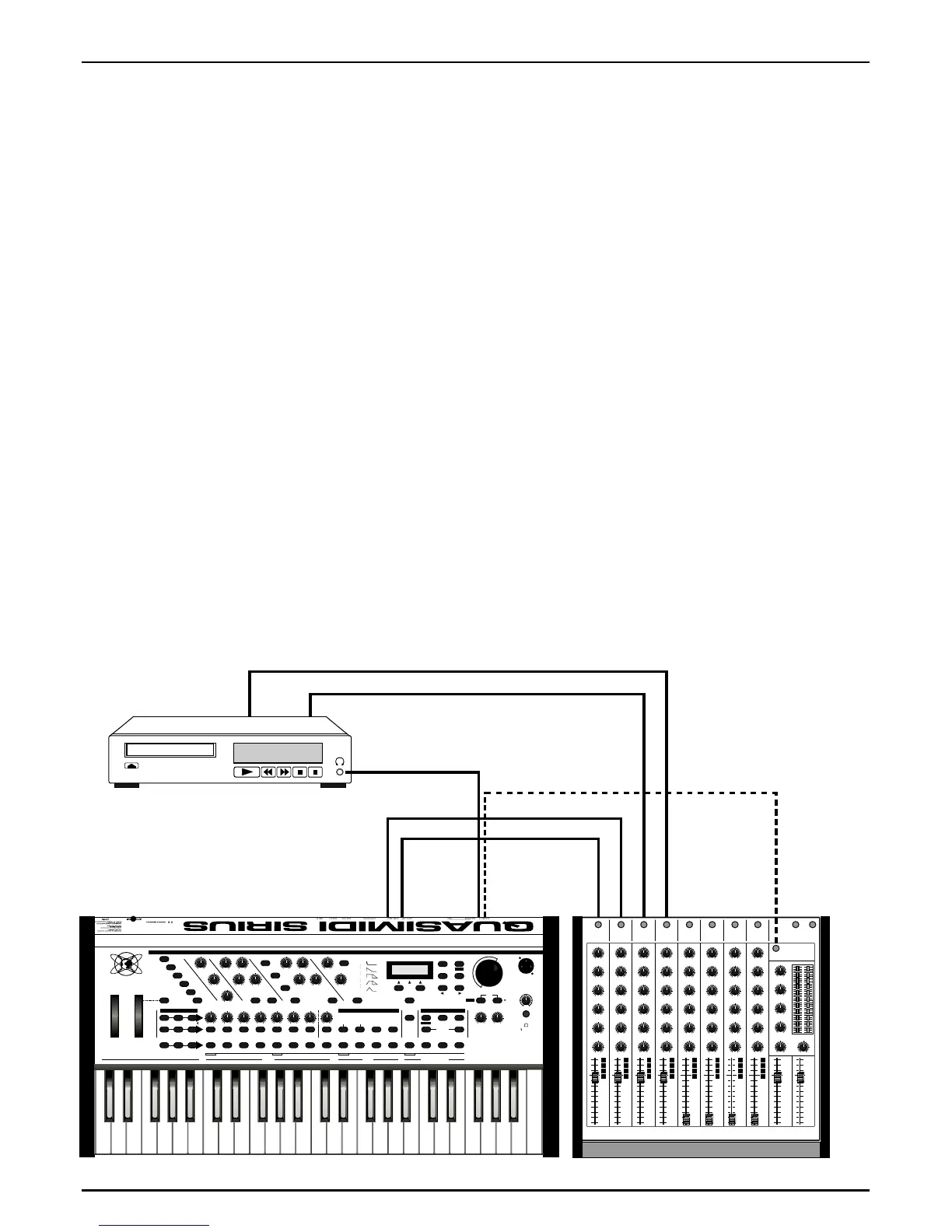Beat-Recognition-System:
Another extraordinary feature of the SIRIUS is its BEAT-RECONGITION-System. This function allows
you to synchronise the Sirius to an external audio signal.
You can use the BEAT-RECOGNITION-System to create a remix of a Vinyl-record or CD with the
help of additional tracks of the SIRIUS. During a live-gig you can also, in the DJ-setup, fade-in the
SIRIUS using the velocity of the last song.
The tempo of a song is expressed in bpm ( eats- er- inute). A value of 120 bpm, in the case of a
continuous quarter-note kick-drum, would mean that the kick-drum would beat 120 times a minute.
The SIRIUS reacts with its-BEAT-RECOGNITION-system to the average frequency of a kick-drum. It
analyses not only the quarter note in an audio track but works with a 16th grid. This way you can
also synchronise audio-tracks where not necessarily every quarter beat is covered with a kick-drum.
The BEAT-RECOGINTION-SYSTEM is constantly searching for/receiving the incoming audio-signal
which allows it to recognise the smallest tempo-changes and then adjust the tempo of the SIRIUS to
it. If during a rhythm pause there is no kick-drum for a long period the Sirius will continue with the
tempo it has calculated. In most cases the Sirius will continue even after a pause in the exact syn-
chronous tempo.
In order to analyse the audio material, the source of the audio (eg. a CD player) will have to be con-
nected to the Sirius. The included Goose-neck microphone is unsuitable for this purpose. In order to
control this system to the maximum use the Analyse or Carrier-input of the Sirius.
The following diagram shows you the connections for the control of the BEAT-RECOGNITON-
system:
How does the BEAT-RECOGNITION-System work?
Operating the BEAT-RECOGNITION-system:
bpm
The Beat-Recognition-System
70
2
IN IN IN IN IN IN IN IN
LR
AUX-SEND
MAIN-OUT
1234
5 6 7 8
LR
MIX
CD-1 02:35
CD-Player
AUDIO
-RIGHT
AUDIO
-LEF
T
CARRIER-IN
or
ANAL
YSE-IN
AUX
-/EFFECT
-SEND
PHONES
R OUTPUT L
32 OHM32 OHM
NATURAL
DRUMS
BASS-
SOUNDS
DIRTY
NATURAL
DIRTY
BASS
ELECTRONIC
DRUMS
PAD-
SOUNDS
909-TYPE
PLUCKED
SOUNDS
808-TYPE
LEVEL
BD SNARE HIHAT PERC. SYNTH 1 SYNTH 2 SYNTH 3
MOD.-WHEEL
ASSIGN
PART
SELECT
SOUND
SELECT
MODULATION
WHEEL
PITCH
BEND
TRACK-MUTING
PATTERN
SELECT
SONG
SELECT
PART
MUTE
PART/SEQ.
TO MIDI
PANORAMA FX1/FX2
12
SNARE HIHAT
DETUNE FILTER-
OVERDRIVE
Q-FACTOR VCF-EG
MACRO
VCA-EG
MACRO
MOD.-
DEPTH
MOD.-
RATE
SPECIAL-LOOP
TRACK-FADER
OVERBLAST
MOD.-
MACRO
WAVE-
MACRO
GLIDE
LPF 24 dB RELEASE
0
32
64
96
127
LPF 12 dB
HPF 12 dB
PAGE/BANK
MASTER
VOLUME
MICROPHONE
CONNECTOR
VALUE
TEMPO
RECALL EXIT
EDIT WRITE
SHIFT
KEY-TRACKINGOCTAVE-UPOCTAVE-DOWN VCF-DYN. VCA-DYN. RANDOM-SOUND
PRESS BUTTON
FOR SOUND-CREATION
TAP-
TEMPO
DEMO
SYNC.
EXTERN
AUDIO
SYNC
CUTOFF ENV.-MOD VCA
LEVEL
PERCUSSION
PATTERN BREAK SPECIAL LOOPTRACKS
SYNTH 1 SYNTH 2 SYNTH 3 VOCODER
HOLD BUTTON AND
SELECT PART
ANALYSE CARRIER CARRIER-EXT. MICRO.
HOLD
TO
SELECT
REW
ARPEG.
ON/OFF
START
SONG-STEP
STOP
FWD
PHONES
KICK/BD
3 4 5 6 7 8 9 10 11 12 13 14 15 16
SOLO-
SOUNDS
DRUM-SFX
EFFECT-
SOUNDS
SIRIUS
SIRIUS
by QUASIMIDI
CATEGORIES
MIXER 11CHANNELVOCODER SEQUENCER
MODULATOR OSCILLATORS RESONANCE-FILTER
AMPLIFIER
EG-MACROS PHONETISCHERSPEKTRALTRANSFORMATOR
RECORD
