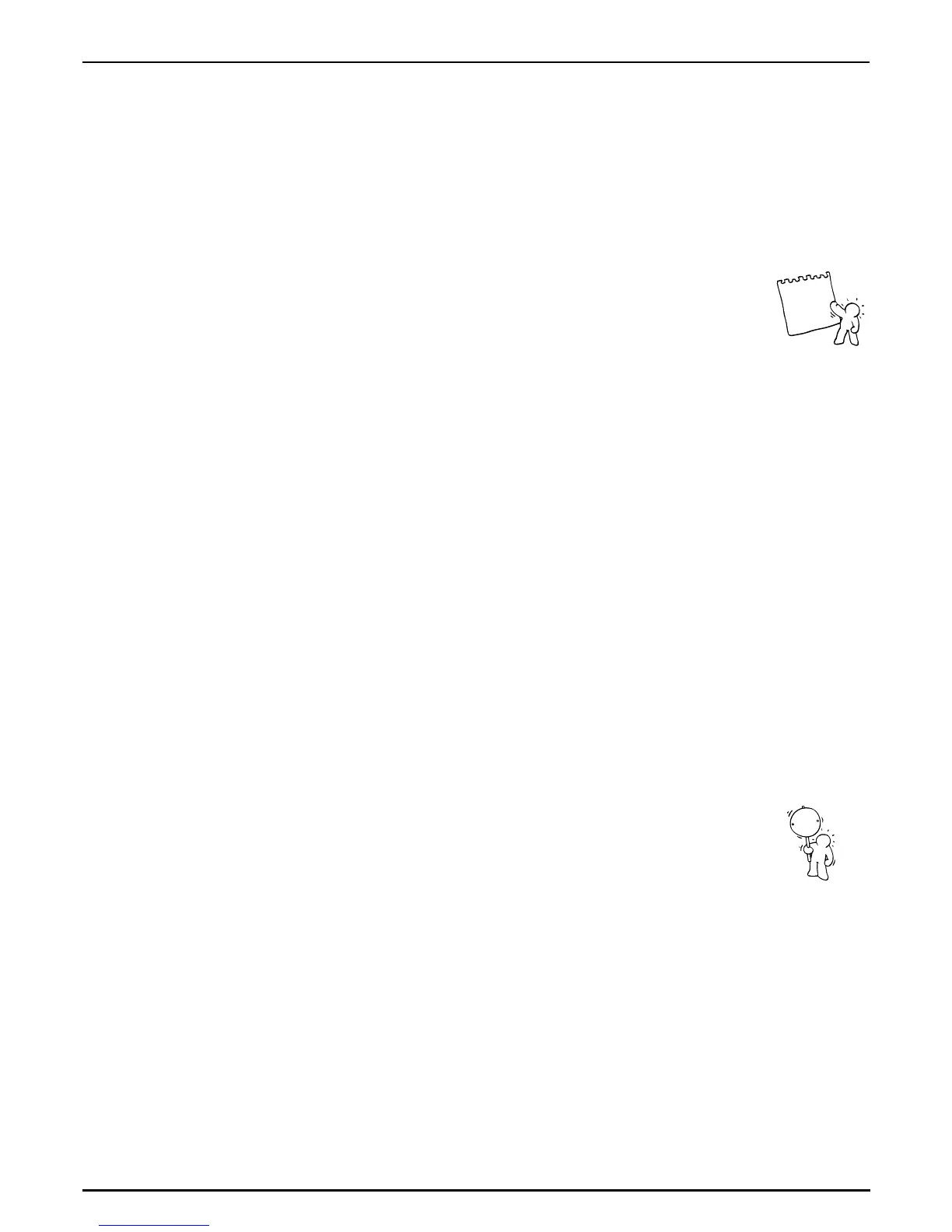A suitable sound source will be a CD-player, a tape-deck or an old drum-computer without MIDI or
Sync.-output. A record player can only be connected via a phono pre-amp. This is integrated in all
HiFi-amplifiers and DJ-mixing desks. If you have a stereo system with a separate amplifier or pre-
amp you can use the tape-output of the amplifier to connect a record player to the analyzer of the
Sirius. (In this case connect the amplifier output labelled "REC", "To Tape" or "Tape-Out" to the Sirius.
You can then route the sound source using the record-select control of the amplifier). Because you
will want to hear both signals when using the BEAT-RECOGNITION-system - the signal of the syn-
chronised Sirius and the one of the external audio material, we recommend the use of a mixing desk
with at least one Effects-send.
: Most DJ-mixing desks do not have an effects-send or AUX-send. These desks are on the
whole unsuitable. The existence of a cross-fader is often overpriced. You're probably better-off look-
ing around for a normal mixing desk. If you want to use a record player you can connect your HiFi-
outputs to the mixing desk or to separate record-player pre-amplifiers which you can get in your lo-
cal radio store for around $ 50.
Expert´s tip
Connection to a Mixing Desk with at least one Aux-send:
In the following example we will connect the Sirius, a CD-player and a mixing desk, in order to syn-
chronise the Sirius to the CD-player and at the same time hear them through your amplifier system.
First you should connect the main-output of the Sirius and the CD-player to the mixing desk as
shown in the diagram. Use the Aux-send/FX-send of the mixing desk to send the signal of the CD-
player to the Sirius. Open up this aux-send on the mixing desk for the CD-player only - close it for
the Sirius. Then connect the outputs of the FX/AUX-sends to the Carrier- or Analyse input of the
Sirius.
In order to tell the SIRIUS which input you want to use to analyse the music you have chosen, you
must first select the Beat-Input in the System-menu. You find the selection in the Edit-system-menu
on menu page 16:
In this menu please set the input to which you have connected the audio source.
XAn stands for the ANALYSE-Input
XCa stands for the CARRIER-Input
Now switch the SIRIUS to AUDIO SYNC. with the SYNC-EXTERN-key. A constant blinking will indi-
cate the correct selection. Press PLAY on your CD-player. The status of the Beat-Recognition system
is displayed as a sign directly preceding the tempo-info.
Edit System/Midi
<16| BeatInp:XAn
1: Saturn ?143
(P09) +0 _______
Caution: If you use the ANALYSE-input of the SIRIUS, the VOCODER can not be used with the
microphone anymore.
The Beat-Recognition-System
71
!
Tip
