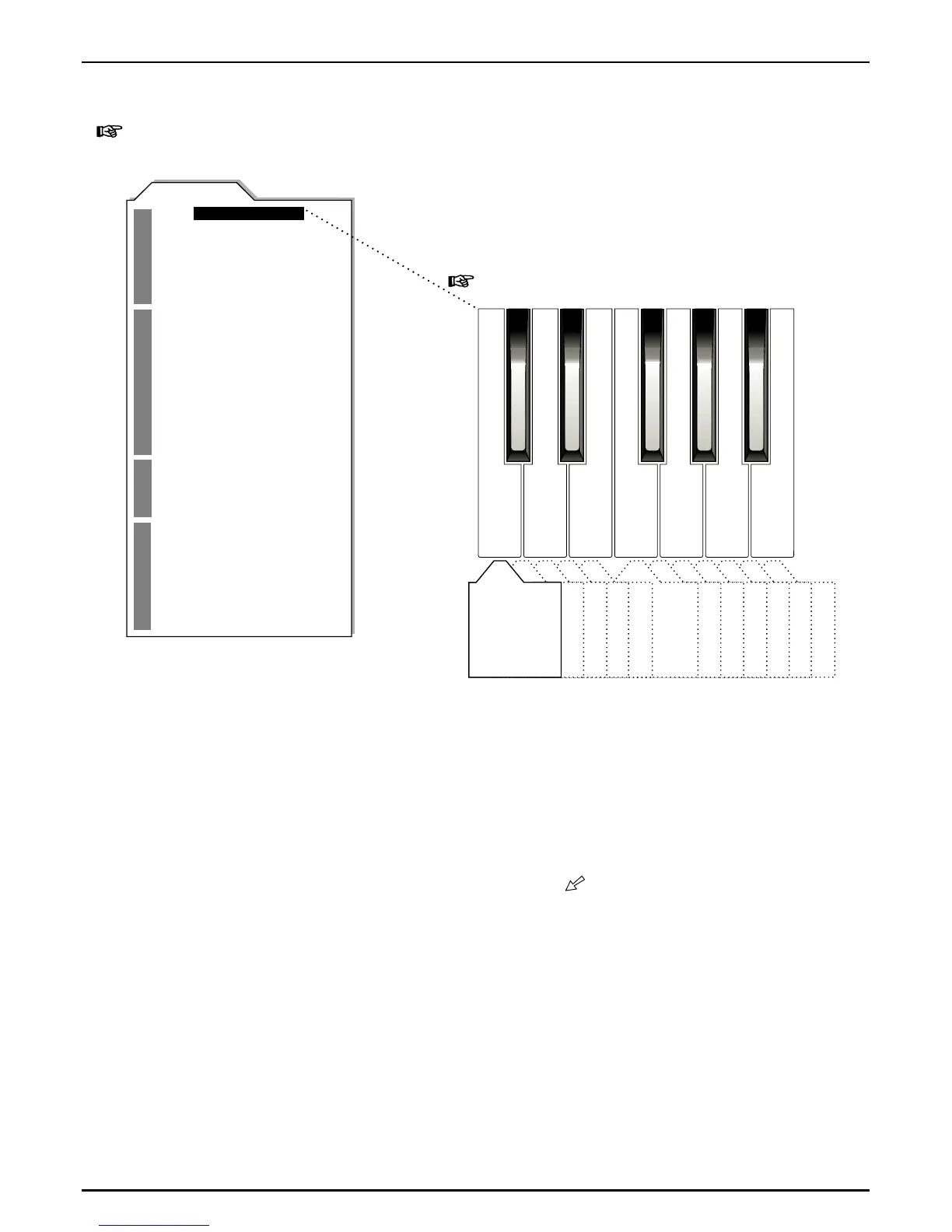The Percussion Sets
32
Choosing instruments:
The Menu Pages:
When you are in the SET-menu you can determine with the keys of the Sirius keyboard which of the
12 different percussion instruments you want to edit. Apart from an overall view of the percussion
section, the above diagram also shows you the order of the instruments on the keyboard. Just press
one key briefly and the relevant instrument is selected for editing and appears in the display.
The letter on the top right of the display shows you which key and therefore which instrument you
have chosen to edit.
On page one of the menu you can select the basic sound (waveform) for the instrument.
For the above example we have basic waveform 22 "808HiTom" selected. Turn the VALUE/TEMPO-
dial and 256 different basic waveforms are available to you ranging from different drum instruments
to exotic percussion and electronic effects.
Edit Set 1 - C
|1> 22:808HiTom
Menu page 1: (basic waveform)
HA#AG#GF#D#C#
Parameters with an asterix (*)can also be influenced
by controls or Keys on the front panel.
Overview of the SOUND and SETUP parameters: Percussion
OSCILLA
TORS
RESONANCE-FIL
TER
AMPLIFIER
LFO
PERCUSSION
Edit Perc-Sound
Edit Set (1-20) - Note:
|1>
Octave: )
Tune: )
Glide:
Monophon
Pitch-Envelope-Modulation*
not selectable
PERCUSSION-SET 1-20
<2>
<3>
<4>
<5>
<6>
<7>
<8>
<9>
<10>
<11>
<12>
<13>
<14>
<15>
<16>
<17>
<18>
<19>
<20>
<22>
<23>
<24>
<25>
<26>
<27>
<28>
<29>
<30>
<31>
(
(
(
()
Pitch-Envelope Attack*
Pitch-Envelope Decay*
VCF-Overdrive*
VCF-Typ:
*
Cutoff-Frequenz*
Q-Factor*
Key-Tracking: )
VCF-Dynamic-Modulation*
VCF-Envelope-Modulation*
VCF-Envelope Attack*
VCF-Envelope Decay*
VCF-Envelope Sustain*
VCF-Envelope Release*
VCA-Level*
VCA-Envelope Attack*
VCA-Envelope-Decay*
VCA-Envelope Sustain*
VCA-Envelope Release*
LFO-Wave*
LFO-Rate: *
LFO-Depth*
VCO (Pitch)-Modulation
from LFO*
VCF (Filter)-Modulation
from LFO*
VCA (Amplitude)-Modulation
from LFO*
not selectable
not selectable
not selectable
24 dB-Lowpass,
12 dB-Lowpass, 12 dB-Highpass
can be synchronised
|1> Waveform
Pan
FX1Send
FX2Send
<2>
<3>
<4>
<5>
<6|
Tune
Level
Instrument C
Instrument H
Instrument C#
Instrument D#
Instrument F#
Instrument G#
Instrument A#
Instrument D
Instrument E
Instrument F
Instrument G
Instrument A
Choose the drum-instruments you want to edit with the Keyboard (the allocation
of instruments to the keys on the keyboard, as shown in the diagram, is identical
for all four octaves of the keyboard).
CDEF
Every percussion set consists of 12 percussion instruments and is playable
in 12 voice polyphony. The instruments can be edited separately.
