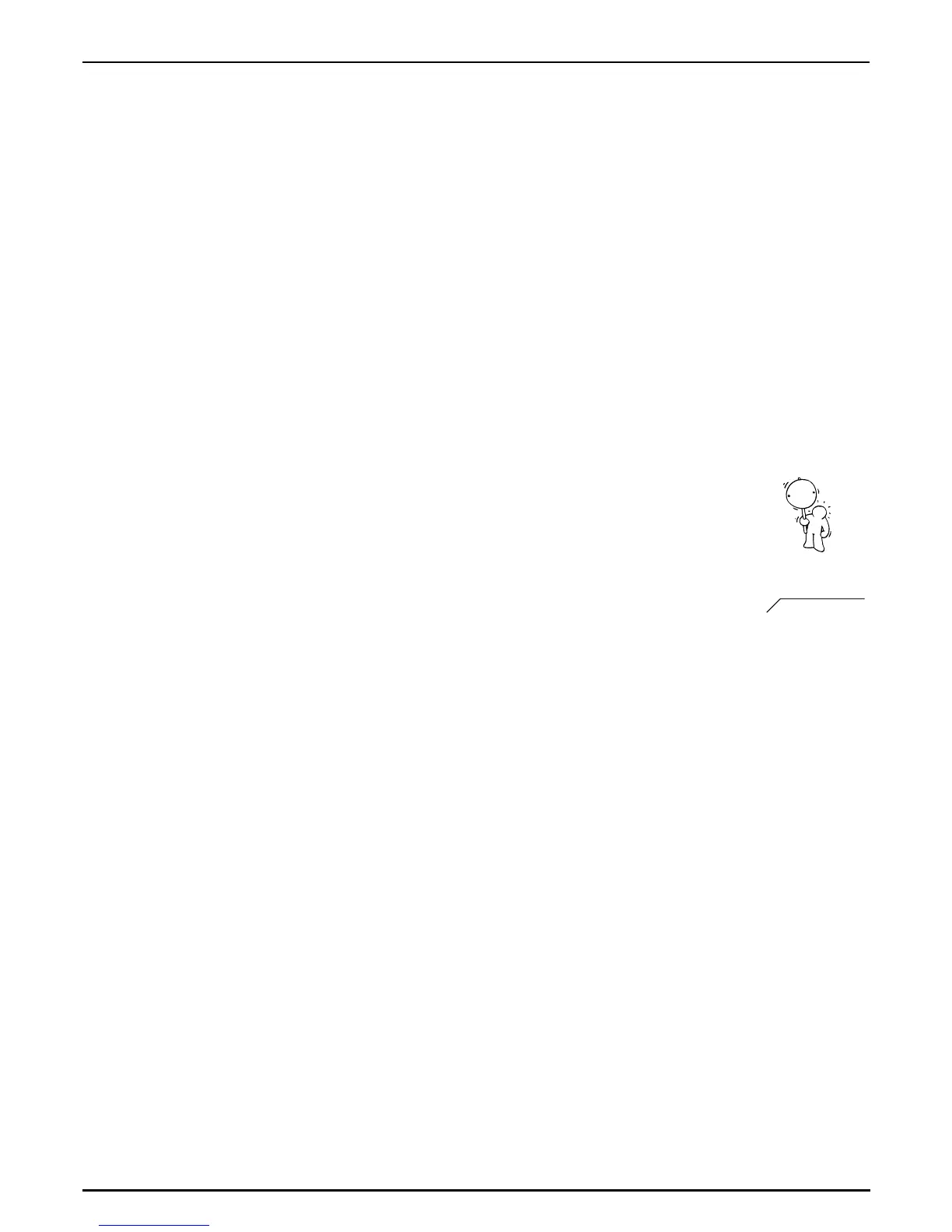The System-Menu
99
Menu-page 15 (Track Mute):
Menu-page 16 (Beat Input):
Edit System/Midi
<15> TrkMute: ON
Edit System/Midi
<16| BeatInp:XCa
When you have come this far in the manual you will surely have noticed that the two lower octaves
of the Sirius-keyboad allow you to mute and un-mute tracks as well as transpose them. The parame-
ter on this page allows you to turn this function off. The factory setting makes this function active,
and so the parameter is set to ON.
The parameter Beat-Input on this menu-page refers to the Beat-Recognition-System. Sirius' factory
setting is set in such a way that the Beat-Recognition-System is provided with audio-material via the
CARRIER-IN socket (on the rear panel of the unit). Should the audio-signal your are feeding not have
the required level for the Beat-Recognition-System you can alternatively use the ANALYSE-IN socket.
The Gain-control, coupled with the socket, allows you to increase the input-sensitivity of the Sirius.
To activate the ANALYSE-IN-socket you have to switch the Beat-Input to Xan.
When you use the ANALYSE-IN-socket to access a sound from an external unit such as CD
or Record Player, the microphone of the Sirius will be de-activated.
More about this subject can be found in the chapter describing the Beat-Recognition-System.
Caution:
!
See page 70
