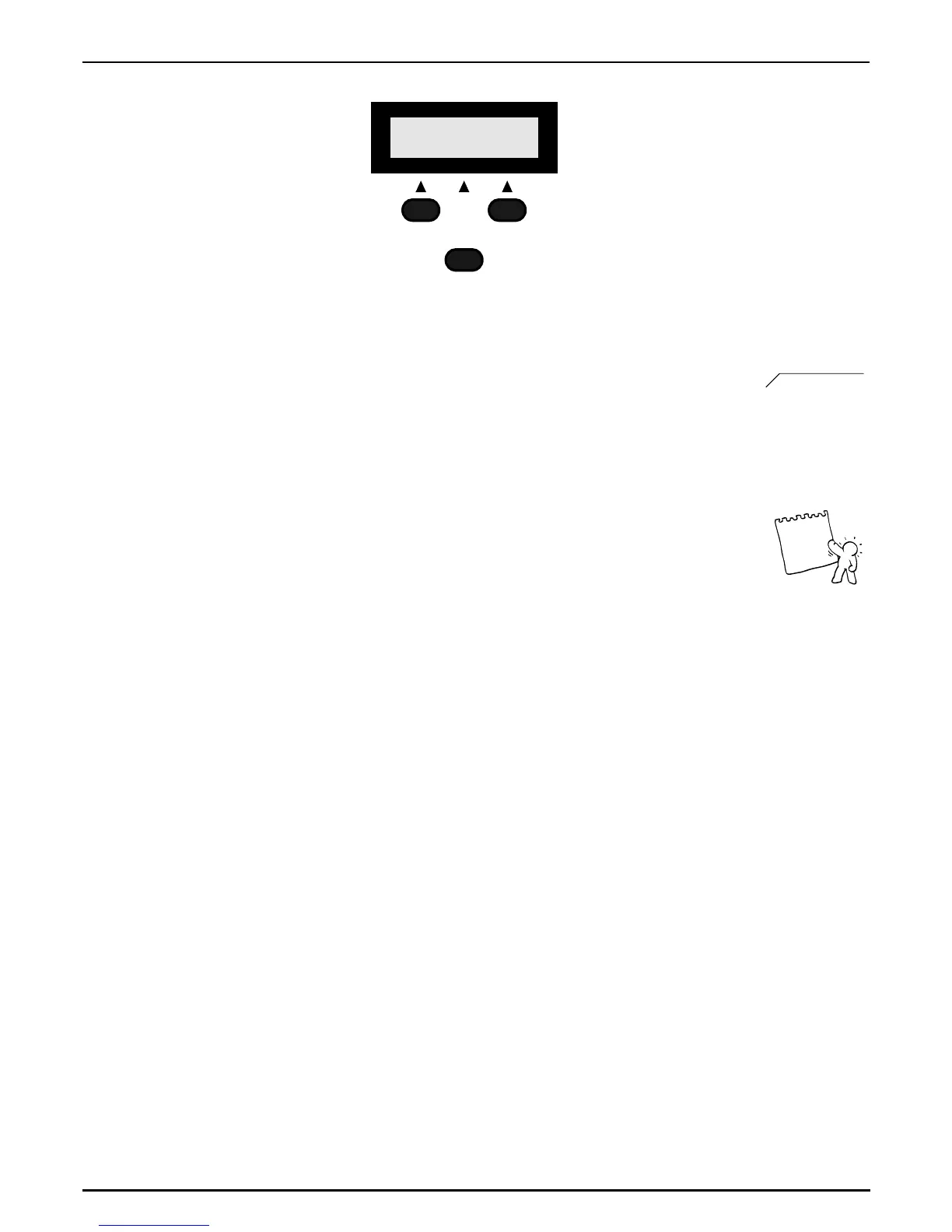PRESS BUTTON
FOR SOUND-CREATION
RANDOM-SOUND
Storing the Sound:
The Quick-Save Function to save/store your Sound:
Recall and Compare Sound:
Once you have edited your custom made sound you can store it on one of the 96 USER-sound mem-
ory spaces. This also allows you to access the sound via MIDI with an external Midi device using its
memory number. If you want to assign a sound to one of the 7 Parts (tracks) in the Sirius, you must
store the sound while the sequencer is active. Just press the WRITE-Key and confirm with [ok]. Now
name it, press [ok] and choose a storage space. Press [ok] once more. Done!
If you want to store your sound even faster press one of the 16 Number-keys and hold it down until
the following message appears on the display:
As the number-Key is held, the storage space is displayed - a status bar indicates the progress of the
saving process. In this example the sound was stored in User-space 35.
The parameters in the edit menu work in the same or very similar ways for the other 6 Parts (kick,
snare, hihat, percussion, Synth-2 and Synth-3) as they do for the Synth-1Part.
You can at any time compare your edited sound to the original. Just press the RECALL-Key. The dis-
play will show the following:
You can exit the compare mode by either pressing the EXIT-Key or by
re-pressing the RECALL-Key. Should you have accidentally changed the sound, thereby losing the
one you had created, you can recall it with the RECALL-Key.
Save Sound to 35
ok!
**COMPARE**
On the next page you will find an overview of all the sound parameters of the Sirius.
The Synthesizer
29
Tip
Save Sound to 35
ok!
See page 108
