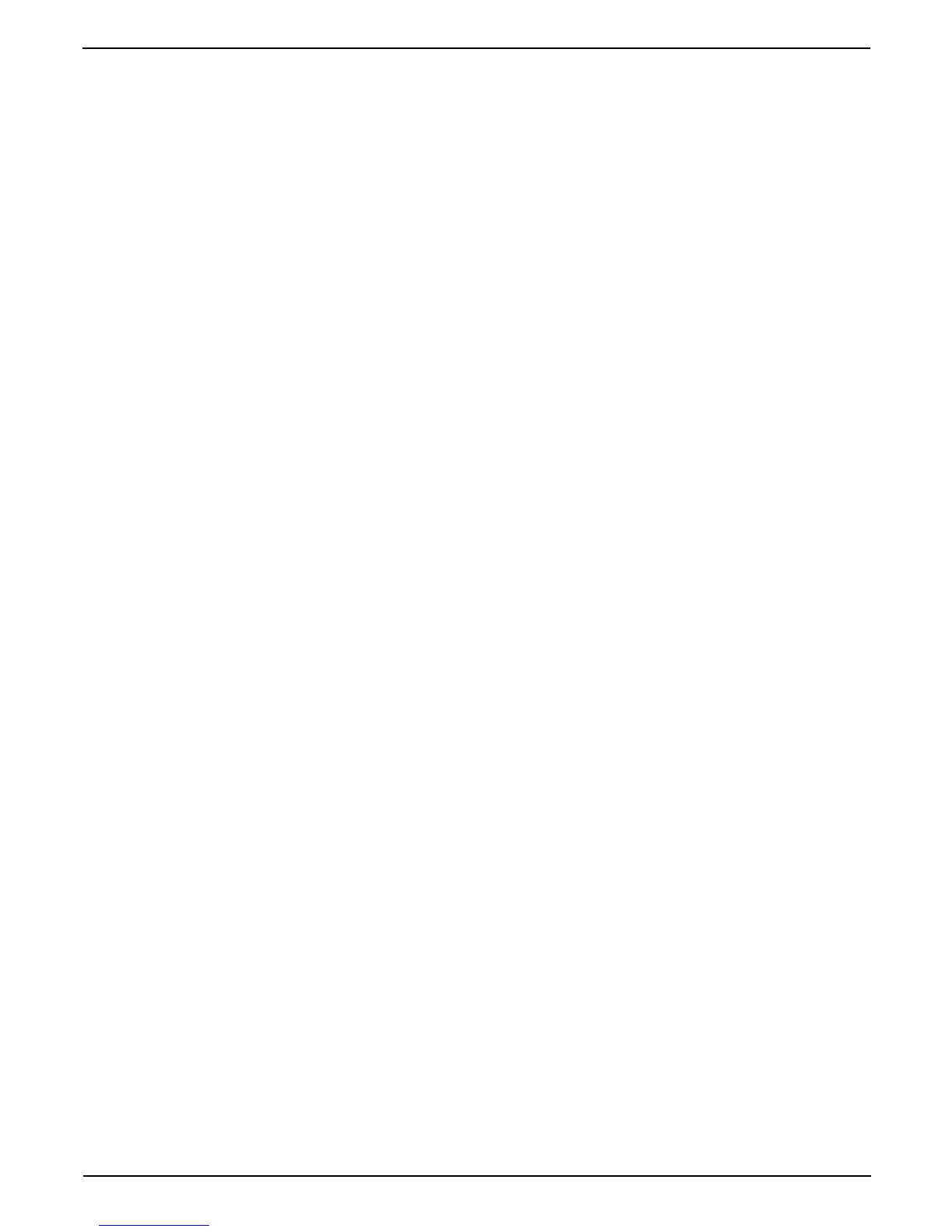Important Safety instructions
Unpacking and Connecting . . . . . . . . .
Getting started
The Synthesizer
The Percussion-Sets
The Write-Menu
The Sequencer
. . . . . . . . 4
Introduction . . . . . . . . . . . . . . . . . . . 7
8
. . . . . . . . . . . . . . . . 12
. . . . . . . . . . . . . . . 22
. . . . . . . . . . . . . 31
. . . . . . . . . . . . . . . . 34
. . . . . . . . . . . . . . . . 40
What is in the box . . . . . . . . . . . . . . . . 8
Unpacking . . . . . . . . . . . . . . . . . . . . 8
Connecting the power supply . . . . . . . . . . 8
Connecting the goose neck microphone . . . . . 9
Connecting the Sirius to a stereo system . . . . . 9
Connecting the Sirius to a mixing desk . . . . . 10
Connecting the Sirius to an amplifier . . . . . . 10
Operating the Sirius with headphones. . . . . . 10
Initialise and Calibrate . . . . . . . . . . . . . 12
Listening to Demo-Songs . . . . . . . . . . . . 12
A round trip on the front panel of your Sirius . . 14
Playing the Sounds of the Sirius . . . . . . . . . 20
How do I listen to the pre-programmed
patterns of the Sirius . . . . . . . . . . . . . . 21
Creating Sounds. . . . . . . . . . . . . . . . . 22
The Oscillator-Section. . . . . . . . . . . . . . 22
The Filter-Section . . . . . . . . . . . . . . . . 24
The Amplifier-Section . . . . . . . . . . . . . . 26
The Modulator-Section . . . . . . . . . . . . . 27
Pitch-Wheel and Hold-Pedal . . . . . . . . . . 28
Random-Sound . . . . . . . . . . . . . . . . . 28
Storing the Sound . . . . . . . . . . . . . . . . 29
Recall and Compare-Sound . . . . . . . . . . . 29
Overview of the Sound-Parameters . . . . . . . 30
Overview of the Sound and Setup Parameters. . 32
Storing/Saving . . . . . . . . . . . . . . . . . . 34
The Quick-Save Function . . . . . . . . . . . . 35
Save Patterns . . . . . . . . . . . . . . . . . . 35
Save Songs . . . . . . . . . . . . . . . . . . . 36
Save Arpeggio-Motions . . . . . . . . . . . . . 36
Initialise Sounds. . . . . . . . . . . . . . . . . 37
Initialise Patterns . . . . . . . . . . . . . . . . 37
Initialise Songs . . . . . . . . . . . . . . . . . 37
Copying Motifs . . . . . . . . . . . . . . . . . 38
Momentary Dump . . . . . . . . . . . . . . . 38
Sound-Dump . . . . . . . . . . . . . . . . . . 38
Song-Dump . . . . . . . . . . . . . . . . . . . 38
All-Dump . . . . . . . . . . . . . . . . . . . . 38
What is a Sequencer and how does it work? . . 40
Patterns, bars and Motifs . . . . . . . . . . . . 41
What is being saved in a Pattern? . . . . . . . . 42
The Memory(Storage) Display . . . . . . . . . . 47
Recording drum-motifs with the drumgrid. . . . 48
The Step Sequencer for the Synthesizer-Parts . . 50
The Mixer-Settings . . . . . . . . . . . . . . . 52
Allocating the Sequencer Tracks . . . . . . . . . 53
Saving a Pattern . . . . . . . . . . . . . . . . . 54
Patterns in a Live-Performance . . . . . . . . . 54
The Number-Keys or ‘Pads’ . . . . . . . . . . . 55
The favourite Patterns . . . . . . . . . . . . . . 55
The Breaks . . . . . . . . . . . . . . . . . . . 55
The Special-Loop-Tracks. . . . . . . . . . . . . 55
Mute und Transpose Tracks . . . . . . . . . . . 56
A Song develops . . . . . . . . . . . . . . . . 57
To Store a Song . . . . . . . . . . . . . . . . . 58
Playing a Song . . . . . . . . . . . . . . . . . 59
The Selection of manufactured
arpeggio-types . . . . . . . . . . . . . . . . . 60
The Arpeggiator-Freeze-Function . . . . . . . . 61
Programming the Arpeggiator . . . . . . . . . . 61
How to use the Gater und the Chord Trigger? . . 64
Saving the Arpeggiator-Settings . . . . . . . . . 65
Free-programmable-arpeggiator-pattern. . . . . 65
How to record the arpeggiator into
the intern sequencer . . . . . . . . . . . . . . 68
How does the Beat-Recognition-System work . . 70
Operating the Beat-Recognition-System. . . . . 70
Connection to a Mixing Desk . . . . . . . . . . 71
For difficult cases: The Beat-Offset . . . . . . . 73
External Synchronization of additional units . . . 73
How to direct the Parts of the Sirius
to the two Effect processors? . . . . . . . . . . 74
The Effect processors of the Sirius . . . . . . . . 74
The Effect processor FX1 . . . . . . . . . . . . 74
The Effect processor FX2 . . . . . . . . . . . . 75
Vocoder-Basics . . . . . . . . . . . . . . . . . 78
How does the Vocoder work? . . . . . . . . . . 78
Features of the Sirius-Vocoder . . . . . . . . . . 78
Starting immediately? . . . . . . . . . . . . . . 79
The Song and its Steps . . . . . . . . . . . . . 42
Recording and Editing Motifs . . . . . . . . . . 42
Random Motifs . . . . . . . . . . . . . . . . . 43
Moving or Deleting User Memory Spaces . . . . 44
Realtime Recording . . . . . . . . . . . . . . . 45
Overdub Recording . . . . . . . . . . . . . . . 46
The Groove-Factor . . . . . . . . . . . . . . . 47
Quantisation . . . . . . . . . . . . . . . . . . 47
The Arpeggiator
The Beat-Recognition-System
The Effects
The Sirius-Vocoder
. . . . . . . . . . . . . . . 60
. . . . . . . . 70
. . . . . . . . . . . . . . . . . . 74
. . . . . . . . . . . . . . 78
Contents
2
