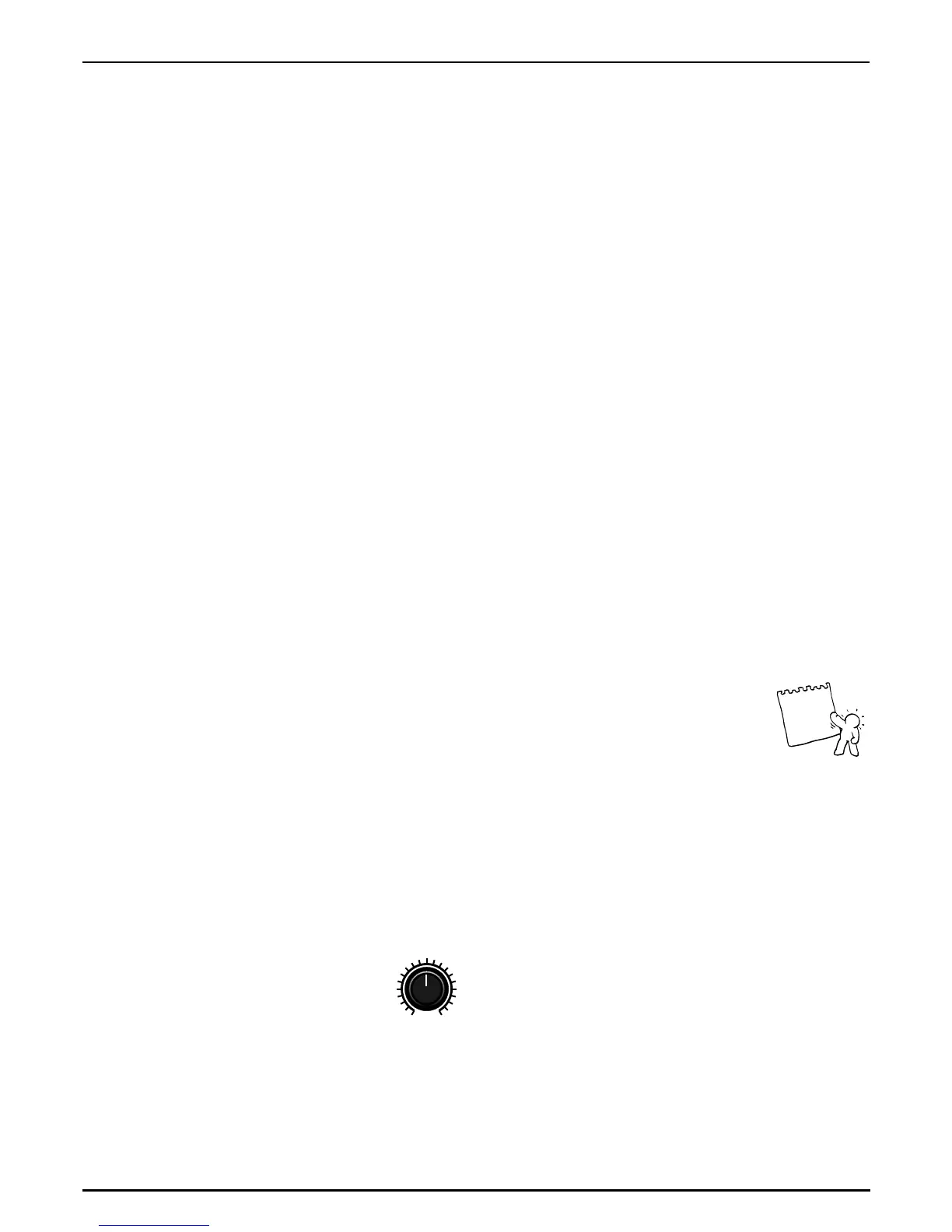The Number-Keys or 'Pads':
In this section we call the 16 Number-keys above the keyboard 'pads'.
You can assign different functions to the pads which later can be called up at any time during a live
gig.
The Number-keys 1-8 can store 8 patterns per song. These patterns do not necessarily have to be in
the song. It can be any pattern from any of the 100 user-patterns available. In the Edit-menu you will
find the menu to assign the pads. When you change to page 5 with the PAGE/BANK-keys, and con-
firm with the F1-key, you will see the following display:
Turning the VALUE/TEMPO-dial allows you to select any user-pattern you want to allocate to Num-
ber-key 1. Proceed the same way with the other Number-keys using menu pages 2 to 8.
To play the pattern just press the Number-keys 1-8 and you will immediately start your favourite pat-
tern. It will play/run until you press the STOP-key or any other Number-key. All 8 patterns will start in
the tempo stored in the song memory containing those 8 pattern numbers. You can change the
tempo at any time with the VALUE/TEMPO-dial or the TAP-TEMPO-key. You regain the original
tempo by pressing the song-select key- and then selecting or entering the equivalent song number
with one of the 16 Number-keys.
On menu pages 9 to 16 you can assign breaks. Again you are dealing with User-patterns which will
not loop endlessly but have a programmable length.
The number of bars for the breaks can be set from 1 to 8 bars. After this length the previously used
pattern will automatically be recalled. With breaks like that you can bring a lot of entertaining change
and tension into a live session.
Make sure the contents of your breaks are thematically not too far apart from the
previously played pattern.
On menu pages 17 to 32 you can set the function of the special-loop-tracks. Special loop tracks are
single motifs which, when flown in, will replace the current motif in the pattern. While pressing one
of the keys 13 to 16 these motifs will replace the original motifs. You can choose from the first 99
ROM and the 99 user motifs. You can also select other sound numbers for these loop motifs.
The volume of the special loop tracks can be adjusted with the SPECIAL -LOOP-TRACK-FADER.
An example (for this example we are using Pad 13):
Go to menu page 17. Here you have 4 different menu pages for pad number 13 available:
The favourite patterns:
The Breaks:
The Special-Loop-Tracks
Edit Pad1 Assign
|1> Pattern:P09
Expert's advice:
The Sequencer
55
Tip
SPECIAL-LOOP
TRACK-FADER
