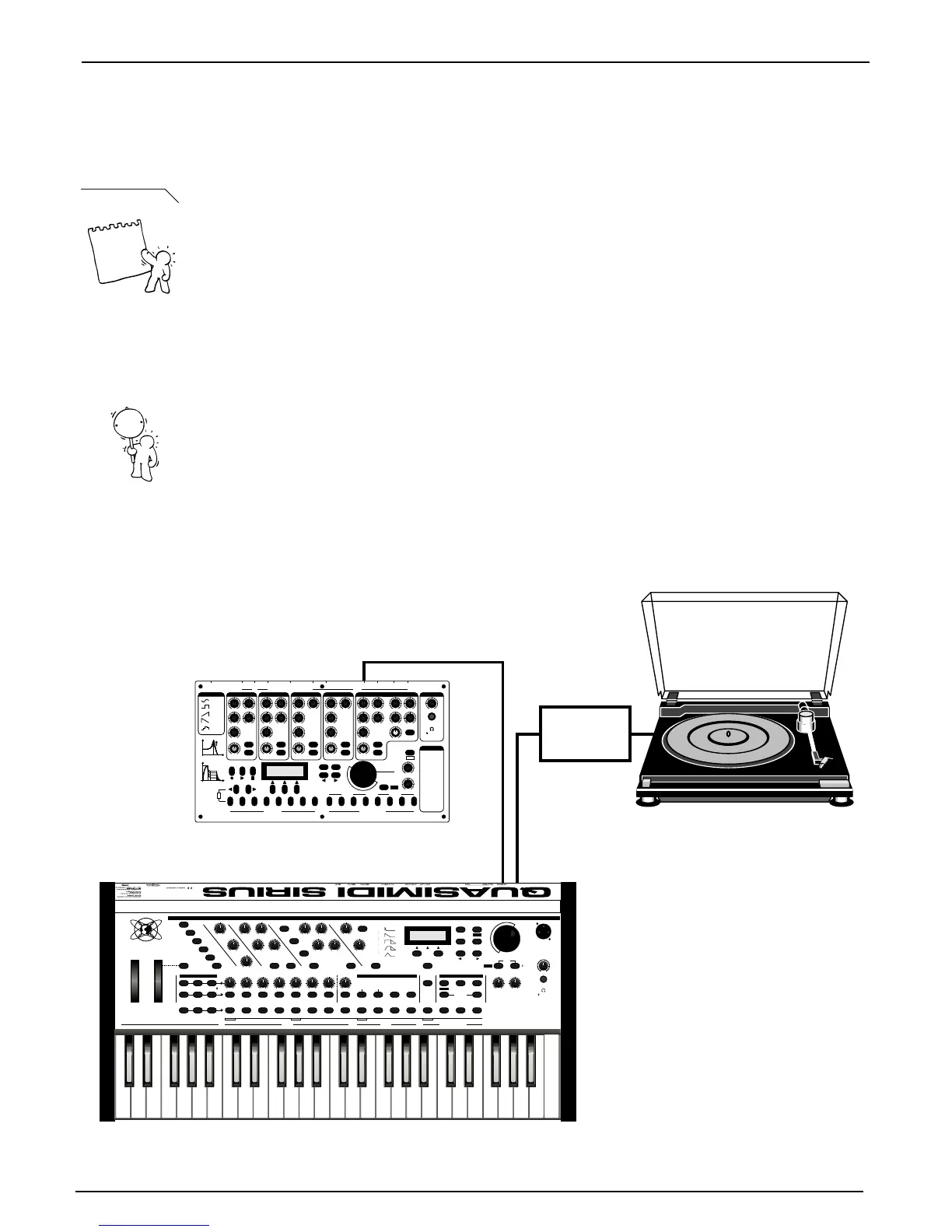Once you have experimented with the different Carriers you will notice that not all Carrier-sounds
are suitable for use with the human voice. In order to obtain the best results, the sound of the Carrier
should be similar to that of the human voice. Safe bets are the Sirius-waveforms SpectrAE, Mal-Choir,
SuprStrg or VS_VOICE. With some waveforms you can create brilliant and original choirs, others are
more for monophonic playing. Here again: EXPERIMENT! Check out the possibilities. Generally the
intelligibility of the voice decreases with increasing pitch because the low frequencies within the
voice are lost. The speech is generally better understood the lower down the Carrier-sound is played
on the keyboard.
: In the Edit-VOCODER menu you will find some more useful parameters which help you to
avoid feedback and to increase vocal intelligibility. Here you can also mix in the original signal of the
microphone in order to use the SIRIUS as a mixing desk with built-in effects units (see page 92).
It can of course be very interesting to send sounds other than speech or singing through the micro-
phone into the Vocoder. The Sirius offers the tempting option of also including your other audio-
equipment in the Vocoder. So you also just bought a full Stand-Alone-Vocoder!
: The use of external sound sources is only recommended once you know the basic func-
tions of the Vocoder really well.
It does not matter whether it's a synthesizer, drum-computer like the RAVE-O-LUTION 309 or CD-
player, tape player, mixing desk …simply connect the audio source to the relevant 6,3mm (1/2") jack
socket on the rear panel of the Sirius: A sound source that is to be used as the Carrier-signal should
be connected to the CARRIER-IN socket. A sound source that is to be used as the Analyse-signal
should be connected to the ANALYSE-IN. The following diagram shows an example of one such con-
figuration.
Tip
Important
Using other external sound sources for the Vocoder:
The Vocoder
86
CARRIER-IN
ANAL
YSE-IN
for example OUT3
Phono-preamp
(DJ-mixing desk)
INSTRUMENT
TONE DECAY
LEVEL LEVEL LEVEL LEVEL CUTOFF
EXPANSION-SLOTS
SEE BOTTOM-PLATE
SOUND
INSTRUMENT PERC.-SET
SOUND SOUND
EDIT
PAGE
PATTERN-PADS
FX-1:
ROOM 1
ROOM 2
ROOM 3
HALL 1
HALL 2
PLATE
DELAY
PAN-DELAY
FX-2:
CHORUS 1
CHORUS 2
CHORUS 3
CHORUS 4
FEEDB. CHORUS
FLANGER
SHORT DELAY
FEEDB. DELAY
FX-3:
2-BAND PARAM.-
EQUALIZER
OVERBLAST
SPECIAL LOOPTRACKS
VELOCITY GATE-TIME
TAP
EDITVALUE
SONG/PATTERN
PLAY STOP
F
1
F
2
F
3
RECORD
EXIT
SOUND
INSTRUMENT
ATTAC K
LEVEL
SOUND
TUNE
POWER
ON / OFF
IN OUT-1OUT OUT-2
MIDI AUDIO
THRU FOOTSWITCH OUT-3 OUT-4 IN-1 IN-2
TUNE TUNE TONE WAVE ATTACK DECAY SUSTAIN MASTER-VOLUME
PHONES
32 OHM
DECAY
MUTE
SELECT SELECT SELECT SELECT SELECT
MUTE MUTE MUTE MUTE
DECAY DECAY ACCENT RESONANCE ENVMOD
VCA-GATE
WRITE
DUMP
STORE SOUND
GLIDE
ANALOG-EMULATION-SYNTHESIS BY QUASIMIDI
LOOP-FADE
OVERBLAST
1 92 104 126 148 163 115 137 15
SHIFT
TEMPO
A
AMP
dB
ENVELOPES (EG):
RESO.
SINUS
SQUARE
SAW-UP
SAW-DOWN
RANDOM
CUTOFF-FREQ.
DS
t
R
KICK OUTPUT
FX-ALGORITHMS
SNARE HIHAT PERCUSSION SET BASS - LEAD - SYNTHESIZER
RAVE-O-LUTION 309
TRANSPOSE:HOLD SHIFT
AND PRESS BUTTON
LFO-WAVEFORM
Example: Drumloop from the 309
as Analyse-signal modulates a
track from a record.
32 OHM32 OHM
NATURAL
DRUMS
BASS-
SOUNDS
DIRTY
NATURAL
DIRTY
BASS
ELECTRONIC
DRUMS
PAD-
SOUNDS
909-TYPE
PLUCKED
SOUNDS
808-TYPE
LEVEL
BD SNARE HIHAT PERC. SYNTH 1 SYNTH 2 SYNTH 3
MOD.-WHEEL
ASSIGN
PART
SELECT
SOUND
SELECT
MODULATION
WHEEL
PITCH
BEND
TRACK-MUTING
PATTERN
SELECT
SONG
SELECT
PART
MUTE
PART/SEQ.
TO MIDI
PANORAMA FX1/FX2
12
SNARE HIHAT
DETUNE FILTER-
OVERDRIVE
Q-FACTOR VCF-EG
MACRO
VCA-EG
MACRO
MOD.-
DEPTH
MOD.-
RATE
SPECIAL-LOOP
TRACK-FADER
OVERBLAST
MOD.-
MACRO
WAVE-
MACRO
GLIDE
LPF 24 dB RELEASE
0
32
64
96
127
LPF 12 dB
HPF 12 dB
PAGE/BANK
MASTER
VOLUME
MICROPHONE
CONNECTOR
VALUE
TEMPO
RECALL EXIT
EDIT WRITE
SHIFT
KEY-TRACKINGOCTAVE-UPOCTAVE-DOWN VCF-DYN. VCA-DYN. RANDOM-SOUND
PRESS BUTTON
FOR SOUND-CREATION
TAP-
TEMPO
DEMO
SYNC.
EXTERN
AUDIO
SYNC
CUTOFF ENV.-MOD VCA
LEVEL
PERCUSSION
PATTERN BREAK SPECIAL LOOPTRACKS
SYNTH 1 SYNTH 2 SYNTH 3 VOCODER
HOLD BUTTON AND
SELECT PART
ANALYSE CARRIER CARRIER-EXT. MICRO.
HOLD
TO
SELECT
REW
ARPEG.
ON/OFF
START
SONG-STEP
STOP
FWD
PHONES
KICK/BD
3 4 5 6 7 8 9 10 11 12 13 14 15 16
SOLO-
SOUNDS
DRUM-SFX
EFFECT-
SOUNDS
SIRIUS
SIRIUS
by QUASIMIDI
CATEGORIES
MIXER 11CHANNELVOCODER SEQUENCER
MODULATOR OSCILLATORS RESONANCE-FILTER
AMPLIFIER
EG-MACROS PHONETISCHERSPEKTRALTRANSFORMATOR
RECORD
You can also add
effects to your
Vocoder-sound.
Read page 89.
!
Tip
