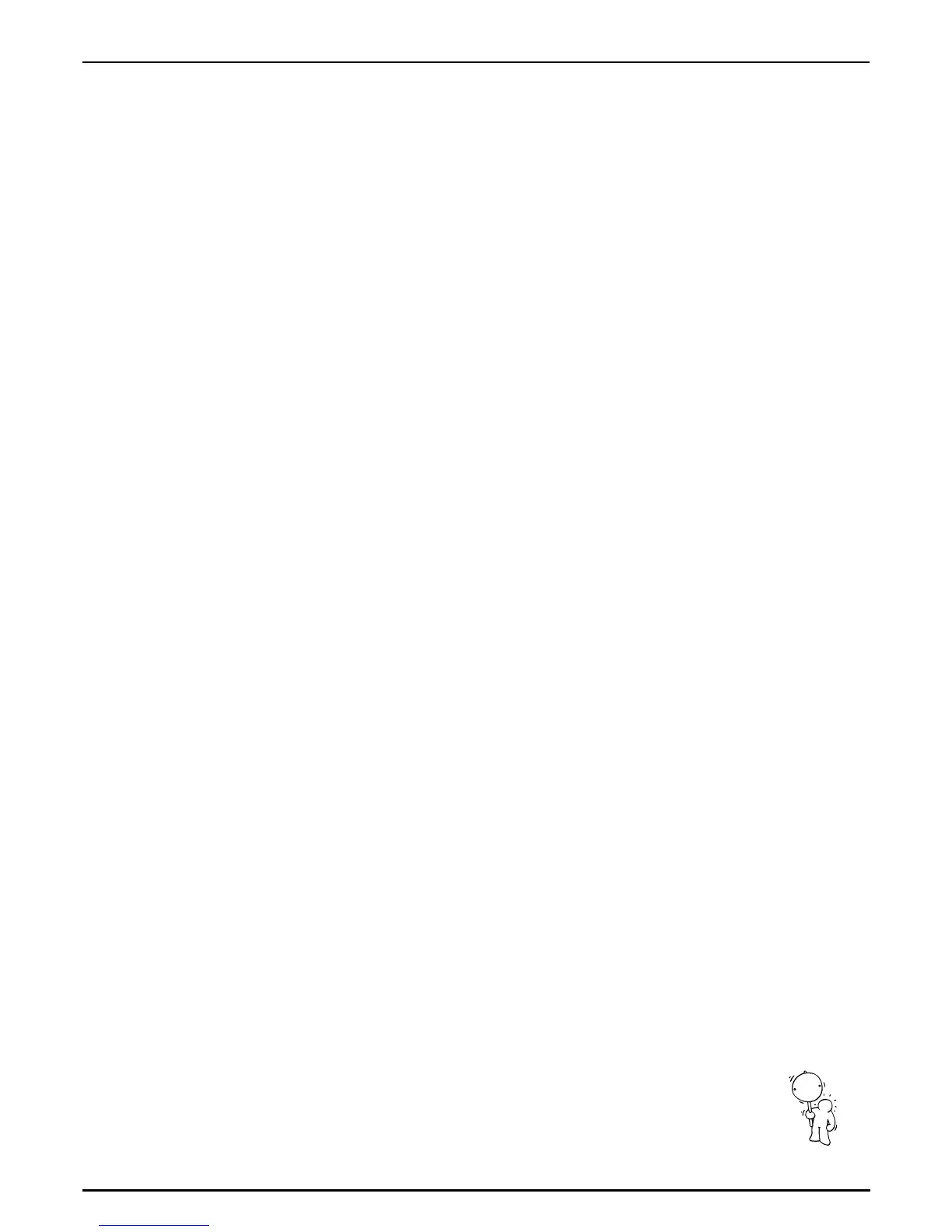The Sequencer
57
The second octave of the keyboard can be used to transpose the Synth-1-3 Parts in realtime while
the pattern is playing. Why not just try this function. You will be amazed how many ideas for com-
plete songs will open up to you.
With the patterns created by you you can arrange a complete song with up tp 100 separate steps
called Song-steps.
The individual pieces of a song are called Steps. A Step relates to an individual pattern with a pre-
determined length. You can also set a transposition for the three Synth-Parts within each Step. In addi-
tion you can choose whether a Part (track) should be audible or mute. To open the Edit-song menu,
press the EDIT-key. With the PAGE/BANK-keys choose page 4. The display shows the following:
Press the F3-key [song] to open the Edit-song menu:
This is the first page of the Edit-song menu. In all the pages, the top line shows you the current posi-
tion of the song.
1. Edit S1: This means that you are just in the first Song-step.
2. Bar: 1: This display indicates the actual position of your song in bar-counts.
In both instances, the bottom display line contains a parameter you are allowed to change. On page
1 you select the pattern. You can choose from 100 user-patterns. If you want to load up a ROM-
pattern copy it onto a User-pattern storage space first.
Now press the right PAGE/BANK-key. You will see page 2 on the display:
On this page you set the number of tones you want one of the three synth-motifs to move up or
down (called transposition).
On this page you can determine how long the pattern should last, i.e. how many bars it contains.
You can select between 1 and 64 bars.
This page offers you two functions: insert [ins] and delete [del]. Pressing the F2-key [ins] allows you to
insert a Step. Your selected Step will be copied and positioned as the next step in the song. All the fol-
lowing steps move along one position (shuffle).
You can not insert when you are in the last step of a song.
A Song develops:
What is a Song-Step?
Select Edit <4>
[Vocoder] [Song]
Edit S1 Bar: 1
|1> Pattern: P09
Edit S1 Bar: 1
<2> Transp: +0
Edit S1 Bar: 1
<3> Bars: 4
Edit S1 Bar: 1
<4> [ins] [del]
Caution:
!
