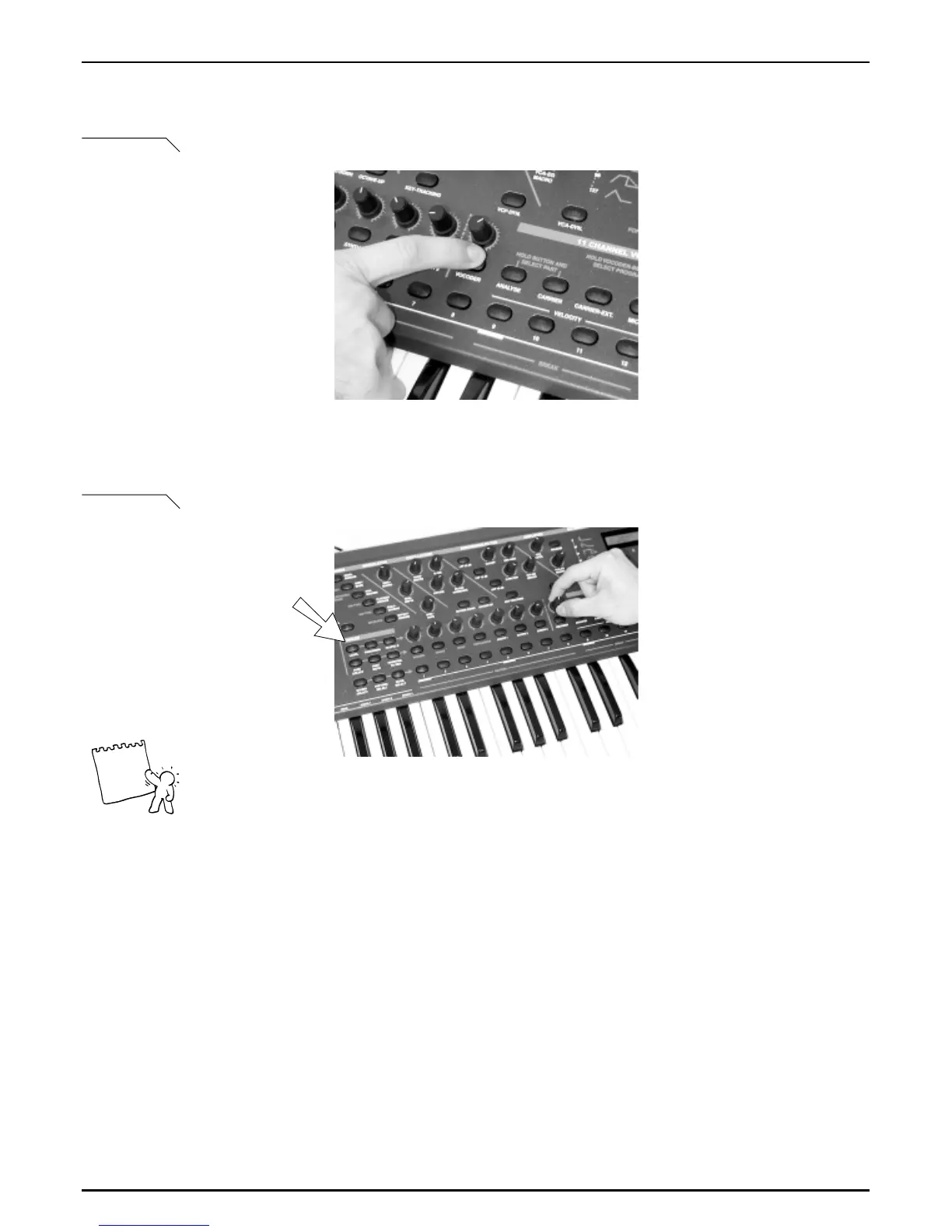Basic functions of the Vocoder:
Turning the Vocoder On and OFF:
Setting the volume of the Vocoder-sound:
How can I select the different Basic Programmes?
The Vocoder is turned on and off with the Vocoder-key located on the MIXER-panel.
The output-level of the Vocoder you can change in the usual way using the MIXER-panel of the
SIRIUS. Switch on the LEVEL-key in the Mixer. Now you can set the volume with the VOCODER-
dial.
The volume-changes are sent and received using MIDI information. You can automate these
changes using an external sequencer.
When you turn on the Vocoder the automatic Carrier (Easy-Mode) is not activated if you have al-
ready selected a Carrier. So when you change through the basic Programmes the selected Analyse-
and Carrier-signals will remain routed to the Vocoder. When the percussion-track is vocoding a
string sound from the Synth 1-part you can immediately check out how this will sound with different
Vocoder-settings.
Try this with the factory song No. 2 "Voc Grov" playing. You will notice that in different basic
programmes different frequencies of the Grooves are stressed and single instruments are emphasised
or de-emphasised accordingly. Change between different basic settings of the Vocoder as follows:
First hold down the Vocoder-key on the MIXER-panel. The display shows:
While you still hold down the Vocoder-key you can switch between Vocoder-programs 1-16 using
the Number-keys.
Tip:
Select Prg.1..16
The Vocoder
82
The setting of the
VOCODER-key can
be stored in a
SONG.
The setting of the
VOCODER-keys
can be stored in
the SONG
LEVEL-Key
Tip
V
