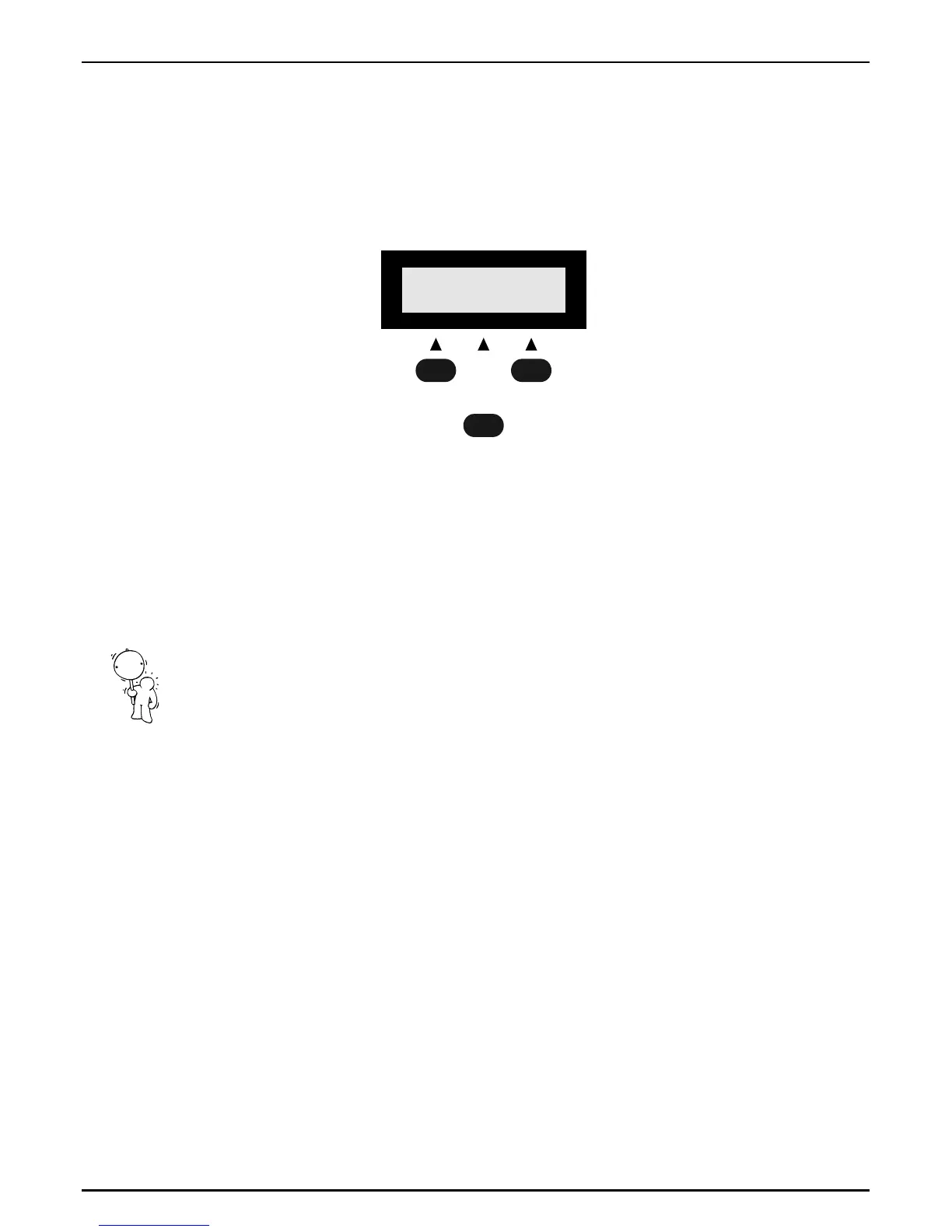The Vocoder Menu:
Most Parameters of the Vocoder-menu can also be set using the dials and keys on the front panel of
the Sirius. There are however some parameters which can only be set in the Edit-Vocoder menu. The
menu-pages of these restricted parameters are marked with a (*) in the following description of the
Edit-Vocoder menu procedure.
This is how to get to the Edit-Vocoder menu: Press the EDIT-key and select page 4 of the Edit-menu
with the right-hand PAGE/BANK-key. The following selection appears in the display:
Press the F1-key under the display to open the Edit-Vocoder-menu.
Here you can select the 16 different Vocoder types or programmes.
The types contain different bandwidth intereaction and different filter types for the Bands.
When you change between types the Band volume is also changed and you will revert to
the basic factory settings as described on page 83.
On page 2 you determine the output volume of the selected vocoder programme.
Here you can set the Panorama (the position of the Vocoder-sound in the stereo image).
This is really a balance function: As the single Vocoder-Bands can have different pan settings, then
each Band can take up its own place in the stereo image.
As the input signals of the Vocoder are being used as 'control' signals, their original sound is usually
not sent to the main outputs and is therefore inaudible. The Bypass function on the next 4 menu-
pages however allows you to mix the original sound back in from the Analyse and Carrier-sound
source. By the way, the original signals are also being sent through the effects-processors of the Sirius.
Menu-page 1: Vocoder Type
Important:
Menu-page 2: Level
Menu-page 3: Panorama
Menu-page 4*: Bypass for the internal Analyse-signal
Edit Vocoder
|1> Typ:RobotVoc
Edit Vocoder
<2> Level: 96
Edit Vocoder
<3> Pan: L<61
The Vocoder
90
Select Edit <4>
[Vocoder][Song]
F1
!
