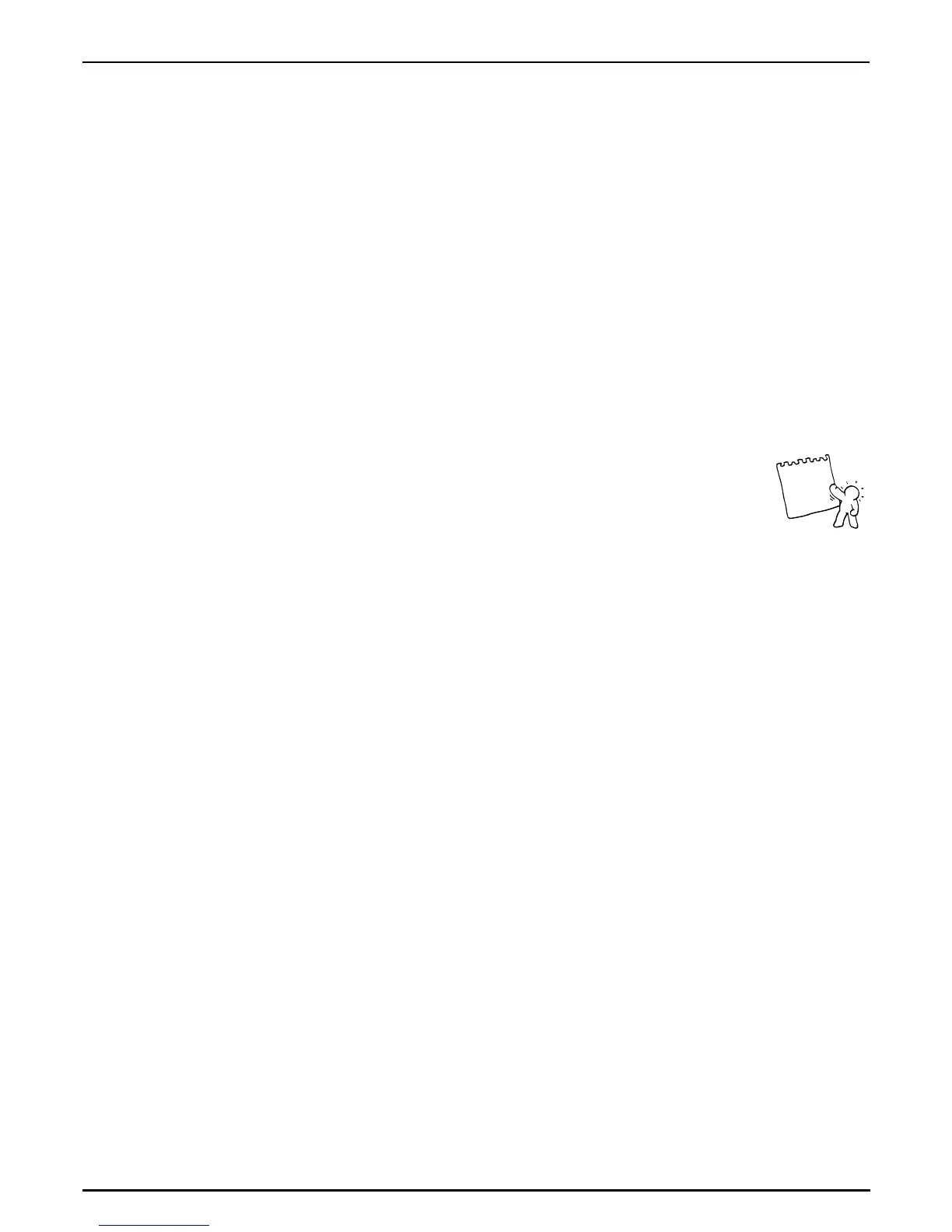On page 4 you find the Bypass-function for the Analyse-Signals of the Sirius (ie. the internal
Parts of the Sirius which are being sent to the Vocoder). When for example you modulate a pad with
a drumloop, you can mix in the original pad-sound with a controllable volume of 0-127.
The Carrier-bypass function enables you to mix the original sound of the Carrier-Parts of the
Sirius back in with the vocoded signal. When for example you modulate a pad with a drumloop, you
can mix in the original pad-sound with a controllable volume of 0-127.
With the Bypass function on menu page 6 you can mix-in the original sound of the microphone sig-
nal and the external Analyse-signal with a controllable volume of 0-127.
When the Vocoder is inactive you can use the Sirius as a mixing desk which allows you
to beef up your vocals or guitar solo using, for example, the reverb of a cathedral.
The Bypass function on menu-page 7 allows you to mix-in the original sounds of the external Carrier-
signal with a controllable volume of 0-127.
These parameters control the Effect-sends of the Vocoder for the first and the second SIRIUS-Effects
units.
The Lowpass is the lowest Band of the SIRIUS-Vocoder. Here you can specifically add bass to the
Parts of the Analyse-signal to, for example, emphasize the bass drum.
internal
Menu-page 5*: Bypass for the internal Carrier-signal
internal
Menu-page 6*: Bypass for the Microphone and external Analyse-signal
Expert´s-Tip:
Menu-page 7*: Bypass for the external Carrier-signal
Menu-page 8 and 9: Effect-send1 / Effect-send2
Menu-page 10*: Lowpass
Edit Vocoder
<4> AnaBypass: 96
Edit Vocoder
<5> CarBypass: 60
Edit Vocoder
<6> MicBypass: 30
Edit Vocoder
<7> ExtBypass: 0
Edit Vocoder
<8> FX1Send: 80
Edit Vocoder
<9> FX2Send: 10
Edit Vocoder
<10> Lowpass: 0
Menu-page 11*: Highpass
The Highpass is the highest Band of the Sirius-Vocoder. Here you can specifically add to the treble
Parts of the Analyse-signal.
The Vocoder
91
Tip
