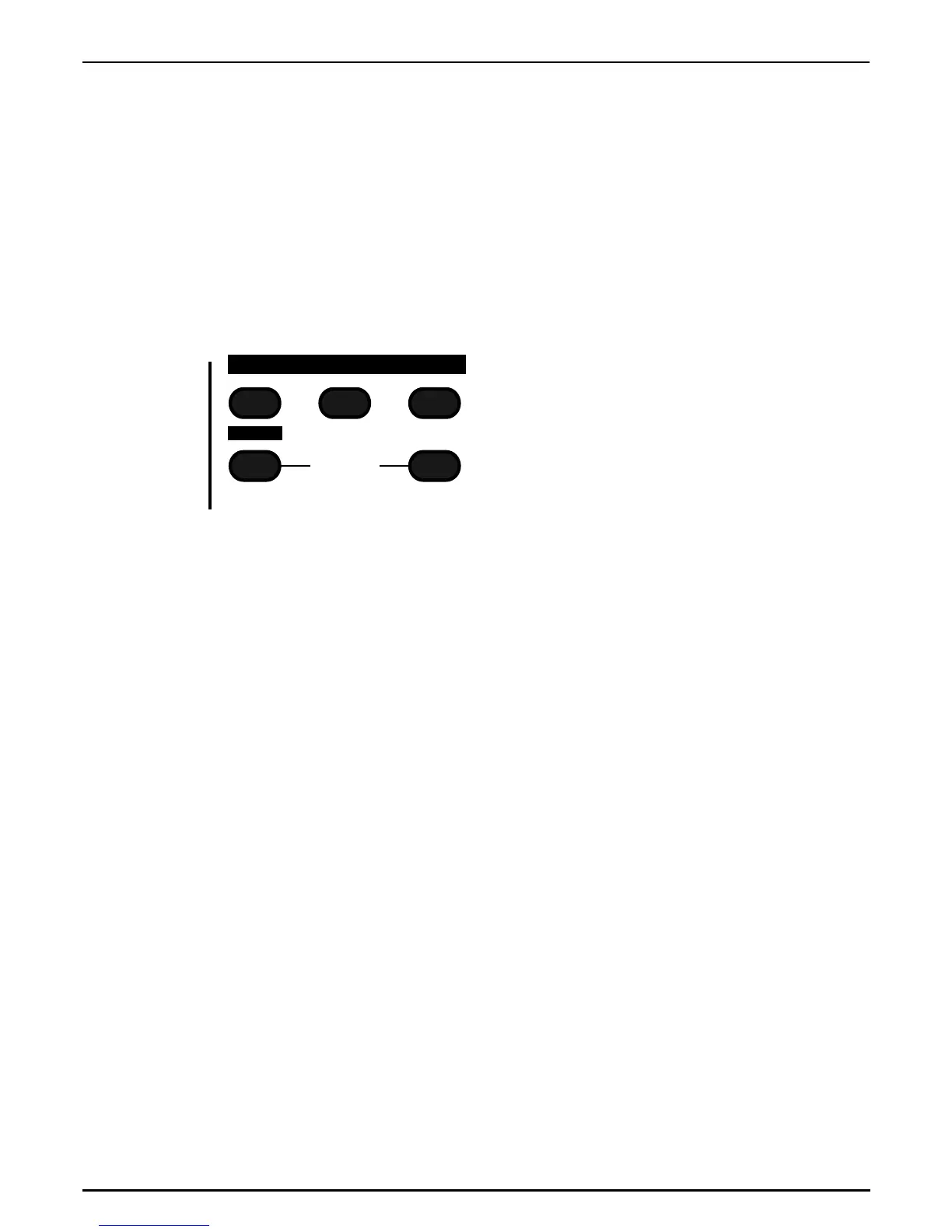The Sequencer
59
Playing a song:
To play a song press the SONG-SELECT-key and select the song using one of the Number-keys 1-16.
Press the START-key to start your song. One song-step will be played after the other.
If during play you press the start key once again the LED will blink in the START-key and indicates
that the actual song-step has been frozen. This step will now be repeated until you repress the
START-key. This is very practical in a live gig to attend to the audience; you can peacefully fine tune
your performance by wildly twiddling with the filter etc.
You also have the possibility to jump complete song-steps either way. Use the FWD-(Forward) and
the RWD-(rewind) key.
REW
START
SONG-STEP
STOP
FWD
SEQUENCER
RECORD
The Sequencer section on
the front panel gives you all
the functions needed to
play a song.
