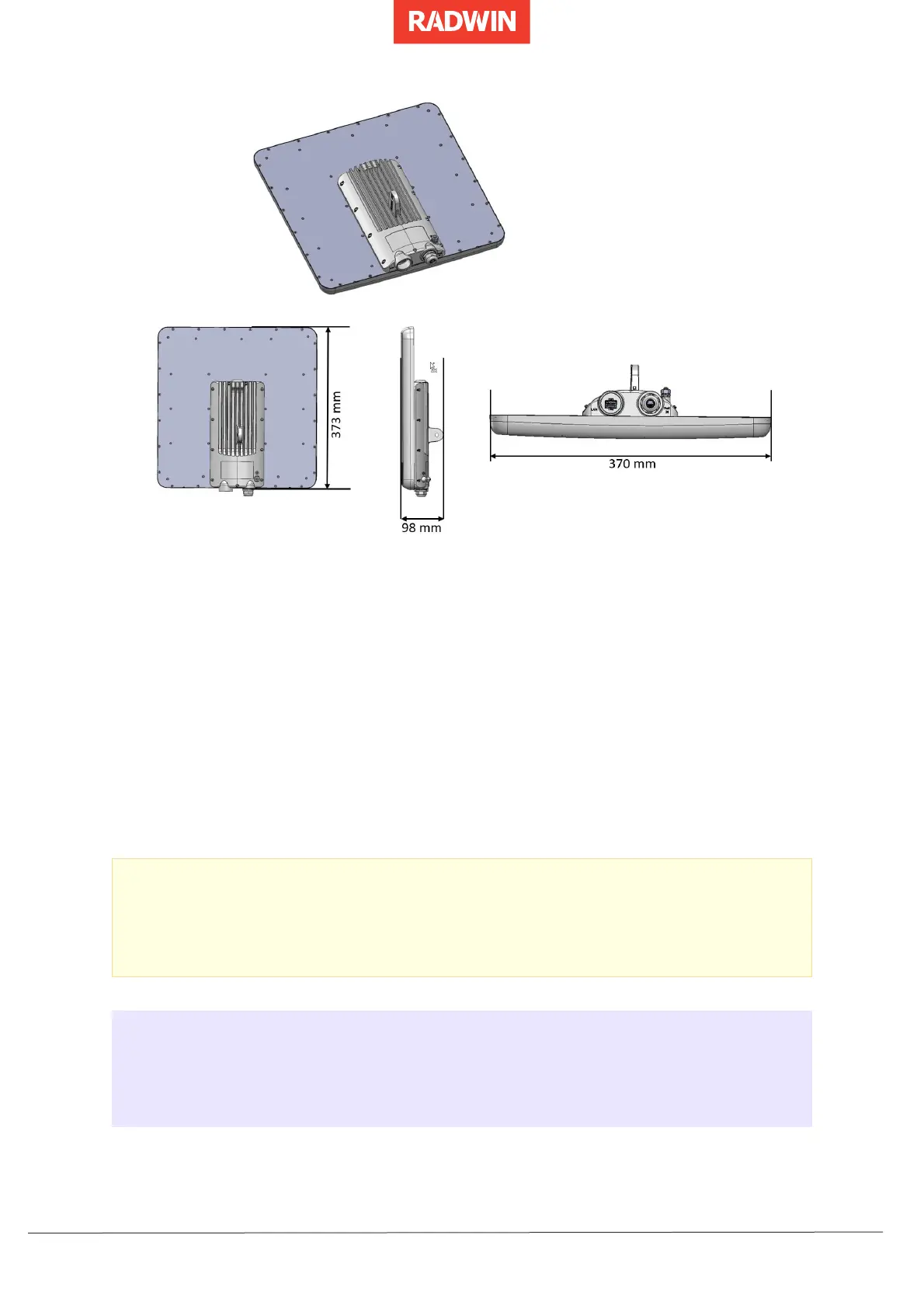1.2.2 Method of Operation
The ODUs operate through PoE devices that provide power and Ethernet connectivity on a
single CAT5e cable. The communication protocol for both the service provider and users is
Ethernet. The RW 2000 E supports SFP (fiber) in addition to Ethernet.
See the RADWIN 2000
‐
Plus Family Connection Scheme diagram below.
• A PoE device is connected to power and the communications network.
• Using CAT‐5e cables, the ODUs are connected to power and the communications
network via a Power‐over‐Ethernet (PoE) device.
• The ODUs and PoE devices must be grounded.
• The ODUs communicate with each other via the air interface.
The ODUs should be accessed only by skilled persons. Check the voltage on the
antenna connector before access. Hazardous voltage of 56VDC may appear on the
antenna metal connector in case of a single fault condition.
For simplicity, Lightning Protection Units (LPUs) are not shown in the following figure,
but they are recommended. See Mounting and Connecting the LPUs for directions on
how to install the LPUs.
