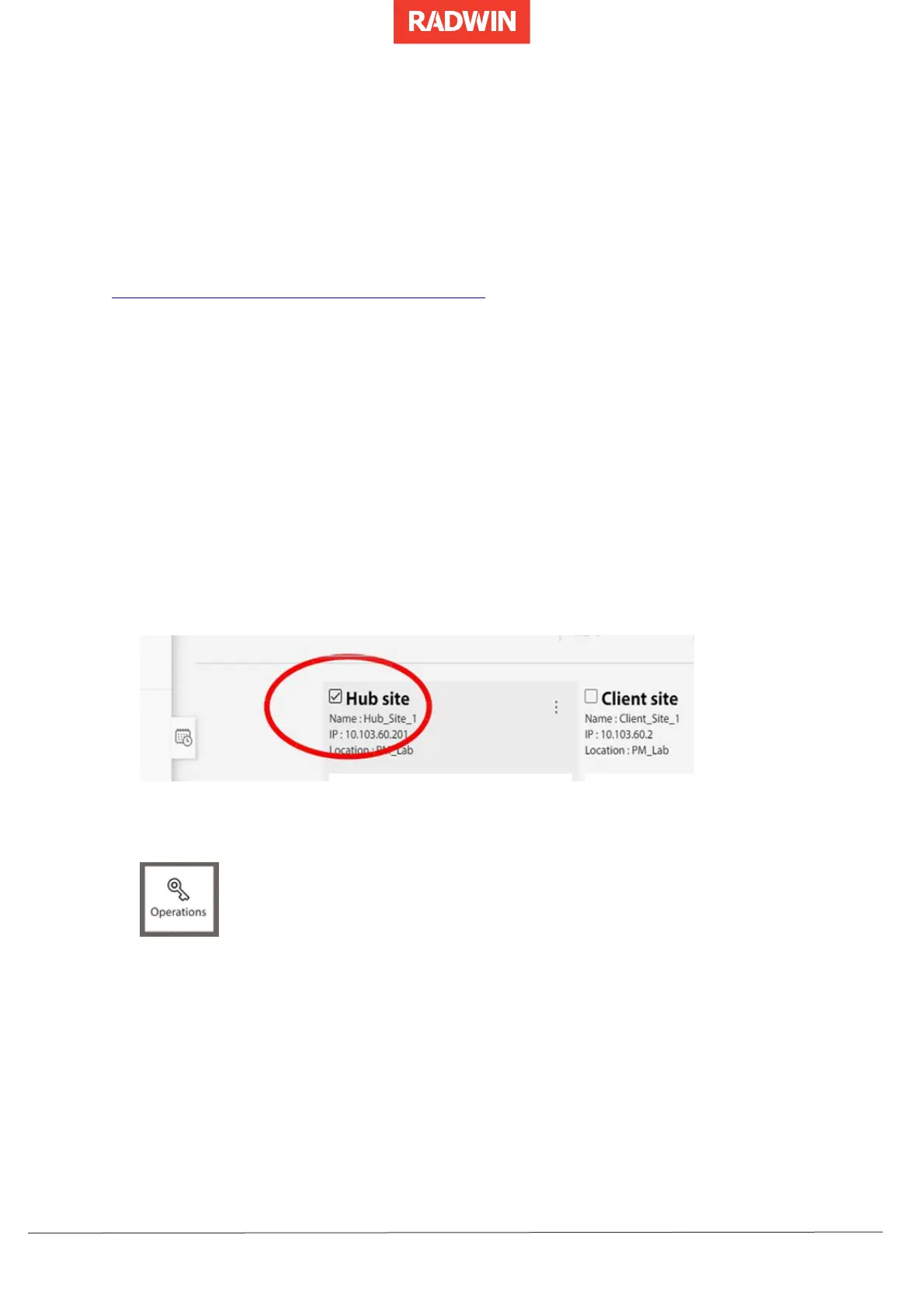5. Configuring ODUs as RT‐
A(HBS)/Hubs
All ODUs are shipped from the factory defined as an RT‐B(HSU) or Client Site.
You must define one ODU as an RT‐A(HBS) or Hub before you can activate it (see
Differences Between RT‐A(HBS) and RT‐B(HSU)). As described in Management Tools , use
either the RADWIN Manager or the browser user interface, depending on the ODU model.
5.1 Configuring RADWIN 2000‐Plus ODUs as RT-
A(HBS)
1. Connect to ODU:
o From a laptop in the field, disconnect the PoE from the communications
network (LAN connection) and connect the laptop.
o From the NOC, keep the PoE connected to the LAN.
2. In a browser, enter the IP address of the ODU that is to be the RT‐A(HBS).
3. From the login page, enter username admin and password netwireless.
4. Select the unit to change to RT‐A(HBS) by placing a checkmark next to its name:
5. Click the Operations icon
6. Select Change Mode.
7. You will be warned that changing the mode will disconnect the link. This is not a
problem if you have a direct connection to the unit. Note also that any previous
settings on the unit will be deleted. If this is acceptable, click Switch to HBS.
8. The unit will reset. Once the login page reappears, log in again.
9. Verify that the mode has changed to RT‐A(HBS).
