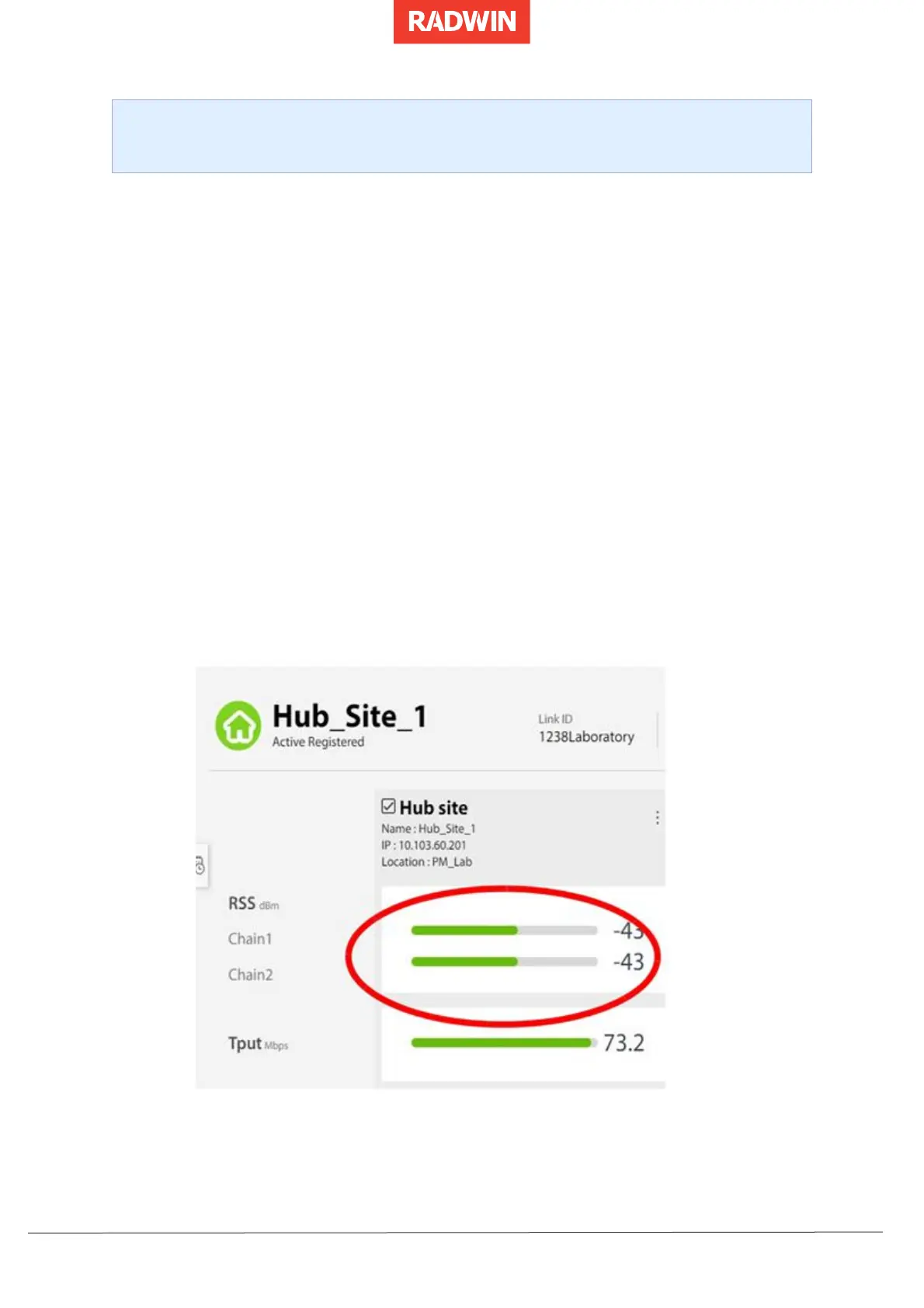• Displaying an ODU's RSS Value
• Swivelling a RADWIN 2000 Alpha EMB mount
• Swivelling a RADWIN 2000 Alpha INT mount
• Swivelling ODUs with an External Antenna
• Fine Alignment of the RT‐A(HBS)/Hub
7.2.1 Displaying an ODU's RSS Value
1. In a browser, enter the ODU's IP address.
2. Log in with the following credentials:
o username admin
o password netwireless.
3. In the main window, the RSS (radio signal strength) is displayed as a green bar.
While referring to this, do the following:
a. Swivel the ODU 90-° to the right slowly, 180° to the left, and then 90° back
towards the base station. Note at which point the RSS value is maximum.
b. Repeat the above in elevation.
