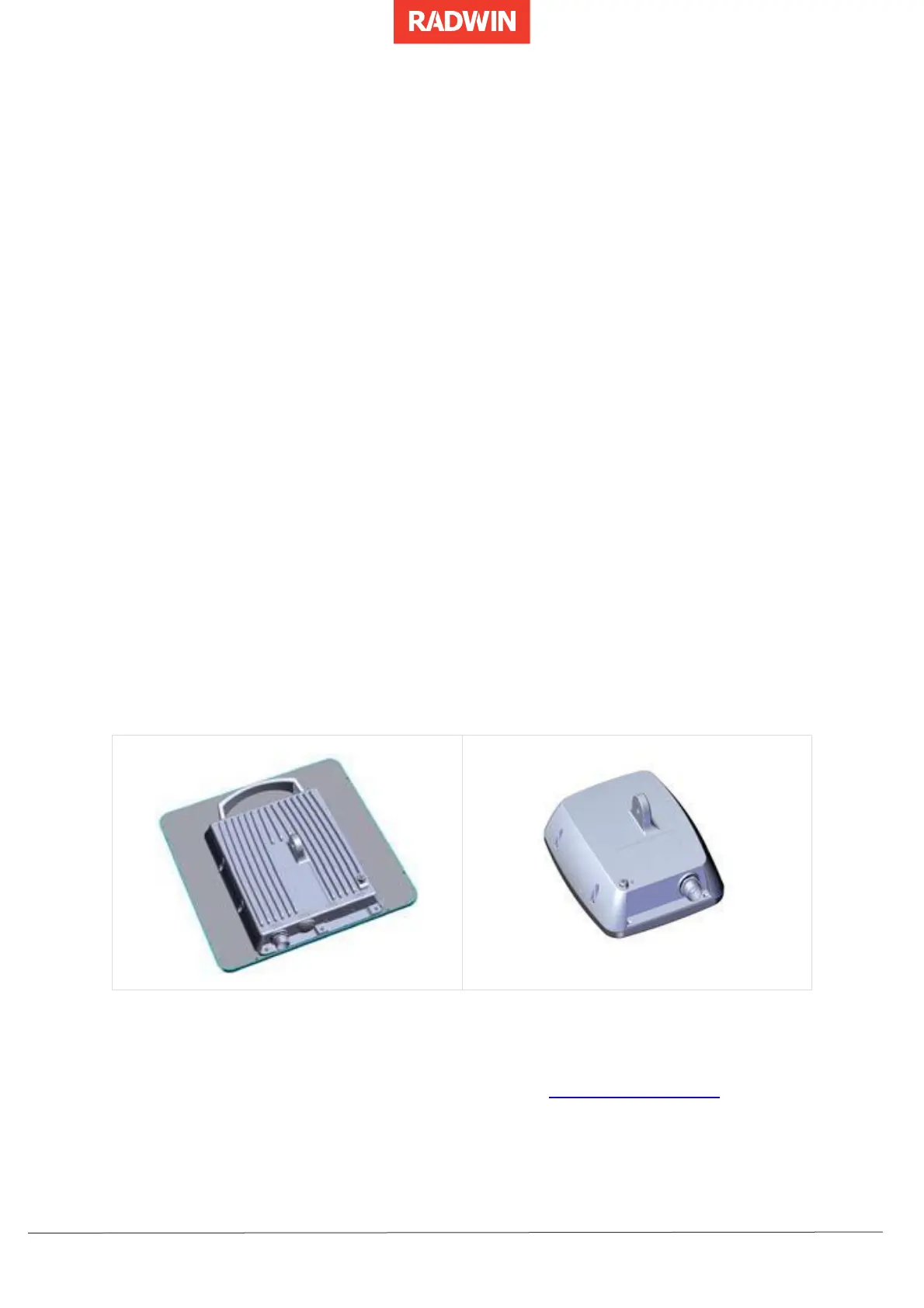o Activate the ODU
• Use the browser user interface to perform the initial configuration of ODUs as
follows:
o RADWIN 2000 Alpha and RADWIN Alpha Connectorized ODUs:
▪ Configure as Hub or Client sites
▪ Activate the ODU
o RADWIN 2000 E ODUs:
▪ Configure as Hub / Client
▪ Configure IP address (or skip step)
▪ Configure link parameters (or skip step)
▪ Configure band and channel (or skip step)
▪ Activate the ODU
The connectivity configuration procedures for the different ODUs are described in the
following sections:
• Configuring RADWIN 2000‐Plus (LFF or SFF ODUs for Connectivity
• Configuring RADWIN 2000, Alpha EMB and RADWIN 2000 Alpha INT ODUs (3.x, 5.x
and 6.4) for Connectivity
• Configuring RADWIN 2000 E ODUs for Connectivity
3.4.1 Configuring RADWIN 2000‐Plus (LFF or SFF ODUs for
Connectivity
1. If you have not already done so, connect the ODU to your PC/network and power via
its IDU port.
2. Download the RADWIN Manager application from http://www.radwin.com or use the
following QR code:
