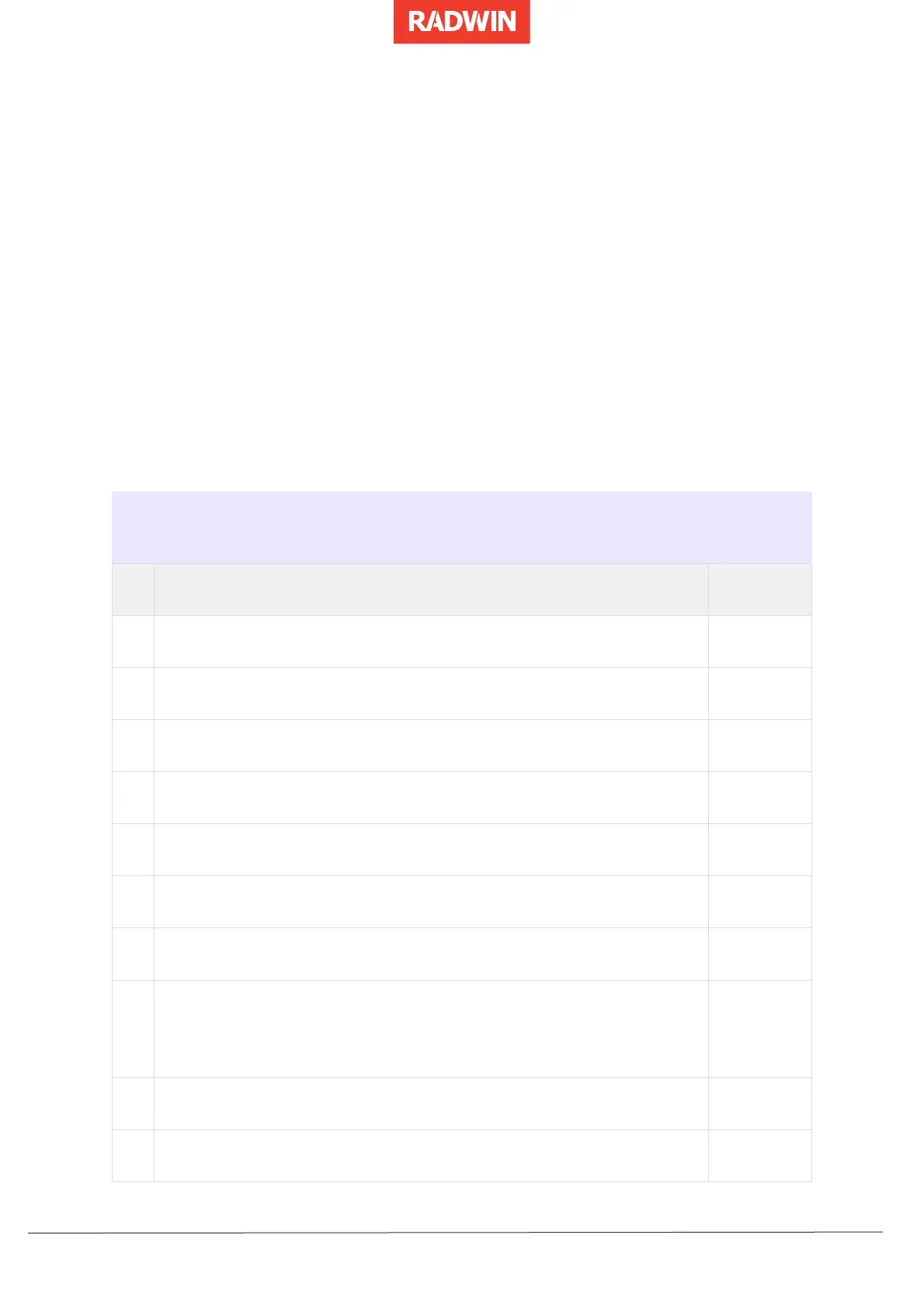Corporate Headquarters | T. +972.3.766.2900 | E. sales@radwin.com | www.radwin.com
3. Installation Steps
3.1 General Order of Operations
The overall installation procedure is as follows:
1. Install the RT-A(HBS)/Hub ODU.
2. Aligning the RT-A(HBS)/Hub ODU in the direction of the RT‐B(HSU)/Client ODU site
using a compass or another direction tool.
3. Install the RT‐B(HSU)/Client ODU.
4. Align the RT‐B(HSU)/Client ODU using the provided software tools.
5. Recommendation: Perform a fine alignment of the RT-A(HBS)/Hub ODU.
The following checklist provides links to the detailed procedures for installing and
establishing a basic connection between ODUs.
Print this list, and place a checkmark next to each completed task.
Before deploying at installation site
Connecting the Laptop to an ODU
Configuring the ODUs for Connectivity
Checking Items to be Installed
Installing the Standard Mounting Kit and Mounting the ODUs/Installing
the RADWIN 2000 Alpha EMB Mounting Kit and Mounting the
ODUs/Mounting Alpha Connectorized ODUs
Mounting and Connecting the LPUs
