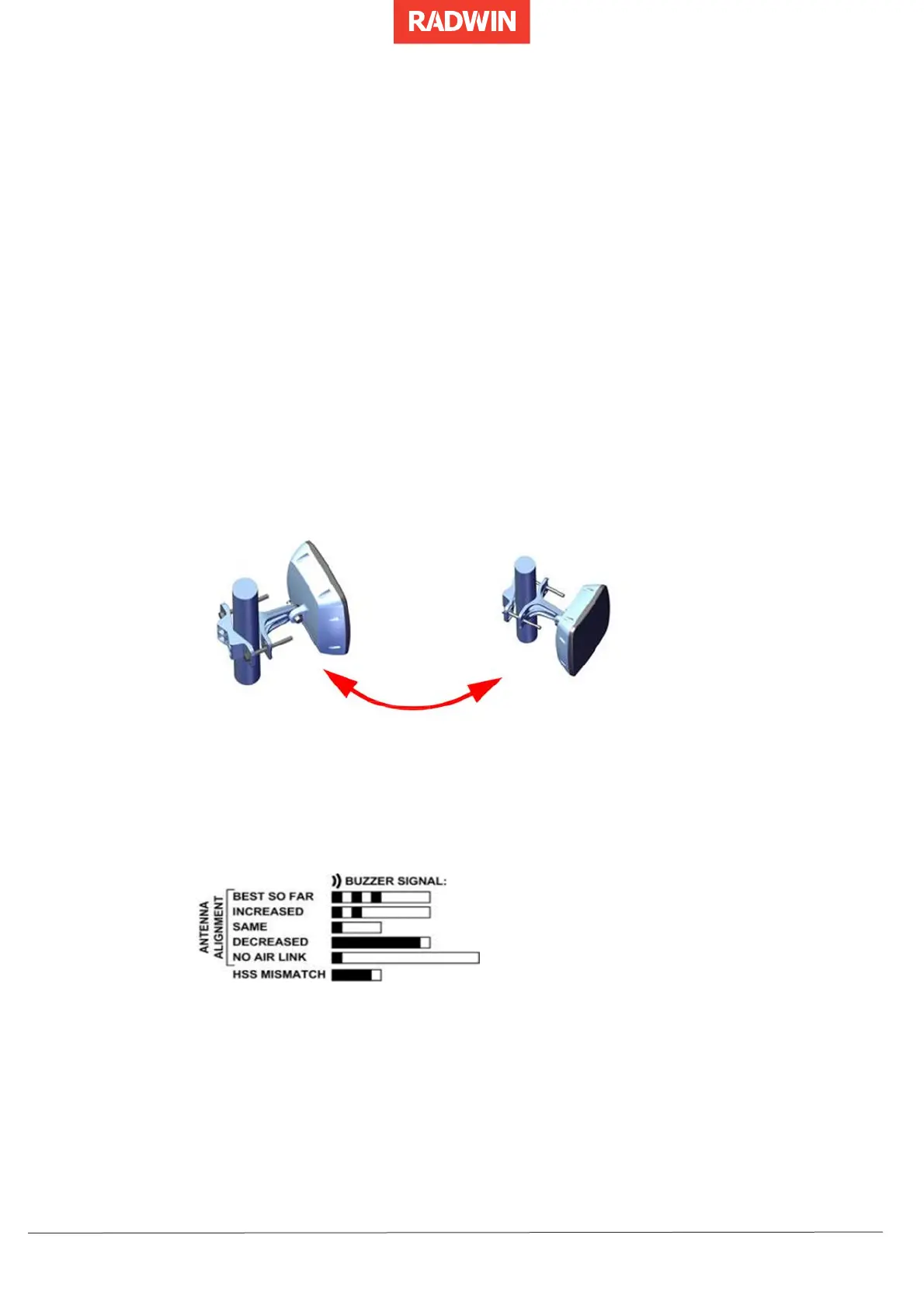7. Aligning RT‐B(HSU) / SU / Client
ODUs
• Make sure the RT‐A(HBS) ODU is activated (check with the NOC).
• Point the RT‐B(HSU) (or its external antenna) in the general direction of the RT‐
A(HBS)
ODU.
• Continue according to the ODU model you are aligning.
7.1 Aligning LFF and SFF ODUs
1. Align the ODU horizontally (in azimuth) as follows:
a. Swivel the ODU 90° to the left slowly, 180° to the right, and then 90° back
towards the base station.
Figure 51 Swivel horizontally (SFF ODU shown)
b. While swiveling the ODU, listen to the buzzer beep sequence until the optimal
alignment is achieved (3 beeps and a pause, as shown below).
2. Repeat the above in elevation.
