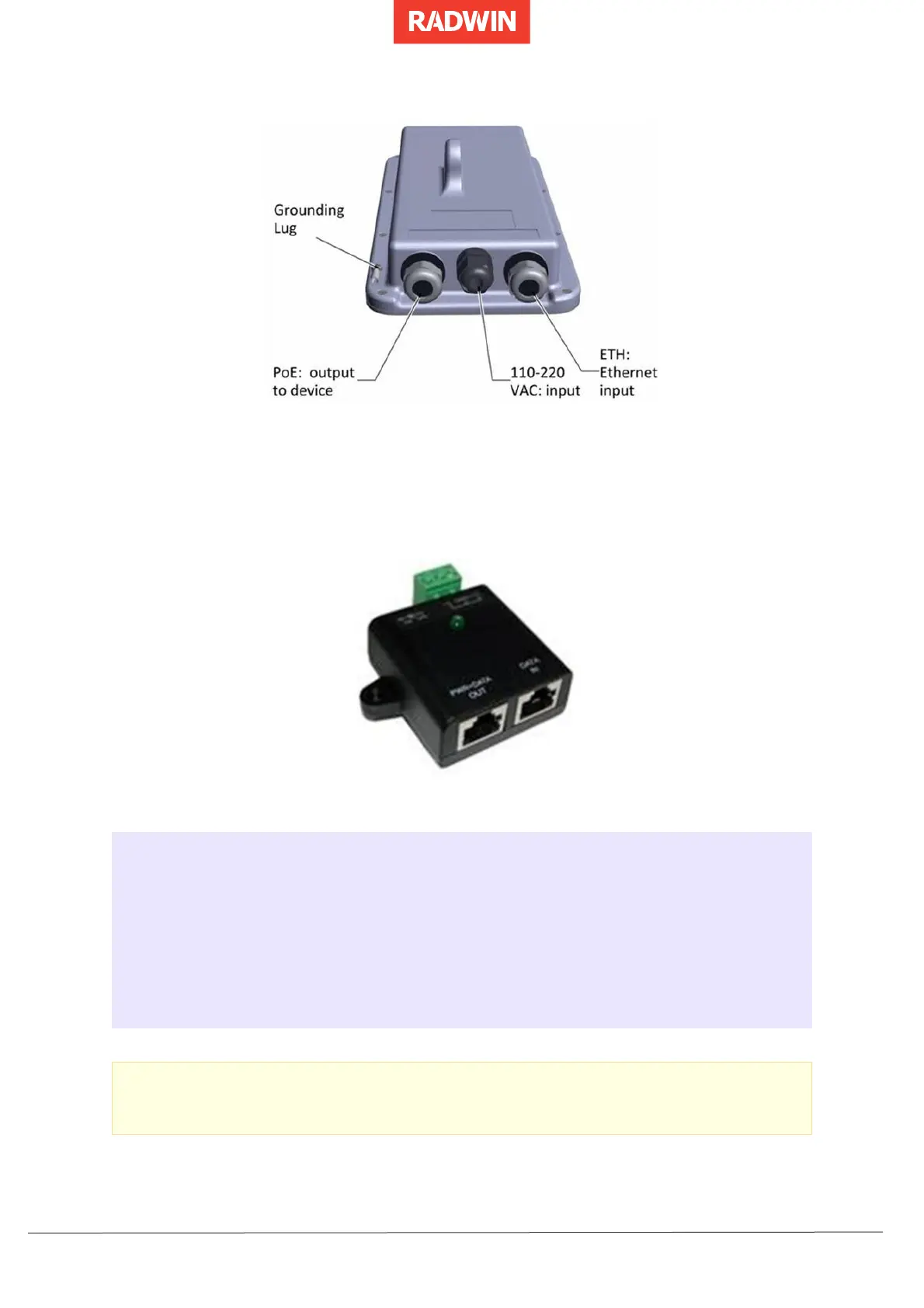Corporate Headquarters | T. +972.3.766.2900 | E. sales@radwin.com | www.radwin.com
Outdoor PoE
1. Connect the LAN cable to the "ETH" port, and fasten it with a cable gland, then add
tape.
2. Connect the ground cable.
3. Connect the power cable.
DC Injector
Only use a safety-approved DC PS according to IEC/EN/UL 60950‐1 or a 62368‐1 with
a rated output voltage of 56VDC, 1A max.
• Only use a safety-approved AC POE PS according to IEC/EN/UL 60950‐1 or a
62368‐1 with a rated output voltage of 24‐56VDC, 1A max.
• All PSs must be installed in a RESTRICTED ACCESS LOCATION.
Ground the PS before applying power.
3.12.2 Connecting RADWIN 2000 Alpha EMB ODUs
Connect a CAT‐5e cable to the input port of the ODU, as follows:
