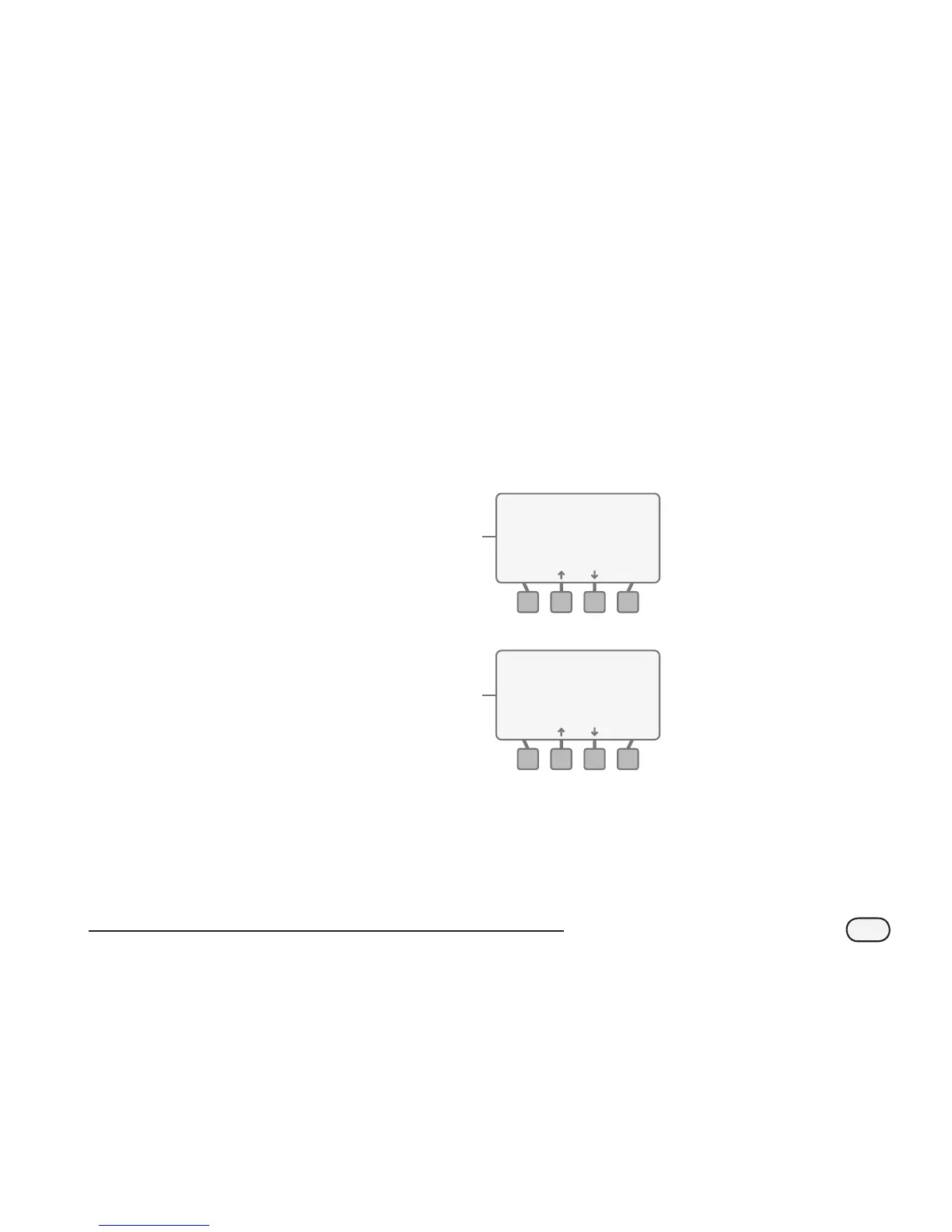ESP-SMT Smart Modular Control System
14
Once you’ve entered the Block or
Allow information for each day of
the week, press the NEXT button
and the SET ALLOWED WATERING
TIME screen will appear (see page
16 for details).
By Even Days of the Month
Water on all even days of each month
(2nd, 4th… 28th, 30th)
D
Press the UP and DOWN arrow
button(s) until Even Days: 2, 4,
6, ...30 is blinking; then press the
SELECT button; the BLOCK ON
SPECIFIC DAY OF WEEK screen will
appear (see step 8 on page 15 for
details).
By Odd Days of the Month
Water on all odd days of each month (1st,
3rd... 29th, not on 31st)
E
Press the UP and DOWN arrow
button(s) until Odd Days: 1,3,5,
…no31 is blinking; then press the
SELECT button; the BLOCK ON
SPECIFIC DAY OF WEEK screen will
appear (see step 8 on page 15 for
details).
!
NOTE: Some water restrictions
will allow irrigation on all odd days
with the exception of the 31st
day of any month. The Odd Days
selection will not allow irrigation
on the 31st of any month or on
Feb. 29th in leap years.
E
D
SELECT
ALLOWED WATER DAYS
No Restrictions
By Days of the Week
Even Days: 2,4,6,… 30
Odd Days: 1,3,5,…no31
Cyclical:Every _ Days
BACK
SELECT
ALLOWED WATER DAYS
No Restrictions
By Days of the Week
Even Days: 2,4,6,… 30
Odd Days: 1,3,5,…no31
Cyclical:Every _ Days
BACK
