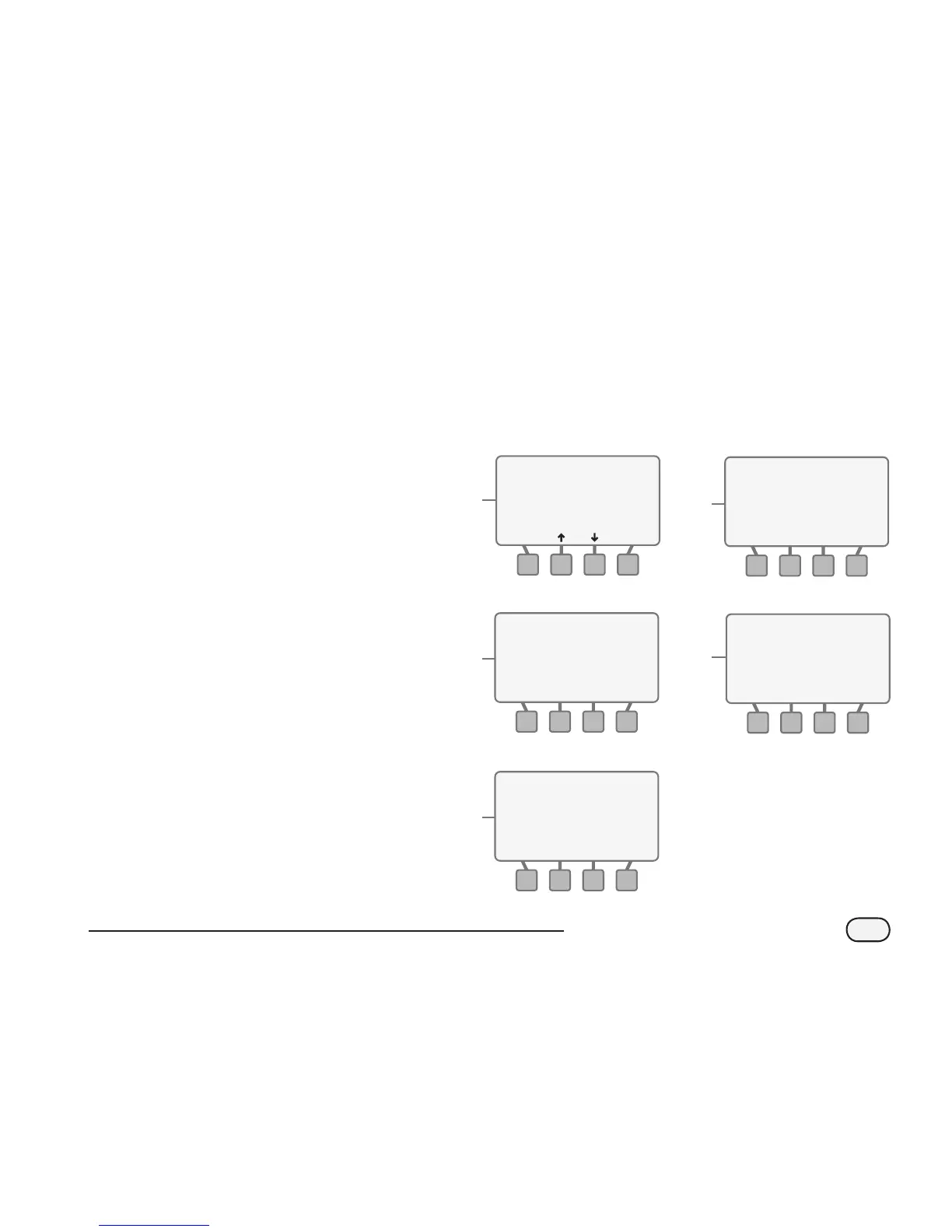ESP-SMT Smart Modular Control System
48
Restore “Factory Default”
Program Settings
E
The RESTORE SETTINGS FROM
screen will appear and Contractor
Defaults will be blinking. Press the
UP or DOWN button(s) until the
Factory Defaults begins to blink;
then press the SELECT button.
F
RESTORE CURRENT SETTINGS FROM
Factory Defaults will appear. Press
the RESTORE button.
G
A WARNING screen will appear. If
you want to continue to restore the
original factory settings. Press the
CONTINUE button.
H
The RESTORING TO Factory Defaults
screen will appear with a message
that reads: Please Wait While Unit
Recongures.
I
While the ESP-SMT is restoring
the Factory Default settings, the
screen as shown will appear until all
information has been programmed
into the ESP-SMT controller.
!
NOTE: If you elect to restore
Factory Defaults, all previously
programmed information will be
erased and replaced with Factory
default values. Information saved
in Contractor Defaults is not
erased.
G
F
E
H
I
RESTORE SETTINGS FROM
Contractor Defaults
Factory Defaults
SELECT
RESTORE CURRENT
SETTINGS FROM:
Factory Defaults
RESTOREQUIT
WARNING
Restoring Factory
Defaults Will Delete
ALL Current Settings.
Contractor Defaults
Will Be Retained.
RESTOREQUIT
RESTORING TO
Factory
Defaults
Please Wait While
Unit Reconfigures
Rain Bird
ESP-SMT
Smart Modular
Controller
