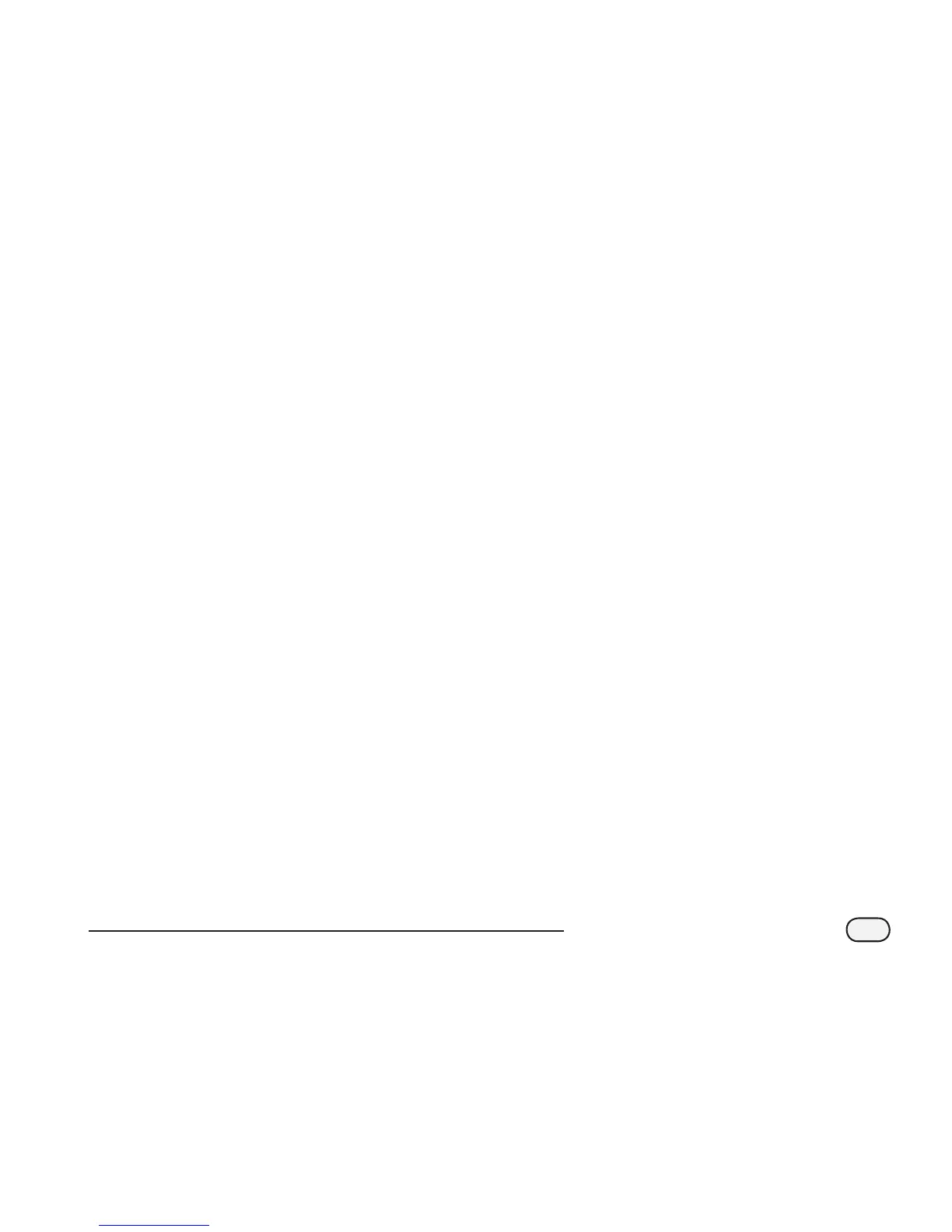ESP-SMT Smart Modular Control System
2
There are three ESP-SMT models:
• 4 Station Indoor Controller (ESP-SMT4i)
• 4 Station Outdoor Controller (ESP-SMT4)
• Upgrade Kit for ESP-Modular (ESP-SMT-UPG)
Each control system can be expanded to operate up to 13
zones by using 3 zone expansion modules (ESPSM3).
Features and Benefits
The ESP-SMT Controller automatically optimizes the daily
irrigation schedule based on weather data collected by
the on-site weather sensor. In addition to this time and
water saving feature, the control system has other unique
features that provide easy installation, set-up, operation
and exibility to customize the unit to your particular site
conditions.
Large Backlit Dot Matrix Display
Up to 8 lines of text are displayed at once with menu
options to help prompt you in making your selections.
The adjustable backlit display dramatically improves the
readability of the display in dimly lit areas.
Programmable with 9 Volt Battery
The backlit display will illuminate under battery power
allowing for remote programming. All pre-programmed
information is saved in non-volatile memory for retrieval
at a future date.
English/Spanish Button
A simple push of the language button will toggle the
display text to read in either English or Spanish.
Color Coded Dial Positions
Ten color coded dial positions enable the user to easily
perform the initial controller set-up and subsequent
operation of the control system.
Alarm Light
Red LED on the front panel illuminates to warn you of
any issues that require immediate attention.
Meet Water Restrictions
Set user-dened watering days and watering times to
meet local water restrictions.
Block Day a Week
Permanently blocks a specic day of the week
independent of the assigned days to irrigate. This is
especially useful if you want to prevent irrigation on a
specic day.
Zone Set-Up Wizard
An automatic data entry system walks the user through
the process of entering all of the required zone set-up
information for each zone.
Grow-In Period
The controller allows the user to set a “grow-in” irrigation
schedule per zone with a user set time period before the
controller automatically converts the irrigation schedule
to the weather based method.
Default Values
Each selection has a common industry standard default
value assigned to assist novice users in setting up the
controller.
