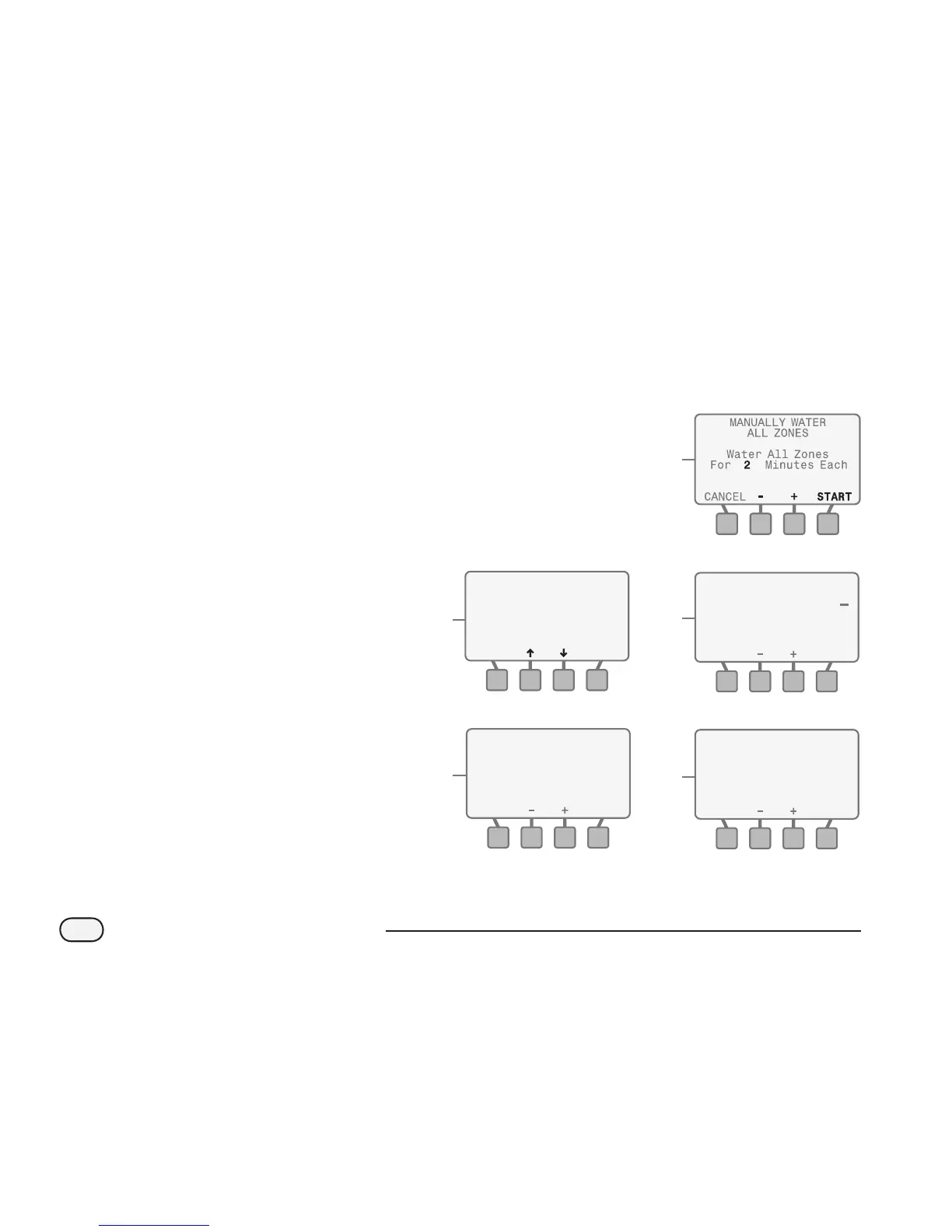ESP-SMT Smart Modular Control System
51
Manually Water All Active Zones
(Test Program)
Water all Zones with the same manual
run time per zone.
G
The MANUAL WATERING screen will
appear and Water Selected Zones
will be blinking. Press the UP or
DOWN arrow button(s) until Water
All Zones is blinking; then press the
SELECT button.
H
The MANUALLY WATER ALL ZONES
screen will appear and the value for
Water All Zone for XX Minutes Each
will begin to blink.
I
Press the - or + button(s) to set the
desired amount of manual irrigation
run time for all Zones; then press the
START button.
J
The Minutes Remaining for Zone 1
will count down to 0 and then Zone
2 will be displayed with the Minutes
Remaining displayed.
K
If you desire to stop the manual
watering for the current zone and
want to advance to the next zone.
Press the ADV. ZONE button and
the next valve will begin to manually
operate.
If you want to cancel all manual watering,
press the CANCEL button on the screen
OR turn the dial to the OFF position.
!
NOTE: The MANUALLY WATER
ALL ZONES feature is a time saving
tool to perform a quick system
“walk-thru” or to perform “system
winterization” without having to
walk back to the controller to set
each zone’s manual run time one
zone at a time.
J
I
H
K
G
MANUALLY WATER
ALL ZONES
Water All Zones
For 1 Minutes Each
STARTCANCEL
WATERING-MANUAL
Watering Zone
1
Minutes Remaining 2
ADV.
CANCEL
ZONE
WATERING-MANUAL
Watering Zone
2
Minutes Remaining 2
ADV.
CANCEL
ZONE
MANUAL WATERING
Water Selected Zones
- OR -
Water All Zones
SELECT
