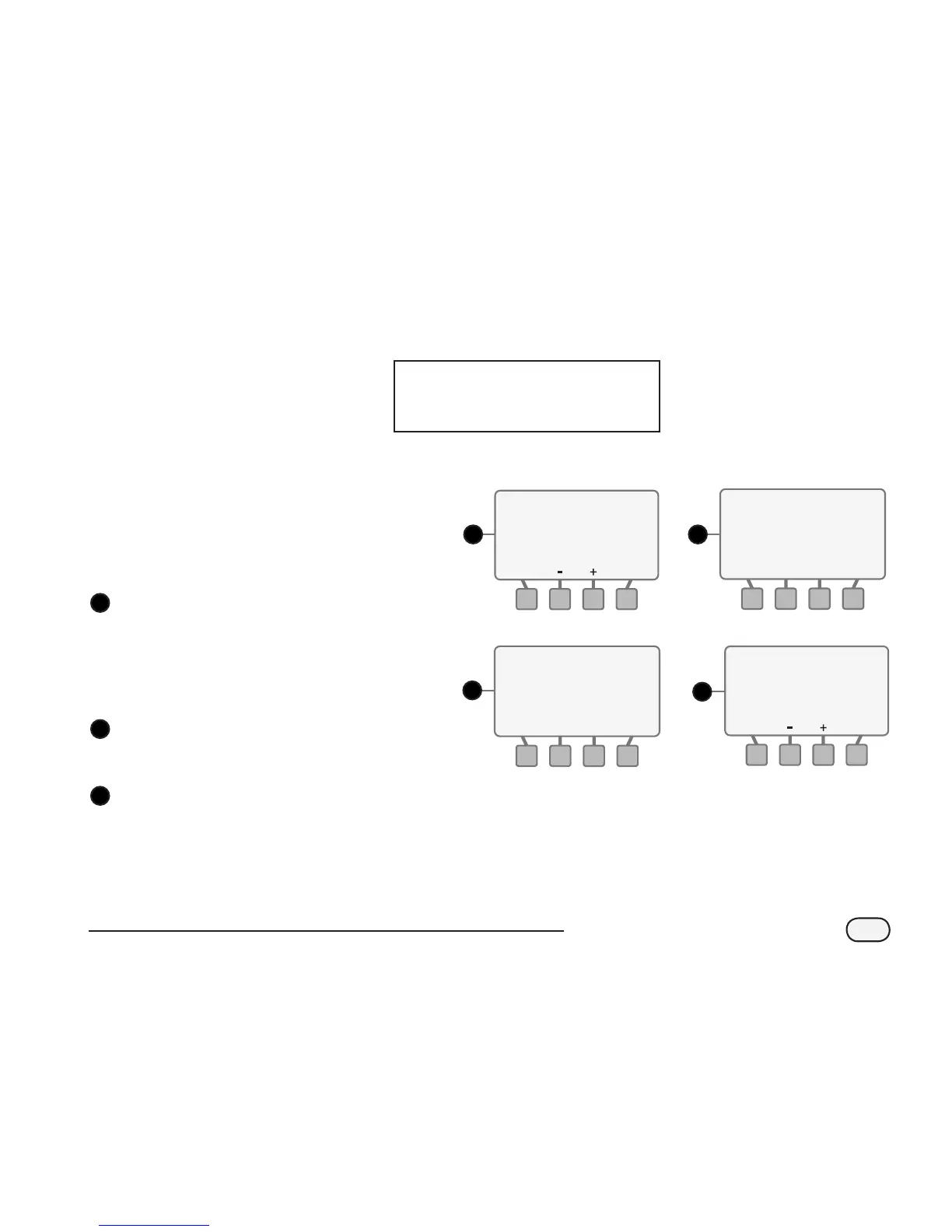ESP-SMT Smart Modular Control System
30
d. The value for the Minutes Per
Cycle will begin to blink. Press the
- or + button(s) to adjust to the
desired Minutes Per Cycle (this value
can be from 1 to 30 minutes per
cycle); then press the NEXT button
and the ZONE REVIEW screen will
appear.
Review Zone Information
The REVIEW screen displays the
previously entered information for the
specic zone that you entered in the
previous steps following the Zone Input
Wizard
31
If you want to change any of the
information on the REVIEW screen,
press the CHANGE button and the
SOIL TYPE screen will appear. Go
to step 5 on page 20 to change the
information as required.
32
If you accept all of the information
in the REVIEW screen then press the
ACCEPT button.
33
The SELECT ZONE screen will
appear. Select the next zone and
repeat steps starting on page 19 for
all zones that will be enabled either
now or in the future.
As you enter information for each
active zone, it will be saved for recall
in the event of a power outage.
You have now completed all of the required
steps for the INPUT ZONE INFORMATION
dial position (see page 31 for Review
Checklist).
d.
31
3230
33
NEWLY PLANTED
Day For Next 14 Days
Water Every Calendar
Cycles Per Day 6
Minutes Per Cycle
09:00 AM to 04:00 PM
8
Zone 2
NEXTBACK
REVIEW ON
Rotor 0.4 in/hr
8° - up
Average
75% Shade
Sandy Loam
Slope
Shrubs
Plants Established
Zone 2
CHANGE
Sparse
ACCEPT
REVIEW ON
Rotor 0.4 in/hr
8° - up
75% Shade
Sandy Loam
Slope
Shrubs
Plants Established
Zone 2
CHANGE
Sparse
ACCEPT
Average
SELECT ZONE
Zone 3
NEXTBACK
OFF
