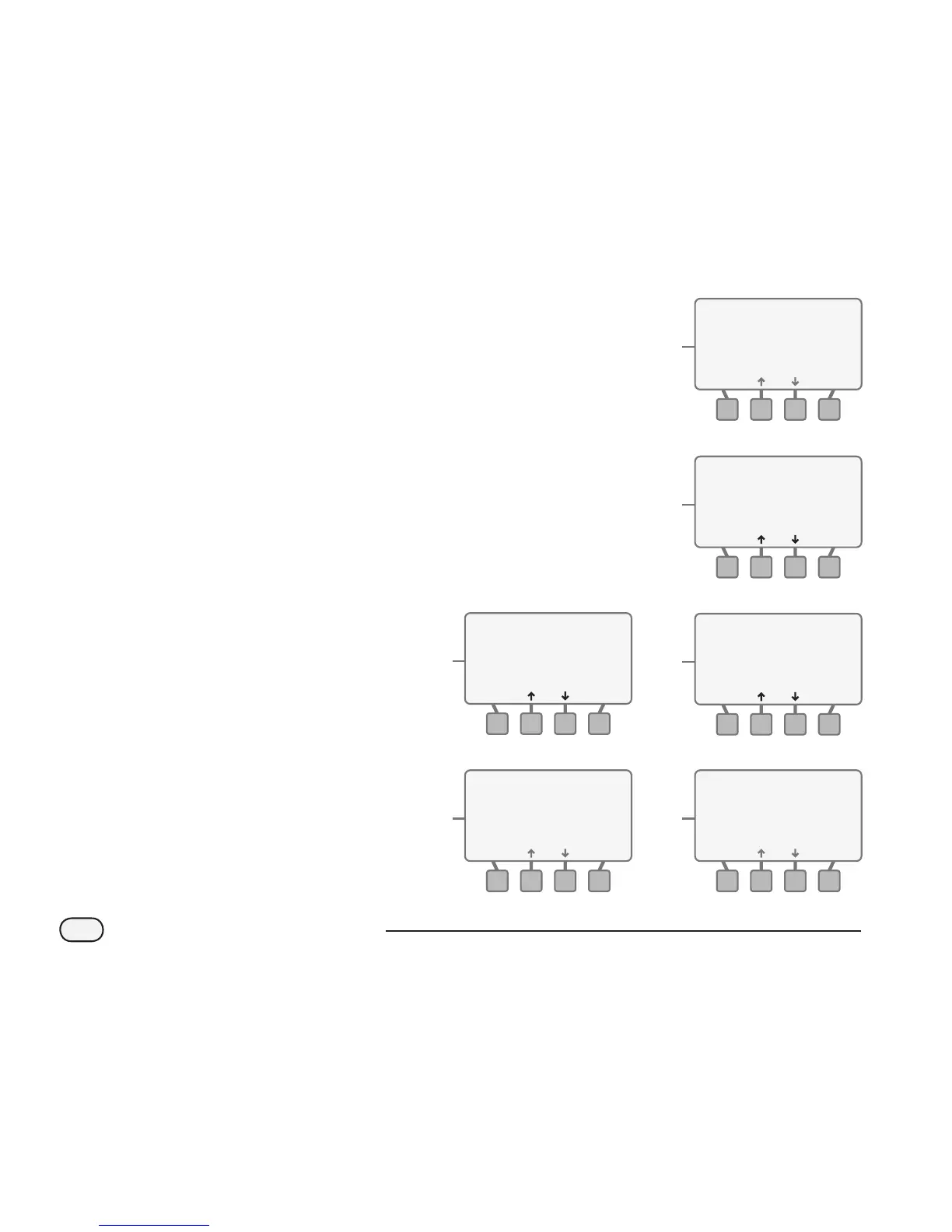ESP-SMT Smart Modular Control System
25
S
The CYCLE/SOAK screen will appear
with 0° - 2° blinking.
a. Use the up or down arrow
button(s) to select the slope degree
category representative of the
zone topography. Press the NEXT
button.
b. The Automatic Cycle and Soak
Mode will blink. If you agree with the
automatically calculated maximum
cycle value and the minimum soak
value, press the NEXT button.
c. If you want to change the
automatically calculated cycle and
soak values, press either the - or +
button(s) and Custom will blink.
Press the NEXT button.
d. The Maximum Cycle value will blink.
Use - or + button(s) the to increase
or decrease the maximum cycle
time. Press the NEXT button.
e. The Minimum Soak value will blink.
Use the - or + button(s) to change
to the desired minimum soak time
value.
f. Press the NEXT button. The Plant
Type screen will appear.
S
CYCLE/SOAK
Select Slope in Deg.
0-2° 3-4°
5-7° 8°-up
Cycle/Soak Automatic
Max Cycle Min
Min Soak
(6)
(40) Min
Zone xx
NEXT
BACK
S
CYCLE/SOAK
Slope in Deg.
8°-up
Custom
Cycle/Soak Mode
Max Cycle Min
Min Soak
(4)
(32)
(4)
(32) Min
Zone xx
NEXT
BACK
S
CYCLE/SOAK
Slope in deg.
Cycle/Soak Mode
8°-up
Automatic Custom
Max Cycle Min
Min Soak
(4)
(32)
(4)
(32) Min
Zone xx
NEXT
BACK
S
CYCLE/SOAK
Select Slope in Deg.
0-2° 3-4°
5-7° 8°-up
Cycle/Soak Automatic
Max Cycle Min
Min Soak
(6)
(40) Min
Zone xx
NEXT
BACK
S
CYCLE/SOAK
Slope in deg.
Cycle/Soak Mode
8°-up
Automatic Custom
Max Cycle Min
Min Soak
(4)
(32)
(8)
(32) Min
Zone xx
NEXT
BACK
S
CYCLE/SOAK
Slope in Deg.
8°-up
Custom
Cycle/Soak Mode
Max Cycle Min
Min Soak
(4)
(32)
(8)
(50) Min
Zone xx
NEXT
BACK
b.
a.
e.
f.
d.
c.
