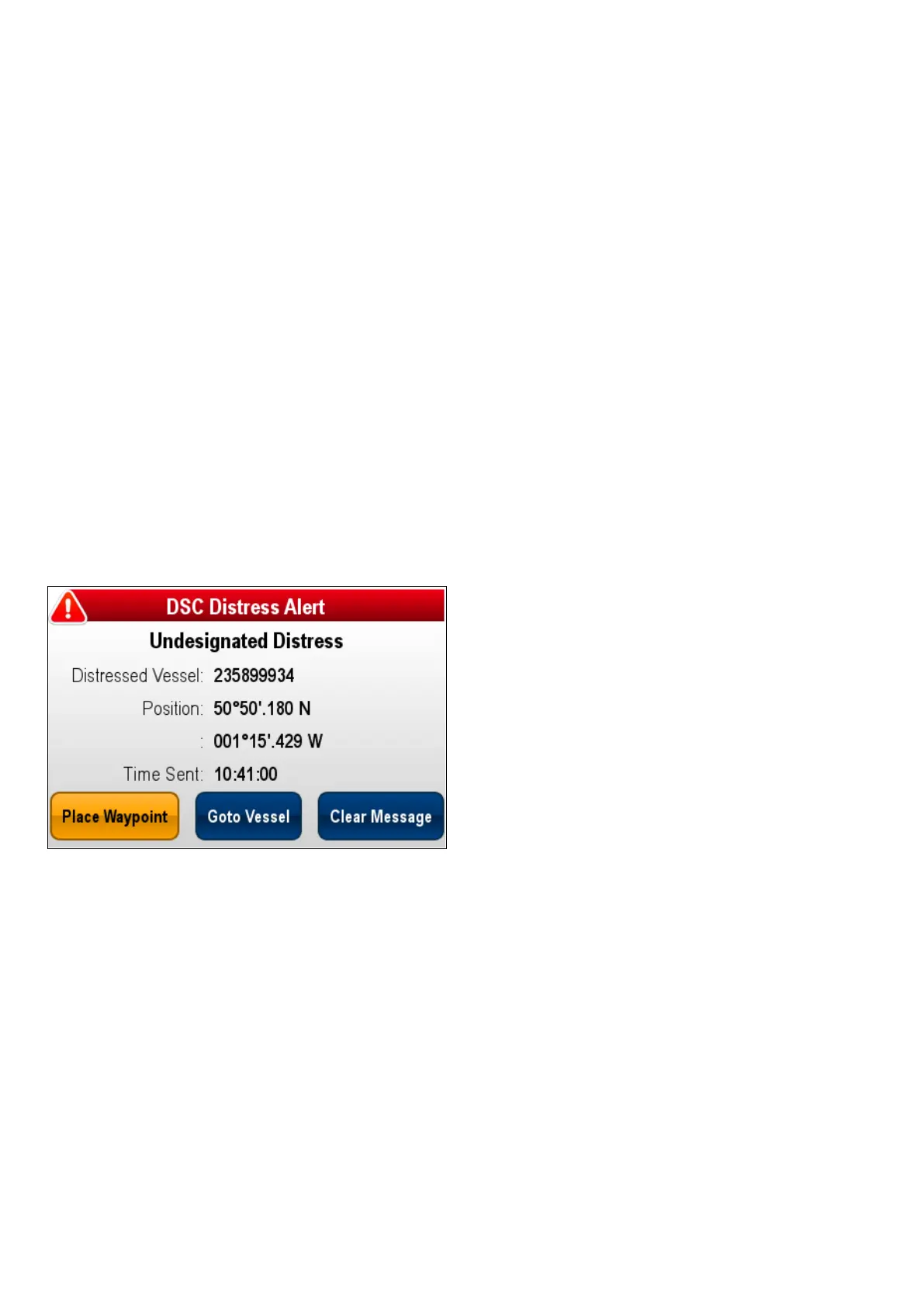10.1DSCVHFradiointegration
YoucanconnectyourDSCVHFradiotoyour
multifunctiondisplayandshowdistressmessage
informationandGPSpositiondataforothervessels.
ConnectingaDSCVHFradiotoyourmultifunction
displayprovidesthefollowingadditionalfunctionality:
•DistressMessages—whenyourDSCVHFradio
receivesaDSCmessageoralarmfromanother
DSCVHFradio,thevesselidentication(MMSI),
GPSposition,andtimeofdistressmessageis
displayedonyourmultifunctiondisplay.With
thedistressmessagedisplayedyoucanusethe
buttonsprovidedto:clearthemessage,placea
waypointonthechartattheGPSpositionofthe
distressedvessel,orimmediatelystartnavigating
(GotoVessel)totheGPSpositionofthedistressed
vessel.
•PositionData—the“PositionRequest”button
onyourDSCVHFradioenablesyoutosend
andreceiveGPSpositiondatatoandfromother
vesselsequippedwithaDSCVHFradio.
ForinformationoninstallingandoperatingyourDSC
VHFradio,refertothehandbookthataccompanies
theradio.
Thefollowingimageshowsanexampleofadistress
messagedisplayedonamultifunctiondisplay:
10.2EnablingDSCVHFradio
integration
Withthehomescreendisplayed:
1.SelectSet-up.
2.SelectSystemSettings.
3.SelecttheDSCAlertsoptionsothatOnis
displayed.
112
LightHouseMFDoperationinstructions