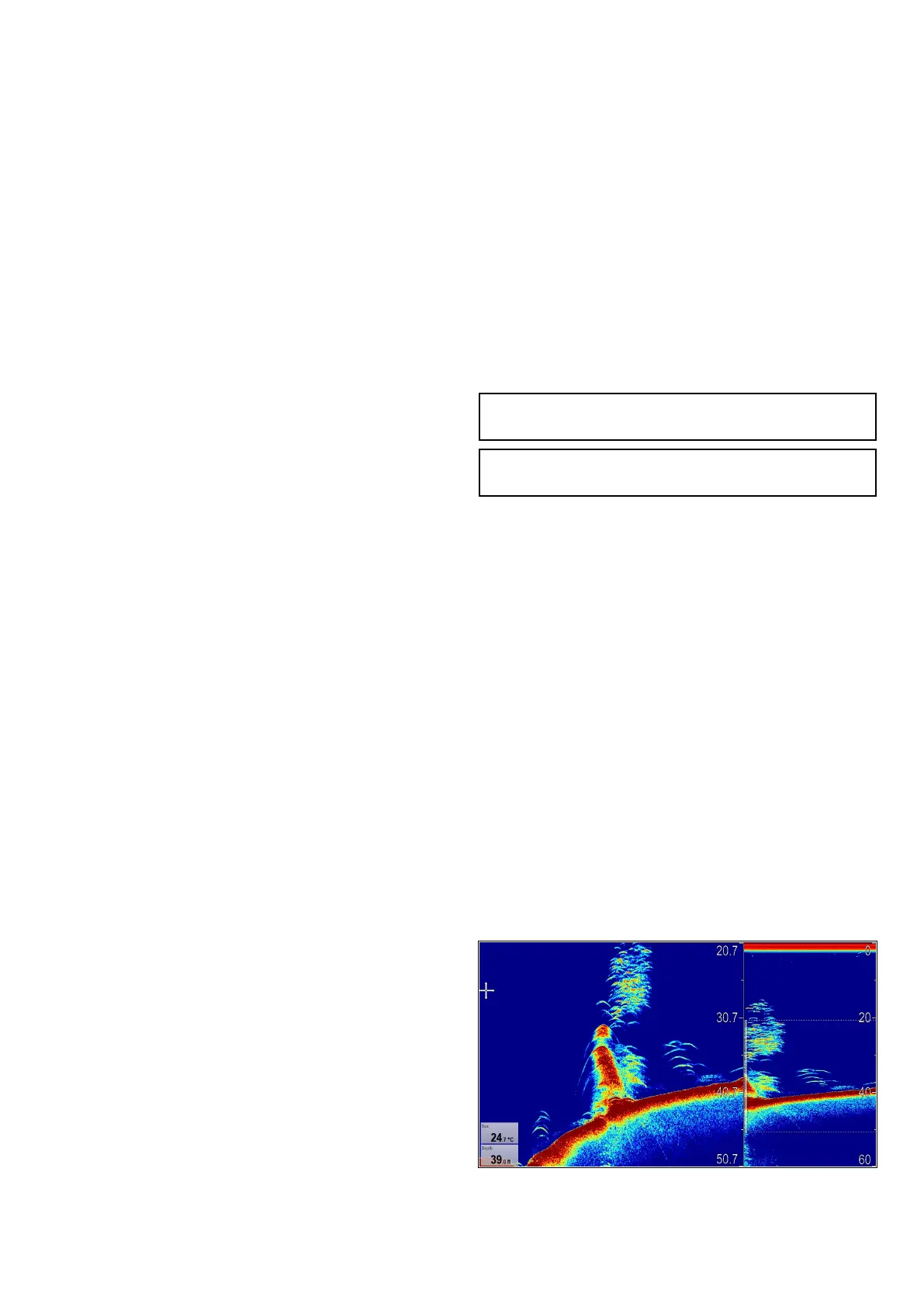15.12Fishnderscrolling
Theshnderimagescrollsfromrighttoleft.You
canpausethescrollingoradjustthescrollspeed,to
easeplacingofwaypointsorVRMsonscreen.
Scrollspeed
Youcanadjustthespeedatwhichtheshnder
imagescrolls.Afasterspeedprovidesmoredetail
whichmaybeusefulwhenyouarelookingforsh.If
youselectaslowerspeedtheinformationremains
onthedisplayforlonger.
Scrollpause
Youcanpausethedisplaytoseea‘snapshot’of
theshnderimage.Whentheimageispaused
scrollingstopsbutthedepthindicationcontinuesto
beupdated.
Adjustingthescrollspeed
Thedefaultscrollspeedis100%,thescrollspeed
canbeadjustedfollowingthestepsbelow.
FromtheFishnderapplicationmenu:
1.SelectPresentation.
2.SelectScrollSpeed.
TheScrollspeednumericadjustcontrolis
displayed.
3.Adjustthescrollspeedtotherequiredsetting.
Adjustmentincrementsareasfollows:
•10%incrementsforvaluesbetween10%and
100%
•100%incrementsforvaluesbetween100%
and500%
4.SelectBackorOktoconrmandclosethe
numericadjustcontrol.
Pausingthescreen
TheFishnderapplicationcanbepaused.
FromtheFishnderapplication:
1.SelectMenu.
2.SelectScrollingsothatPauseishighlighted.
SelectingScrollingagainwillresumethescrolling.
15.13Fishnderdisplaymodes
SelectingadisplaymodefortheFishnder
application
WhenusingaLegacy,Traditional,CHIRPor
DownVision
TM
youcanselectwhichdisplaymode
youwanttouse.
FromtheFishnderapplication:
1.SelectMenu.
2.SelectDisplayMode.
3.SelectSelectMode:.
4.Selecttherequireddisplaymode:
•None
•Zoom
•*A-Scope
•*BottomLock
Note:*NotavailableontheDownVision
TM
channelofaDownVision
TM
sonarmodule.
Note:Displaymodesarenotapplicableto
SideVision
TM
.
Fishnderzoommode
Thezoomdisplaymodemagniesaregionofthe
shnderscreentodisplaymoredetail.
Thiszoomoptionenablesyouto:
•Replacethestandardshnderimagewiththe
zoomedimage,ordisplaythezoomedimage
alongsidethestandardshnderimage.
•Setthezoomfactortoapredenedlevel,oradjust
itmanually.
•Repositionthezoomedportionoftheimagetoa
differentpointinthedisplay.
Whentherangeincreases,theareashowninthe
zoomwindowalsoincreases.
Zoomsplit
Withthezoomdisplaymodeyoucansplitthe
screenanddisplaythezoomedimagealongside
thestandardshnderimage(ZOOMSPLIT).
Thezoomedsectionisindicatedonthestandard
shnderscreenbyazoombox.
Selectingsplitscreeninzoommode
Fromtheshnderapplication,withthezoomdisplay
modeselected:
1.SelectMenu.
Fishnderapplication
207