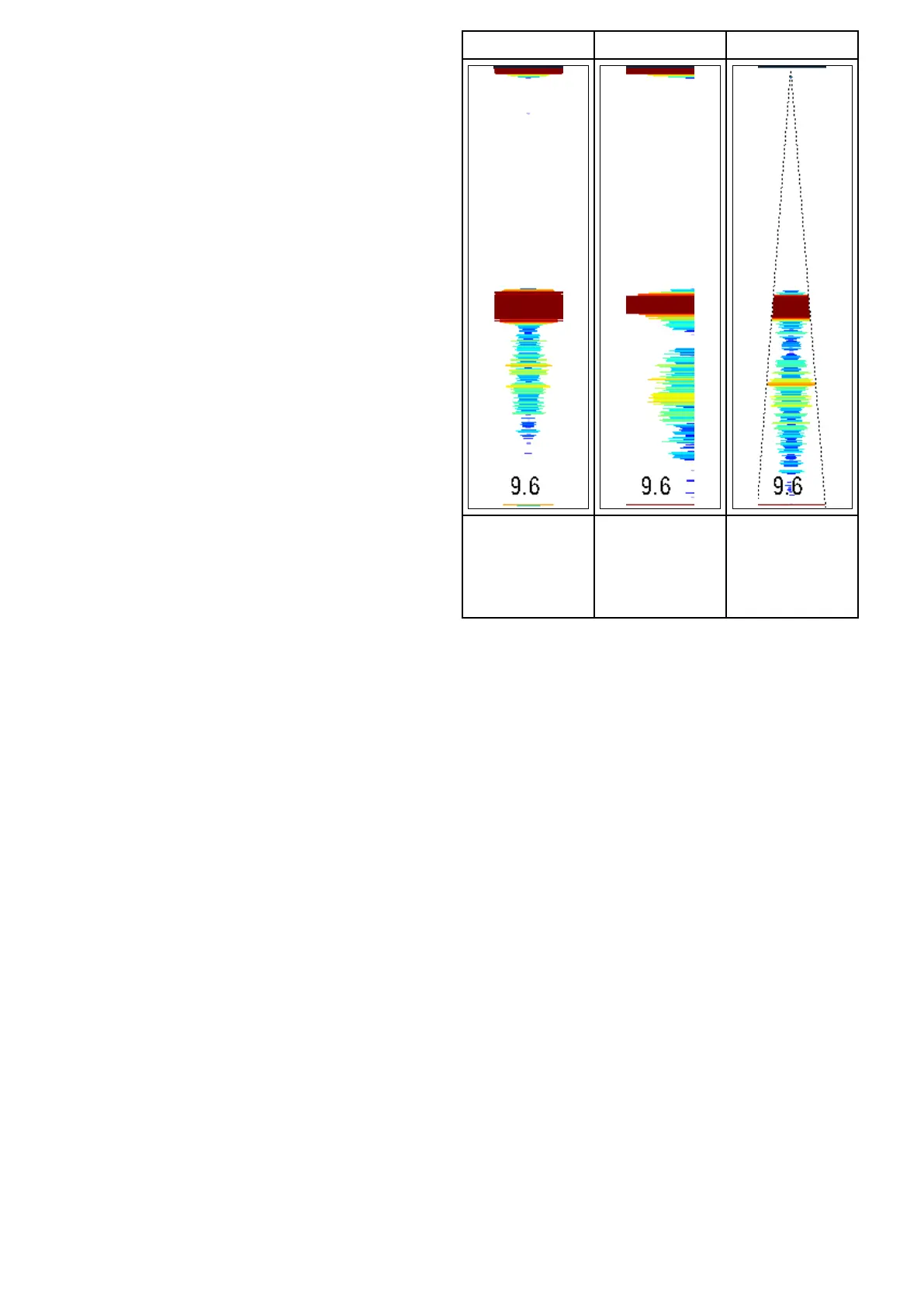2.SelectDisplayMode.
3.SelectZoomsothatSplitishighlighted.
SelectingZoomwillswitchbetweenSplitandFull.
Adjustingtheshnderzoomfactor
WhenthedisplaymodeissettoZoom,youcan
selectazoomfactororadjustitmanually.
FromtheFishnderapplication,withthedisplay
modesettoZoom.
1.SelectMenu.
2.SelectDisplayMode.
3.SelectZoomFactor.
4.SelectapresetZoomFactor(x2,x3,x4)or
selectManual
Onceselectionismadeyouwillbereturnedto
theDisplayModemenu.
5.IfManualischosenselectManualZoom
Themanualzoomfactornumericadjustdialogis
displayed.
6.Adjustthesettingtotherequiredvalue.
7.SelectBackorusetheOkbuttontoconrmthe
setting.
Adjustingthepositionoftheshnderzoomed
area
WhentheZoomdisplaymodeisselected,the
systemautomaticallyselectsazoompositionsothat
thebottomdetailsarealwaysshowninthelower
halfofthescreen.Ifrequired,youcanreposition
theportionoftheimagetobezoomedsothatan
alternativeareaisdisplayed.
FromtheFishnderapplication,withZoomdisplay
modeselected:
1.SelectMenu.
2.SelectDisplayMode.
3.SelectZoomPositionsothatManisselected.
Selectingthezoompositionwillswitchbetween
ManandAuto.
4.SelectManZoomPos:.
TheZoompositionnumericadjustcontrolis
displayed.
5.Adjustthesettingtotherequiredvalue.
6.SelectBackorOktoclosethemenu.
FishnderA-Scopemode
TheA-Scopemodeenablesyoutoviewalive(rather
thanhistorical)imageoftheseabedandshdirectly
belowyourvessel.
Thestandardshnderdisplayshowsahistorical
recordofshnderechoes.Ifrequired,youcan
displayaliveimageofthebottomstructureand
theshdirectlybelowthetransducerbyusingthe
A-Scopefeature.Thewidthofthebottomcovered
bytheA-Scopeisindicatedatthebottomofthe
window.A-Scopeprovidesamorepreciseand
easiertointerpretindicationofthetargetstrength.
TherearethreeA-Scopemodes:
Mode1Mode2Mode3
TheA-scope
imageiscentredin
thewindow.
Theleft-handside
oftheMode1
imageisexpanded
togiveamore
detailedview.
TheA-scope
imageangles
outwardassignal
widthincreases
withdepth.
Thenumbersdisplayedatthebottomwhenin
A-Scopemodeindicatetheapproximatediameter(in
selecteddepthunits)oftheconicalbeam’scoverage
ofthebottom.
SelectingA-Scopemode
Fromtheshnderapplication,withtheA-Scope
displaymodeselected:
1.SelectMenu.
2.SelectDisplayMode.
3.SelectSelectMode:.
4.SelectA-Scope.
5.SelectA-Scope:todisplaythelistofA-Scope
modes.
6.Selecttherequiredmode.
BottomLock
TheBottomLockdisplaymodeappliesalterwhich
attenstheimageofthebottomandmakesany
objectsonorjustaboveiteasiertosee.Thisfeature
isparticularlyusefulforndingshthatfeedclose
tothebottom.
Adjustingtherangeofthebottomlockimageallows
youtoviewmorebottomdetails.Youcanalso
repositiontheimageonthescreentoanywhere
betweenthebottomofthewindow(0%)andthe
middleofthewindow(50%)usingtheBottomShift
control.
208
LightHouseMFDoperationinstructions
