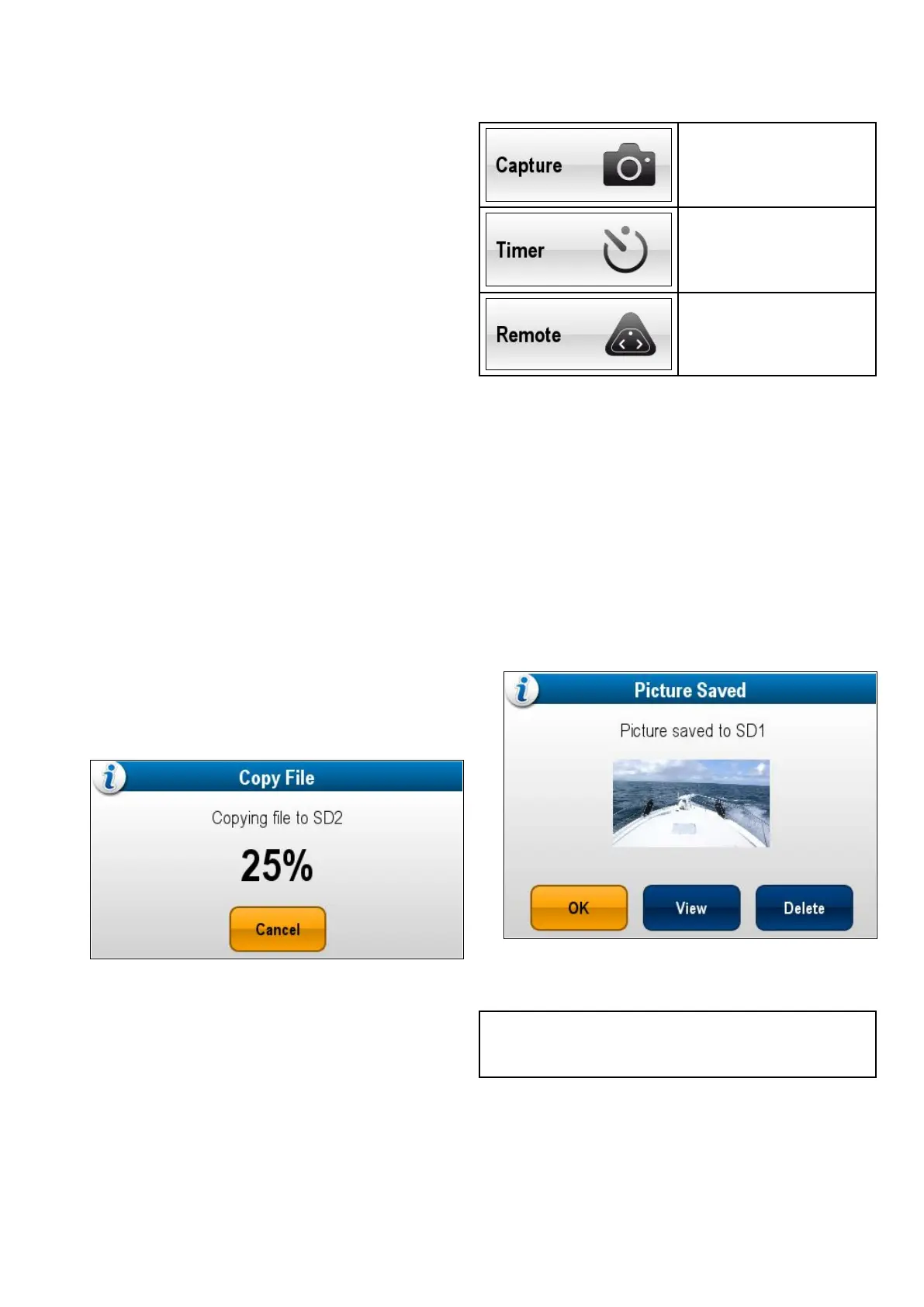Videolesstoredonmemorycardaresavedin
SDCard#>Raymarine>Videoles.
5.SelecttheVideole.
Theleoptionsdialogisdisplayed.
6.SelectPlayVideo.
TheVideoleisplayed.
YoucanalsoplaybackvideoclipsfromtheMyData
menufromtheHomescreen:Homescreen>My
Data>MyFiles.
Movingandcopyingvideoles
Youcancopyandmovelesbetweenyourdisplay’s
internalstorageandmemorycardsusingthesteps
below.
Ensureyouhaveamemorycardinsertedinthecard
reader.
FromtheCameraapplication:
1.SelectMenu.
2.SelectVideos.
3.SelectView.
TheMyFilesbrowserisopened.
4.Locatetherelevantvideole.
Videolesstoredoninternalstoragearesaved
inInternal>UserData>Videoles.
Videolesstoredonmemorycardaresavedin
SDCard#>Raymarine>Videoles.
5.Selectthevideole.
Theleoptionsdialogisdisplayed.
6.SelectMoveorCopy.
7.Conrmthelocationyouwanttomoveorcopy
theleto.
Aprogressindicatorisdisplayede.g.:
Whentheoperationiscompleteaconrmation
pop-upmessageisdisplayed.
8.SelectOK.
18.11Takingphotos
WhenacamerafeedfromanIPcameraisdisplayed
youcancaptureastillimage.
Photoscanbetakenusingthefollowingmethods:
Capture—Immediateimage
capture.
Timer—Youcanselectthe
imagetobetakenin5,10or
30secondsafterselection.
Remote—Youcanusea
wirelessremotecontrol(e.g.
theRCU–3)totakethephoto.
Takingaphoto
Totakeaphotoofwhatiscurrentlydisplayedinthe
Cameraapplicationfollowthestepsbelow.
Ifsavingtoamemorycardensurethatamemory
cardwithsufcientspaceisinsertedintotherelevant
cardreaderslot.
FromtheCameraapplication,withanIPcamera
feeddisplayed:
1.SelectMenu.
2.SelectPhotos.
3.SelectCapture.
Thephotoissavedandaconrmationdialogis
displayedshowingapreviewofthepicturetaken.
4.SelectOKtoconrm.
5.SelectViewtoviewthepicturefullscreen.
6.SelectDeletetodeletethepicture.
Note:Onatouchscreendisplayyoucanalso
takeaphotousingtheonscreenicons.Referto
Onscreenicons.
Takingaphotousingthetimer
Totakeaphotoafteradenedintervalfollowthe
stepsbelow.
Ifsavingtoamemorycardensurethatamemory
cardwithsufcientspaceisinsertedintotherelevant
cardreaderslot.
FromtheCameraapplication:
1.SelectMenu.
Cameraapplication
281