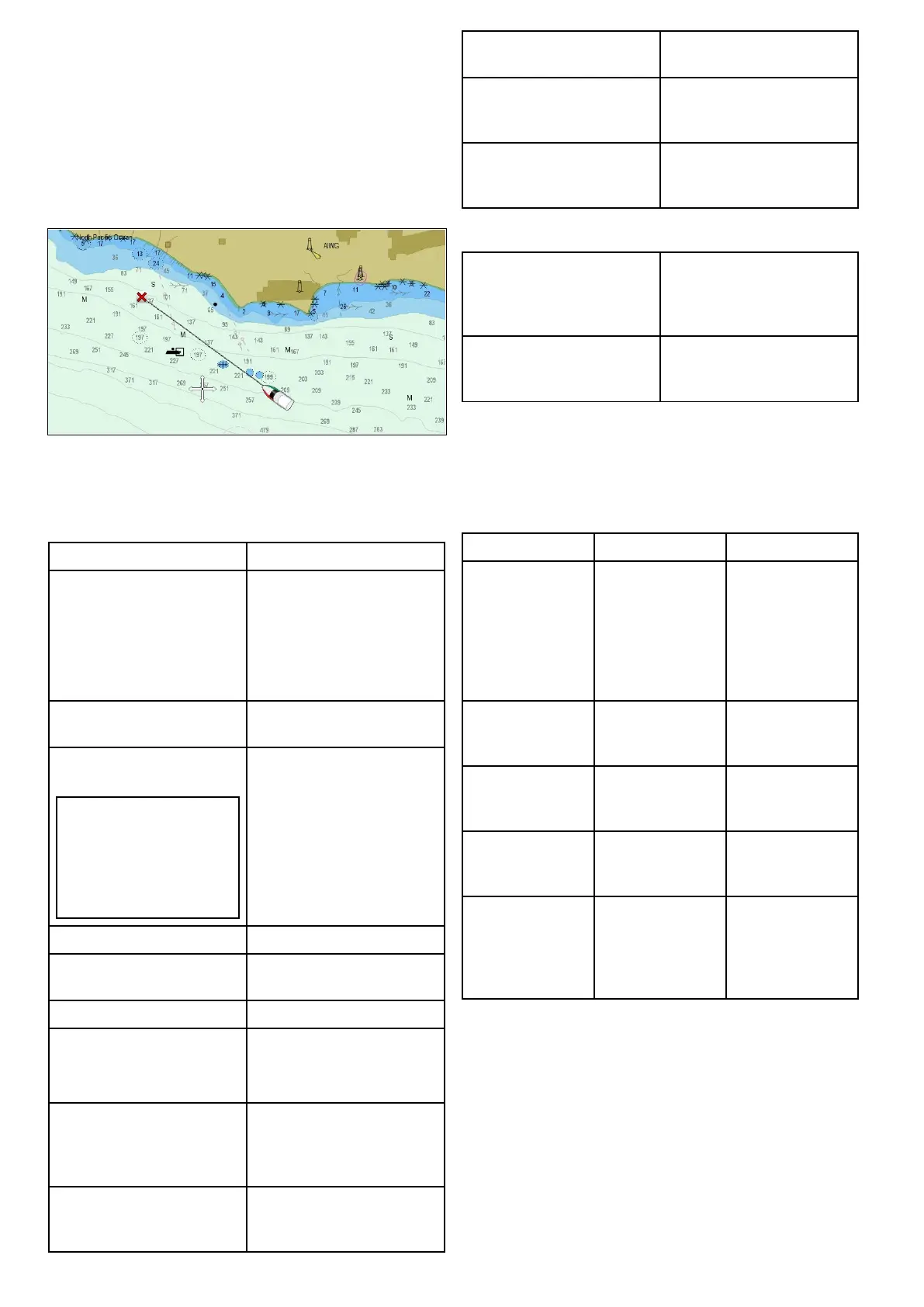14.1Chartapplicationoverviewand
features
Thechartapplicationprovidesrouteplanning
andnavigationfeatures.TheChartapplication
ispre-loadedwithworldbasemaps.Compatible
electronicchartscanbeusedtoexpandthe
informationanddetailregardingyoursurroundings
andchartedobjects.Dependingoncartographytype
thechartapplicationcanbesetto2Dor3Dview.
TypicalChartapplicationincludesthefollowing
featurestohelpyounavigateyourvesselsafelyand
effectively:
Features
Satellite-basednavigation.•3.18GNSSStatus
Routeplanningwith
waypoints,routesandtracks.
•13.1Waypointsoverview
•13.2Routes
•13.3Tracks
•4.1Savinguserdataand
usersettings
Navigatingusingwaypoints,
routesandtracks.
•14.6Navigatemenu
options
Choiceofelectronic2Dand
3Dcartography.
Note:Toobtainfull3D
detail,youmusthave
chartcardscontaining
3Dcartographyforthe
appropriategeographic
area.
•14.2Electroniccharts
overview
•Selecting2Dand3Dchart
views
Enablinggraphicaloverlays.
•14.15Overlays
Waypoints,routesandtracks
backupandtransfer
•4.1Savinguserdataand
usersettings
Displaychartvectors
•14.16Chartvectors
Displayanimatedcurrentand
tideinformation
•Animatedcurrent
information
•Animatedtideinformation
Viewinginformationfor
chartedobjectsanddeciding
whichobjectsshouldbe
shownorhidden.
•14.19Cartographyobjects
•14.20Objectinformation
Controlthelevelofdetailed
informationdisplayedinthe
Chartapplication
•14.14Chartdisplay
•Chartdetail
Measuringdistancesand
bearings.
•14.23Measuringdistances
andbearings
AltertheChartapplication’s
orientationtobettersuityour
needs.
•14.10ChartOrientation
Change(offset)thevessel
positionintheChart
application.
•14.11Chartmotionmode
Chartapplicationsynchronization
Wirelesselectronicchart
(plotter)syncandwaypoint
syncwithNavionicsMobile
Marineapp.
RefertotheNavionics
website::www.navionics.com
formoreinformation
Planyourjourneyathome,
thentransfertheroutesto
yourMFD.
RefertotheVoyagePlanner
manualformoreinformation
(81339).
Racesailfeatures
TheChartapplicationincludesfeaturestoaidinrace
sailingactivities,thesefeaturesareavailablewhen
theBoatTypesettingissettooneoftheavailable
sailingvessels.
FeatureDetailsChapter/Section
Laylinesshowthemost
efcientway
forasailing
vesseltoreach
itsdestination,
givenpresentwind
conditions
•14.17Laylines
RaceStartline
createastartline•14.8Race
Startlineand
RaceTimer
RaceTimeruseacountdown
racetimer
•14.8Race
Startlineand
RaceTimer
RacemarkID
routebuilding
Buildaroute
quicklyusing
racemarkIDs
•Buildingaroute
usingracemark
IDs
Rounding
direction
Applyarounding
directionto
waypointswithina
route
•Adding
rounding
instructions
towaypoints
withinaroute
Chartdatum
Thechartdatumsettingaffectstheaccuracyofthe
vesselpositioninformationdisplayedinthechart
application.
InorderforyourGPSreceiverandmultifunction
displaytocorrelateaccuratelywithyourpaper
charts,theymustbeusingthesamedatum.
Thedefaultdatumforyourmultifunctiondisplayis
WGS1984.Ifthisisnotthedatumusedbyyour
papercharts,youcanchangethedatumused
byyourmultifunctiondisplay,usingthesystem
156
LightHouseMFDoperationinstructions