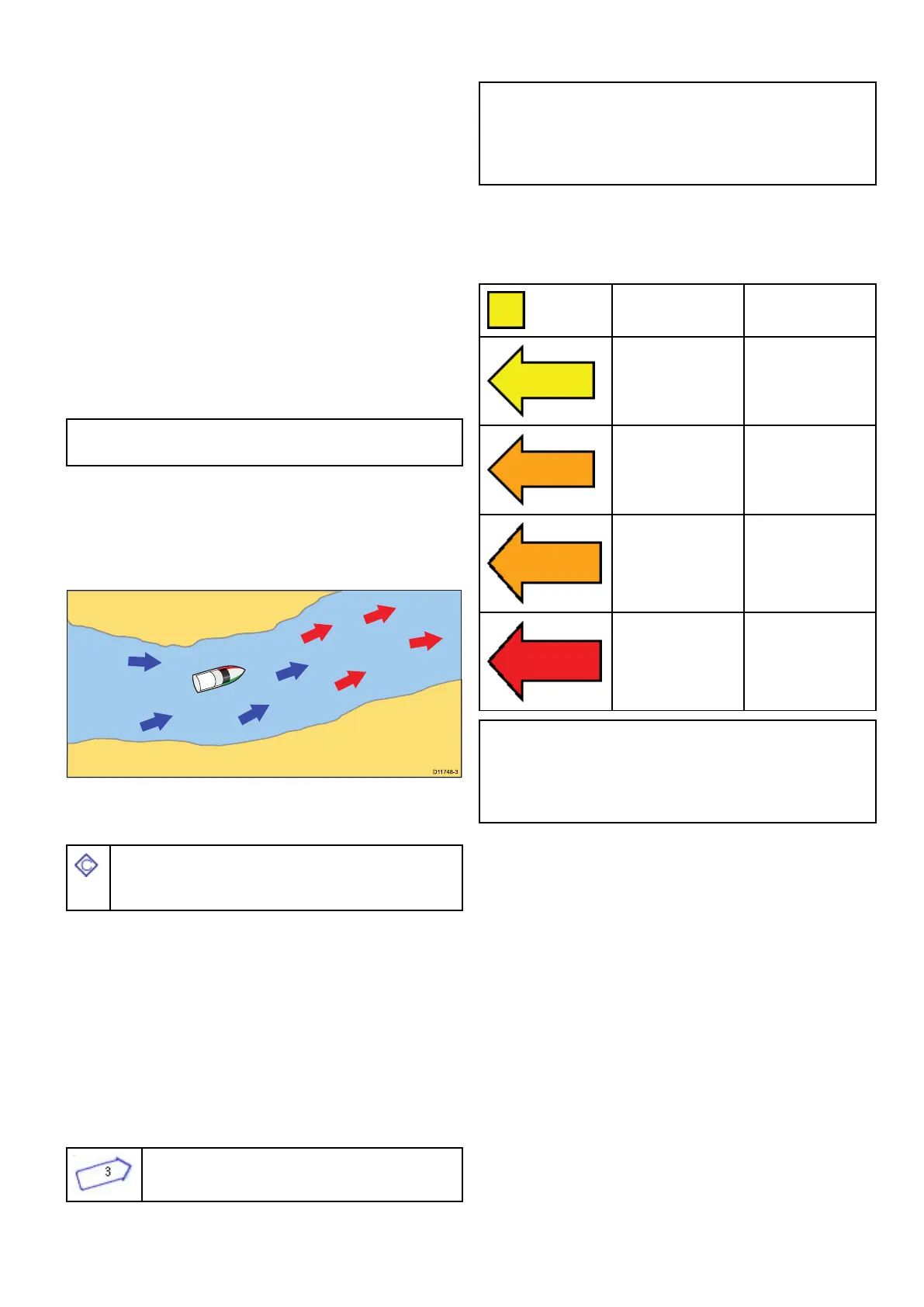6.Selectthepositionagainstanentryinthelistto
repositionthecursoroverthatposition.
Displayingpilotbookinformation
Fromthechartapplication,whenaportsymbolis
displayedforaportwhichhasapilotbook:
1.Selecttheportsymbol.
Thechartcontextmenuwillbedisplayed.
2.SelectPilotBook.
3.Selecttherelevantchapter.
Displayingpanoramicphotos
Fromthechartapplication,whenacamerasymbolis
displayed,indicatingtheavailabilityofaphoto:
1.Selectthecamerasymbol.
Thechartcontextmenuisdisplayed.
2.SelectPhoto.
Thephotoisdisplayedonscreen.
Note:Notallcartographytypesarecapableof
displayingpanoramicphotos.
Currentinformation
Animatedcurrentinformation
Dependingonthecartographyinusethecurrent
informationmaybeanimated.
Animatedcurrentinformationisavailableinthechart
applicationwhereveradiamond-shapedsymbolwith
a"C"isdisplayed:
Thissymbolidentiesthelocationofacurrentstation
andtheavailabilityofcurrentinformationforthe
location.
Whenyouselectacurrentstationsymbolthechart
contextmenuisdisplayed,whichprovidesthe
Animateoption.
Theanimationcanbeviewedcontinuouslyor
incrementallyatatimeintervalthatyouspecify.You
canalsosetthedatefortheanimation,andstartor
restarttheanimationatanypointwithina24-hour
period.Ifthesystemdoesnothaveavaliddateand
timethedateusedwillbemiddayforthesystem
defaultdate.
Navionicsanimatedcurrents
Examplecurrentanimation.
Arrowsareusedtoindicatethedirectionofcurrent
ow.Thelengthofthearrowindicatestheowrate
andthecolorofthearrowindicatesowspeed:
•Red:increasingcurrentowspeed.
•Blue:decreasingcurrentowspeed.
Note:Notallelectronicchartssupportthe
animatedcurrentsfeature.ChecktheNavionics
website:www.navionics.comtoensurethe
featuresareavailableonyourchosencartography
levelortype.
C-MAPbyJeppesenanimatedcurrents
Arrowsareusedtoindicatethedirectionofcurrent
ow.Thesizeandcolorindicatesthecurrent
strength:
Yellow0to0.1Knots
Yellow0.2to1.0Knots
Orange
1.1to2.0Knots
Orange
2.1to3.0Knots
Red3.1to9.9Knots
Note:Notallelectronicchartssupportthe
animatedcurrentsfeature.ChecktheJeppesen
website:c-map.jeppesen.comtoensurethe
featuresareavailableonyourchosencartography
levelortype.
Viewinganimatedcurrentinformation
Fromthechartapplication:
1.Selectdiamond-shapedcurrenticon.
Thechartcontextmenuisdisplayed.
2.SelectAnimate.
Theanimatemenuisdisplayedandthecurrent
iconsarereplacedwithdynamiccurrentarrows
Controllinganimations
Fromthechartapplication,withtheanimatemenu
displayed:
1.T ostartorstoptheanimation,selectAnimate:to
switchbetweenPlayandPause.
2.T oviewtheanimationinsteps,selectStepBack
orStepForward.
3.T osettheanimationstepinterval,pauseany
playinganimations,andthenselectSetTime
Interval.
4.T osettheanimationdate,selectSetDateand
thenusingtheonscreenkeyboardenterthe
requireddate.
Chartapplication
185
