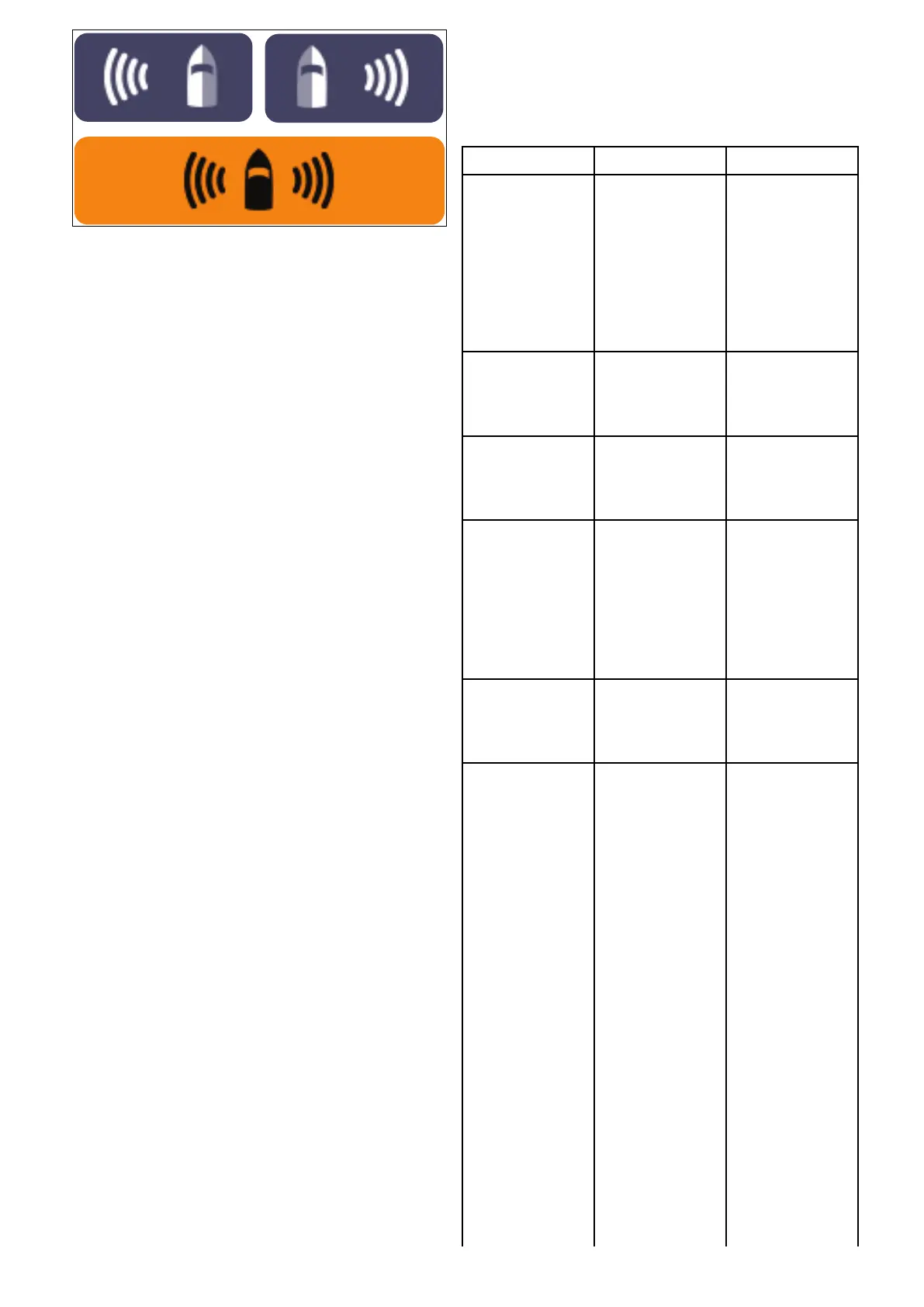2.SelecttheLeftviewicontodisplayonlytheleft
channel.
3.SelecttheRightviewicontodisplayonlythe
rightchannel,or
4.SelecttheBothviewicontodisplayboth
channelsimultaneously.
SelectingaSideVision
TM
viewusingthe
menu.
WhenviewingaSideVision
TM
channelonanMFD
withoutatouchscreenoronaHybridTouchMFD,
youcanusethemenutoselectwhichchannelyou
wanttodisplayintheFishnderapplication.
FromtheDefaultSideVision
TM
view:
1.SelectMenu.
2.SelectView.
TheViewoptionsaredisplayed.
3.SelectLefttodisplayonlytheleftchannel.
4.SelectRighttodisplayonlytherightchannel,or
5.SelectBothtodisplaybothchannel
simultaneously.
15.15Presentationmenuoptions
ThePresentationmenuprovidesaccesstofeatures
whichprovideadditionalon-screendetail.
ThetablebelowshowstheavailablePresentation
options.
MenuItemDescriptionOptions
*TargetDepthIDControlswhether
thedepthof
identiedtargets
aredisplayed.
Thelevelof
targetsdisplayed
isdirectlylinked
tothelevelofFish
Alarmsensitivity.
•On
•Off(default)
**DepthLinesControlswhether
horizontallines
indicatingdepth
aredisplayed.
•On
•Off(default)
***RangeLinesControlswhether
verticallines
indicatingrange
aredisplayed.
•On
•Off(default)
*WhiteLineWhensettoOn,
thisoptiondisplays
awhitelinealong
thecontourof
theseabed.This
helpstodistinguish
objectsclosetothe
bottom.
•On
•Off(default)
*BottomFillWhensettoOn,
thisoptiondisplays
asolidcolorllfor
theseabed.
•On
•Off(default)
ColorPalette
Variouscolor
palettesare
availabletosuit
differentconditions
andyourpersonal
preferences.
Traditional/
CHIRPsonar
channels
•Classic
Blue(default)
•ClassicBlack
•ClassicWhite
•Sunburst
•Greyscale
•Inverse
Greyscale
•Copper
•NightVision
DownVision
TM
/SideVision
TM
channels
•Copper(default)
•Inv.Copper
•SlateGrey
210
LightHouseMFDoperationinstructions