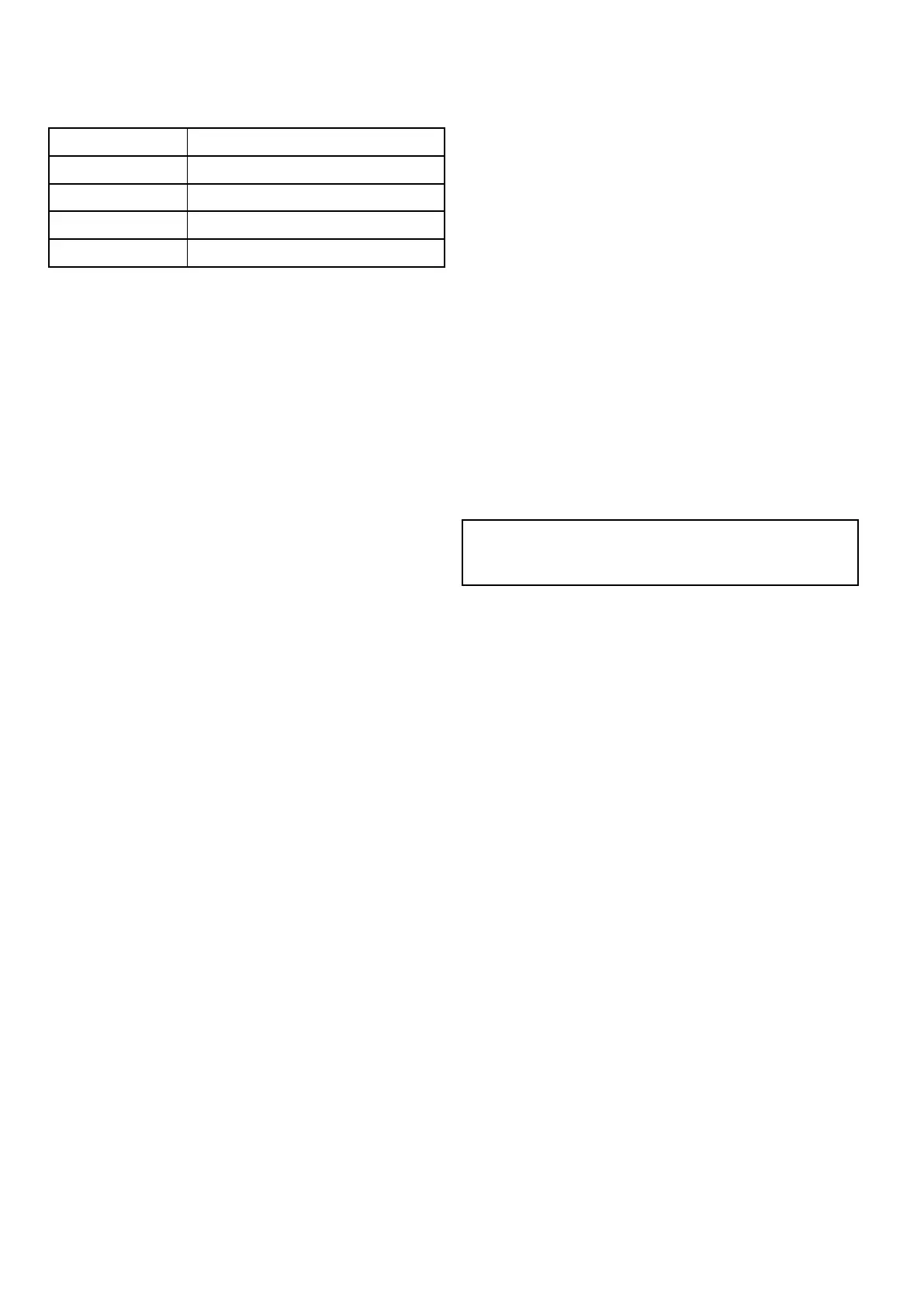20.4Controlsoverview
Thethermalcameraapplicationisavailableon
compatibleRaymarinemultifunctiondisplaysand
systems.Itincludescontrolsforthethermalcamera.
Rotarycontrol
Zoomimagein/out.
OKConrmmenuselection.
JoystickNavigatemenus.
CANCEL/BackCancelselection.
RANGEIN/OUTZoomimagein/out.
20.5Cameracontrol
Powerupandstandby
Whenthebreakerconnectingpowertothecamerais
switchedon,thecamerawillrunabootupsequence
lastingforabout1minute,afterwhichthecamera
willbeinStandbymode.
Inorderforthecameratooperate,youmustbring
thecameraoutofstandbymodeusingthecamera
controls.
Thermalcamerastandby
Standbymodecanbeusedtotemporarilysuspend
thethermalcamera'sfunctionswhenthecamerais
notneededforaprolongedperiod.
Wheninstandbymodethecameradoesnotprovide
alivevideoimage.
Enablinganddisablingthermalcamerastandby
Withthethermalcameraapplicationdisplayed:
1.SelectMenu.
2.UsetheStandbymenuitemtoswitchthecamera
inandoutofstandbymode.
Note:Youcanalsouseanyofthecameracontrols
inthethermalcameraapplicationto“wake”the
camerafromstandbymode.
Pausingthethermalcameraimage
Withthethermalcameraapplicationdisplayed:
1.SelectMenu.
2.SelectPauseImage.
306
LightHouseMFDoperationinstructions