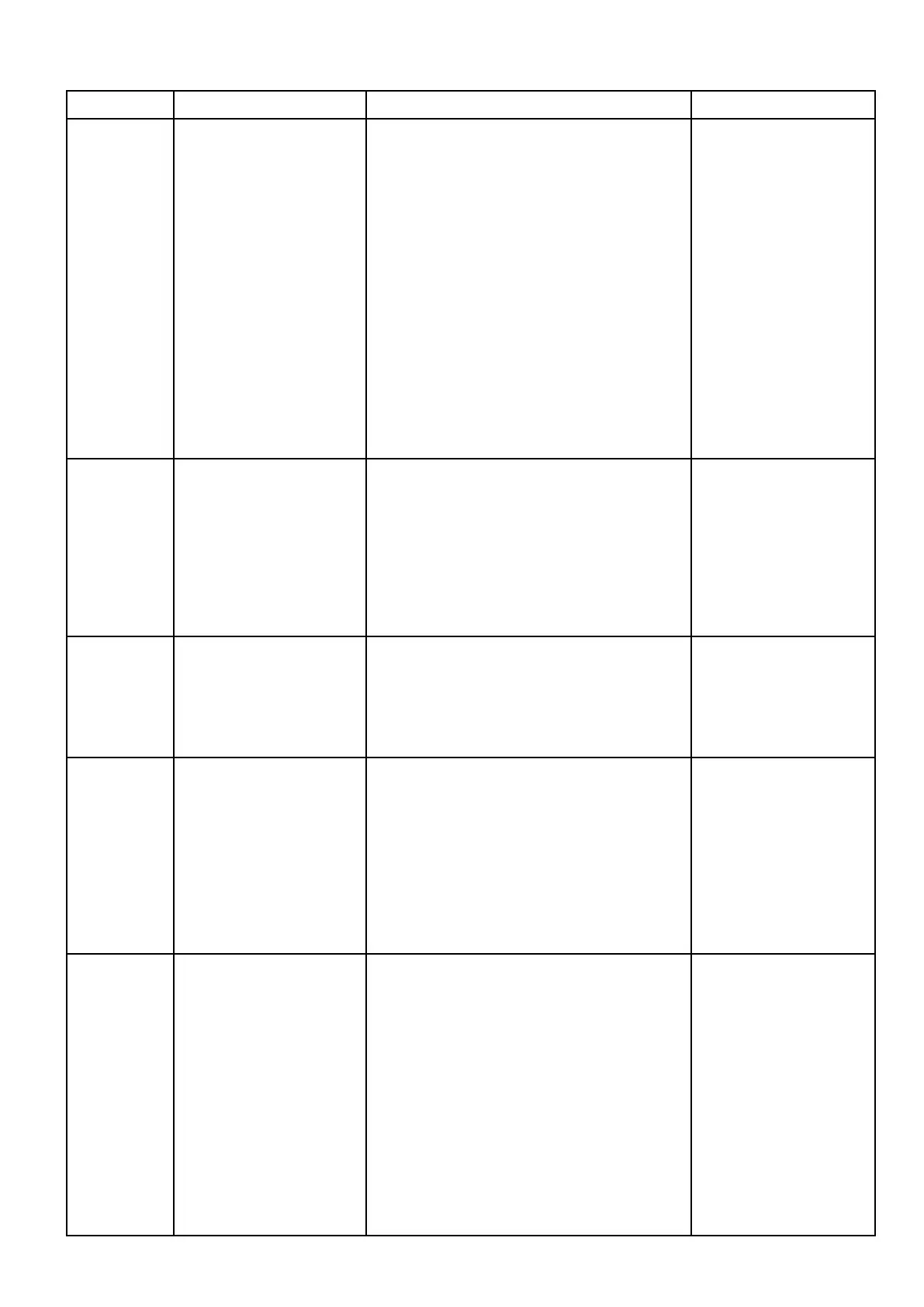16.21RadarSet-upmenu
TheRadarSet-upmenuenablesyoutoconguretheperformanceandbehaviorofyourradarscanner.
MenuItemRadarScannerDescriptionOptions
Timed
Transmit
Set-up
•AllThismenuitemcontainsasub-menuthatenables
youtoadjustthetimedtransmitoptions:
•TimedTransmit
•TransmitPeriod
•StandbyPeriod
TimedTransmit
•On
•Off
TransmitPeriod
•10Scans
•20Scans
•30Scans
StandbyPeriod
•3minutes
•5minutes
•10minutes
•15minutes
TuneAdjust•HDRadome
•HDOpenArray
•SupreHDOpenArray
Thismenuitemallowsyoutonetunetheradar
scanner'sreceiverformaximumreturnsonthe
display.Raymarinerecommendsthatthisfunction
issettoAuto.IfyousetthisfunctiontoManual
andadjustthesettingshortlyafterpoweringup
theradarscanner,youshouldadjustitagain
approximately10minutesafterpoweringupthe
scanner,astherequiredsettingwillchangeafter
themagnetronhaswarmedup.
Man
•Auto
•Man0%—100%
EBL
Reference
•All
Themeasurementpointusedforreference
whenmeasuringdistancesusingElectronic
BearingLines(EBLs)andrangeringsinthechart
application.TheoptionsareRelativetoships
headingorreferencedtothecompassisdegrees
Magnetic—TrueasselectedinBearingMode.
•Relative
•Mag-True
SeaClutter
Curve
•All
ThismenuitemallowsyoutoadjusttheSea
Clutter—radarechoesfromwavescanmakeit
difculttodetectrealtargets.Theseechoesare
knownas“seaclutter”.Severalfactorscanaffect
thelevelofclutteryousee,includingtheweather
andseaconditions,andthemountingheightof
theradar.Theseacluttercurvesettingadjusts
theradar'ssensitivitytoseaclutter.Thesteepest
settingforthecurveis1,andthemostshallow
settingis8.
•AdjustCurve(1to8)
RadarSpeed
•HDRadome
•SupreHDOpenArray
SuperHDopenarrayradarswithsoftwareversion
3.23oraboveorHDradomessupportmultiple
scanspeeds:
•24RPM
•Auto(24/48RPM)
TheAutooptionautomaticallyselectsthe
appropriatespeedforyourradarrange.48RPM
isusedatradarrangesofupto3nm.Itprovides
anincreasedrefreshrate,whichisusefulathigh
speedorinareaswhereyouhavelargenumbers
ofradartargets.Atradarrangesofgreaterthan
3nmthedisplayswitchestheradarspeedto
24RPM.
ScannerSpeed
•24RPM
•Auto—
Radarapplication
251