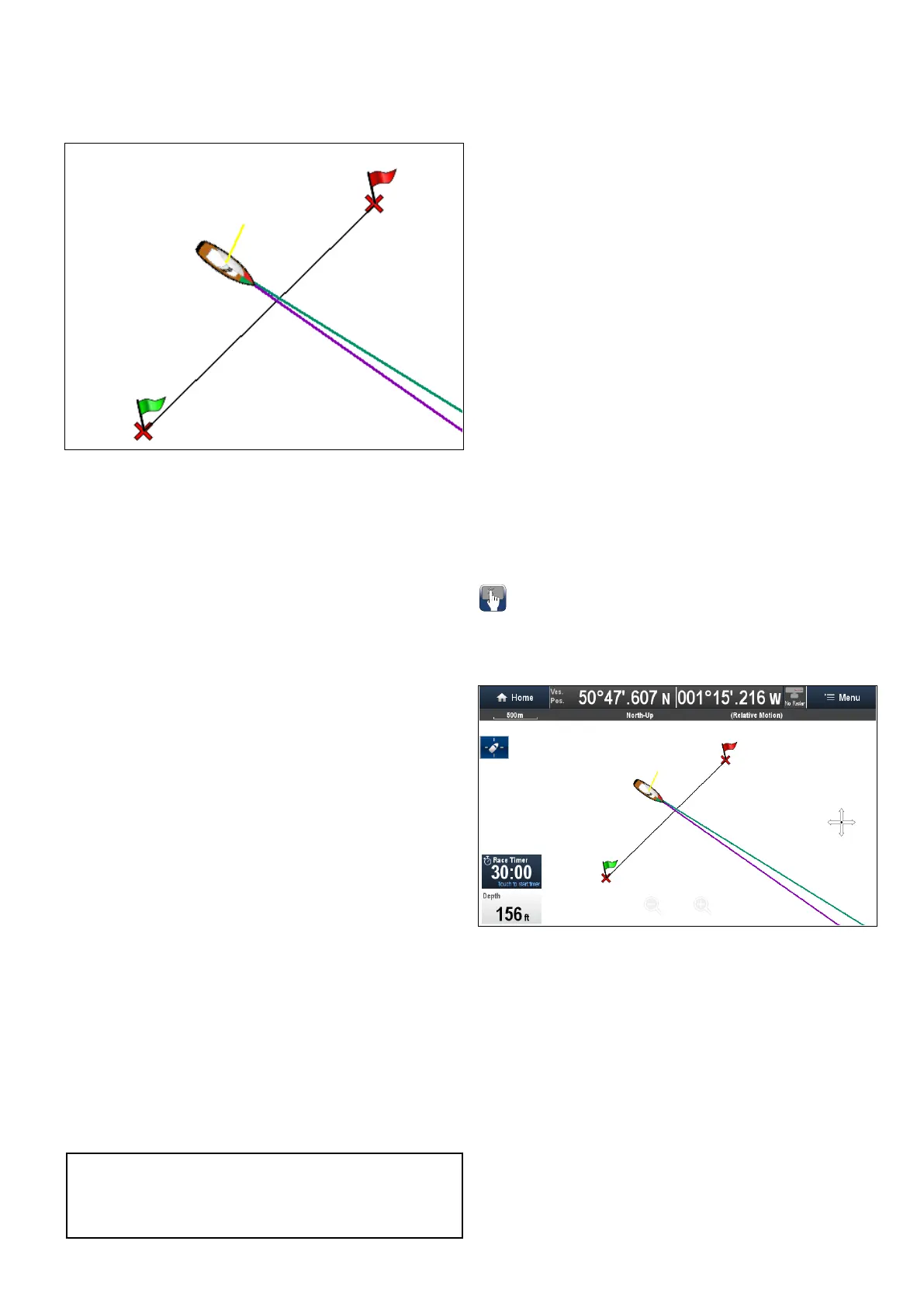14.8RaceStartlineandRaceTimer
CreatingaRaceStartline
ARaceStartlinecanbecreatedbyplacingportand
starboardendpointsintheChartapplication.
Theendpointscanbecreatedby:
•usingexistingwaypoints
•enteringthelatitudeandlongitudeforeachend
point
•pingingyourvesselscurrentlocation
FromtheChartapplicationmenu:
1.SelectNavigate.
2.SelectRaceStartline.
3.SelectDenePortEnd.
•SelectPingatVesselPositiontocreatethe
endpointatyourvesselscurrentlocation,or
•SelectSelectWaypointtochooseawaypoint
fromtheWaypointslist,or
•SelectEnterLat/Longtoenterthecoordinates
fortheendpoint.
4.SelectBacktoreturntotheRaceStartlinemenu.
5.SelectDeneStarboardEnd
•SelectPingatVesselPositiontocreatethe
endpointatyourvesselscurrentlocation,or
•SelectSelectWaypointtochooseawaypoint
fromtheWaypointslist,or
•SelectEnterLat/Longtoenterthecoordinates
fortheendpoint.
6.SelectBacktoreturntotheRaceStartlinemenu.
7.EnsuretheStartline:optionissettoShow.
8.Ifrequiredyoucanswaptheportandstarboard
endpointsbyselectingSwapDirection.
9.TheRaceStartlinecanberemovedatanytime
byselectingClear.
Note:Localconditions,includingtheeffectsof
tideandwindoncommitteevesselsandstartline
shouldbetakenintoconsiderationwhenusingthe
RaceStartlinefeature.
UsingtheRaceTimer
AcountdownRaceTimerisavailableintheChart
application.OncetheRaceTimerreacheszeroitwill
changecolorandstarttocountup,after10seconds
theRaceTimerwillautomaticallybehiddenfromthe
screenbutcontinuetocountup.
FromtheChartapplication’sNavigatemenu:
1.SelectRaceTimer.
2.SelectShowRaceTimerinChart.
3.SelectCountdownFrom:.
4.Setthetimertotherequiredvalue.
TheRaceTimercanbesetfrom1minuteto30
minutes.
5.SelectBacktoreturntotheRaceTimermenu.
6.SelectStarttostarttheRaceTimercountdown.
•YoucansynchronizetheRaceTimercount
downbyselectingSkiptoNextMinute.
•YoucanstopandresettheRaceTimerby
selectingStop&Reset.
7.WiththeRaceTimercountdownstopped,you
canhidethetimerbyselectingHideRaceTimer
8.WiththeRaceTimerhiddenyoucandisplayit
againbyselectingShowRaceTimerinChart
fromthemenu.
UsingtheRaceTimer—Touchscreen
controls
TheRaceTimercanbecontrolledbyinteractingwith
theonscreenRaceTimer.
FromtheChartapplication,withtheRaceTimer
displayed:
1.T ouchtheRaceTimertostartthecountdown.
2.WiththetimerrunningyoucanselecttheRace
Timertosynchronize.
3.T ouchandholdtheRaceTimertostopandreset
thecountdown.
Chartapplication
165