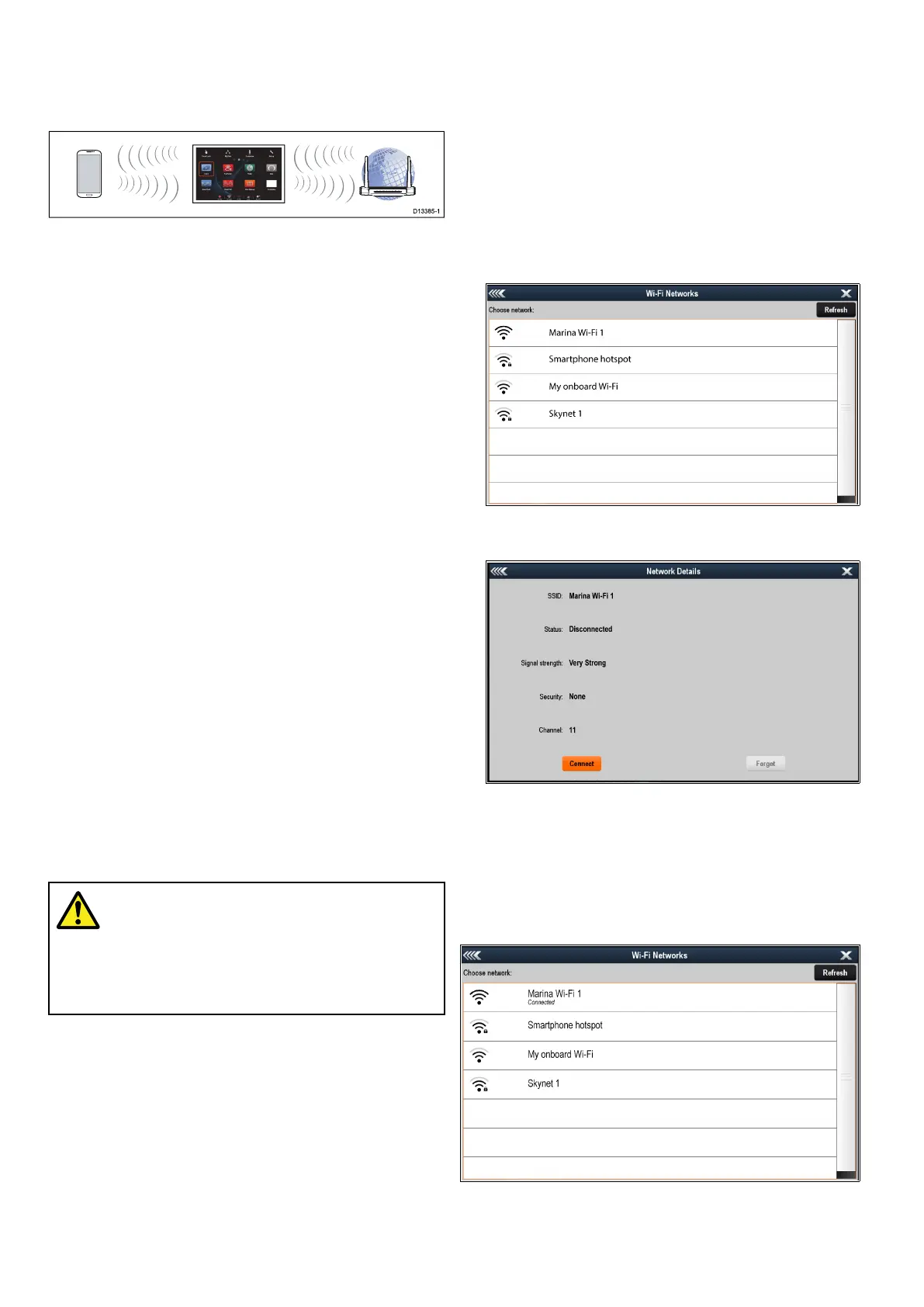21.1MFDWi-Fi
MFDsthatincludebuiltinWi-FicanconnecttoWi-Fi
accesspoints/mobilehotspotsandcanalsoactas
aWi-FiAccesspointforotherdevices.
Wireless Router
PWR
SYS
WLAN 1 2 3 4 WAN WPS
D13385-1
Personalcomputers/Smartdevicescanbe
connectedtotheMFDtoenable:
•useofcompatibleMobileapplicationsonyour
smartdevice,
•thesmartdevicetologtheMFDintonetworks
thatrequireuserauthentication,
•accesstothebuilt-inwebinterface(fromyour
smartdevice)ofcompatibleproductssuchasthe
AX8Thermalcamera.
TheMFDcanbeconnectedtoaWi-FiAccess
point/mobilehotspottoenableavailableMFD
internetservicessuchascheckingonlineforproduct
softwareupdates.
TheMFDcanbeconnectedtoaWi-FiAccesspoint
/mobilehotspotatthesametimeasactingasan
Accesspointforotherdevices.IftheMFDhas
aninternetconnectionthenthisconnectioncanbe
sharedwithotherdevicesconnectedusingWi-Fiand
withMFDsonthesameSeaTalk
hs
network.
Only1MFDonthesameSeaTalk
hs
networkcanbe
connectedtoanaccesspointatatime,allnetworked
MFDswillsharethisconnection.
WhentheMFD’sWi-Fiisenableditwillautomatically
connecttopreviouslyaccessedAccesspoints/
mobilehotspotswithinrange.
EnablingWi-Fi
FromtheWi-Fimenu:(Homescreen>Set-up>
WirelessConnections>Wi-Fi)
1.SelectWi-FisothatOnisselected.
Warning:Networkdatacharges
Whenconnectinganddownloadingdata
fromamobilehotspotdataroaming
chargesmayapply.Checkwithyour
networkserviceproviderfordetailsof
yourdataallowance.
21.2ConnectingtoaWi-Fiaccess
point/mobilehotspot
RaymarineWi-FienabledMFDscanbeconnected
totheinternetviaaWi-Fiaccesspointormobile
hotspot.
FromtheWi-Fimenu:(Homescreen>Set-up>
WirelessConnections>Wi-Fi)
1.SelectWi-FiNetworks
TheMFDwillnowsearchforanddisplayalistof
allWi-Finetworksinrange.Thelistwillbesorted
bydecreasingsignalstrength.
2.Selectthenetworkthatyouwanttoconnectto.
TheNetworkdetailsaredisplayed.
3.SelectConnect.
TheMFDwillnowattempttoconnecttotheselected
network.
Whenconnectingtoasecurednetwork(identied
bythelocksymbol)theonscreenkeyboardwill
bedisplayedtoenableyoutoenterthenetwork’s
passphrase.
Onceconnectedthenetworkcredentialswillbe
savedbythesystemandbeavailabletonetworked
MFDs.
312
LightHouseMFDoperationinstructions