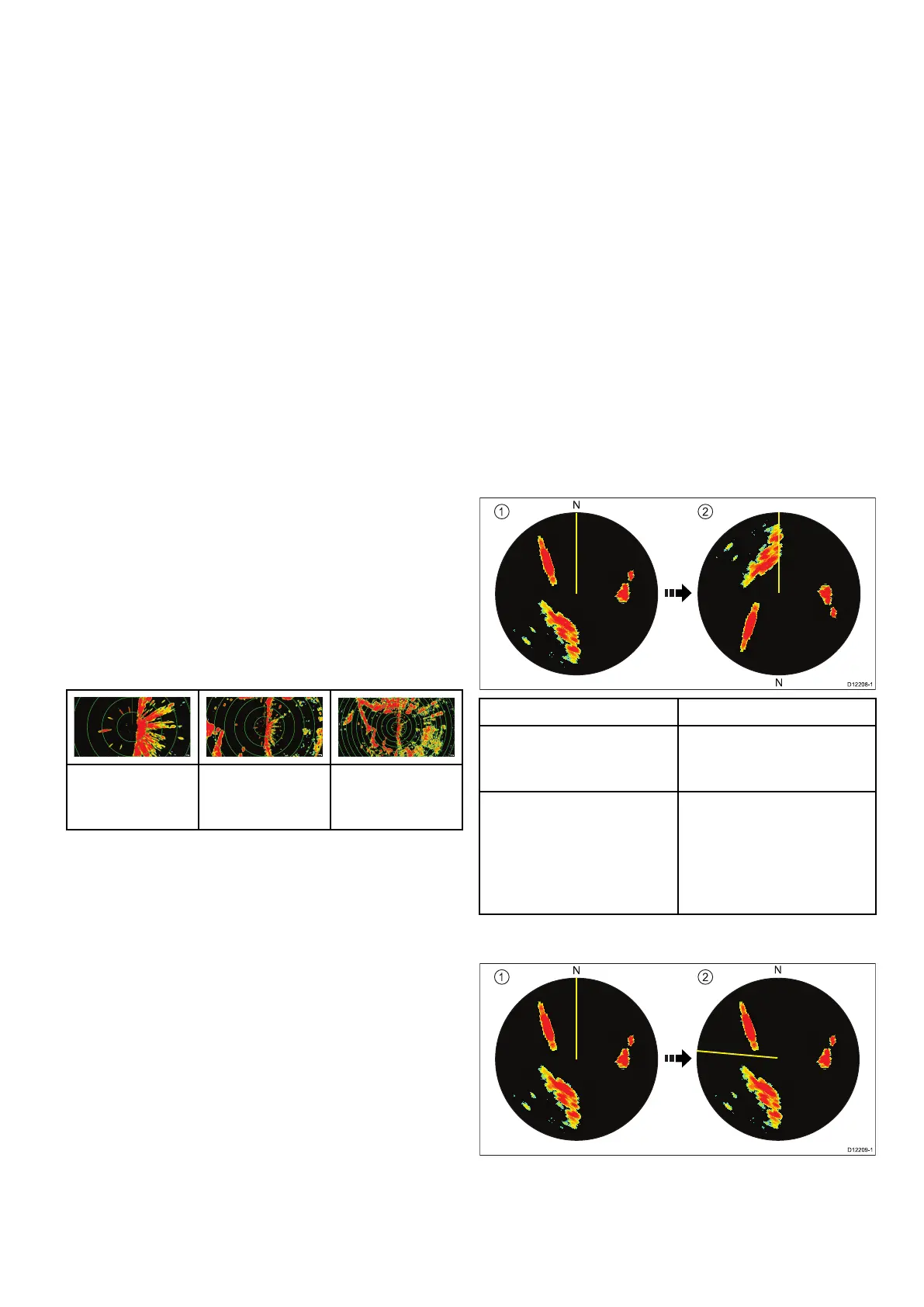CreateaoatingVRM/EBL
BydefaulttheVRM/EBLiscenteredaroundyou
vessel,youcanmovethecentertoadifferent
locationusingaFloatingVRM/EBL.
FromtheradarapplicationwithaVRM/EBLalready
created:
1.SelecttheVRM/EBL
TheVRM/EBLcontextmenuisdisplayed.
2.SelectFloatCenter.
3.Selectthedesiredlocationforthecenterposition.
TheVRM/EBLiscenteredatthenewlocation.
CenteringtheVRM/EBL
Tore-centeraVRM/EBLfollowthestepsbelow:
FromtheRadarapplication:
1.PositionthecursorovertheVRM/EBL.
TheVRM/EBLcontextmenuisdisplayed.
2.SelectCenter.
Usingtheradarrangerings
Radarrangeringsenableyoutomeasurethe
distancebetweentwopointsontheradardisplay.
Usetherangeringstogaugetheapproximate
distancesbetweenpoints.Rangeringsare
concentriccirclesdisplayedonthescreenand
centredfromyourvesselatpre-setdistances.The
numberandspacingoftheringschangesasyou
rangeinandout.
Examples:
Range—1/4nm
RangeRings—
760ftapart
Range—3/4nm
RangeRings—
1/4nmapart
Range—11/2nm
RangeRings—
1/4nmapart
EnablinganddisablingRadarrangerings
FromtheRadarapplication’sPresentationmenu:
(Menu>Presentation)
1.SelectRangeRings.
SelectingRangeringswillswitchtherangerings
OnandOff.
16.15Radarmodeandorientation
Radarorientationmodes
Theradarcanoperateinanumberoforientation
modestosuitdifferenttypesofnavigation.
Theorientationoftheradarreferstotherelationship
betweentheradarandthedirectionthatyouare
travellingin.Therearethreeorientationmodesto
choosefrom:
•Head-Up
•North-Up
•Course-Up
Theseorientationmodesareusedinconjunction
withmotionmodetocontrolhowyourboatandradar
relatetooneanotherandhowtheyaredisplayed
onscreen.Anychangesthatyoumaketothe
orientationoftheradarareretainedwhenyouswitch
offyourmultifunctiondisplay.
Head-Up
Thisisthedefaultmodefortheradarapplication.
ItemDescription
1
Ship'sHeadingMarker
(SHM)(indicatingthevessel's
currentheadingisupwards).
2Asthevessel'sheading
changes:
•SHMisxedupwards
•Radarpicturerotates
accordingly
North-Up
Radarapplication
241