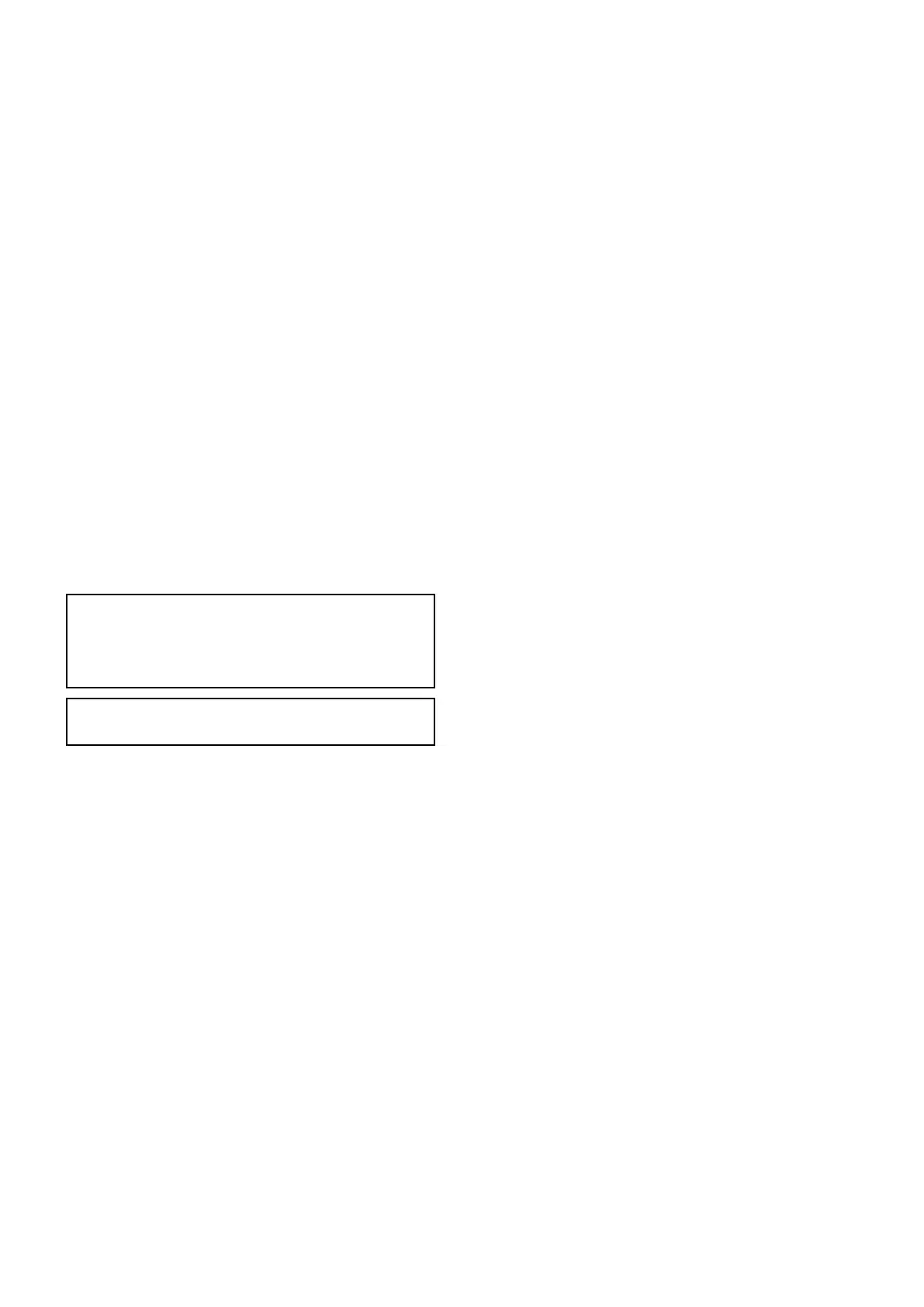16.18Radarmodes
Radarmodesenableyoutoquicklyselect
pre-conguredsettingstoachievethebestpicture
fordifferentsituations.Raymarinerecommendsthe
useofthesemodestoachieveoptimumresults.
TheRadarModecanbeselectedfromtheRadar
application’smainmenu.
RadarmodesareavailablewhenusingHD
Radomes,HDOpenArraysandSuperHDOpen
Arrays.
Themodesavailableareasfollows:
•Buoy—aspecialmodethatenhancesthe
detectionofsmallobjectslikemooringbuoys.Itis
usefulatrangesupto0.75nm.
•Harbor—thisisthedefaultmode.Thissetting
takesaccountoflandcluttersothatsmaller
targets,likenavigationbuoys,arenotlost.
•Coastal—accountsfortheslightlyhigherlevels
ofseaclutteryoumightencounteroutofharbor
andadjuststheradardisplayaccordingly.
•Offshore—automaticallyadjustsforhighlevels
ofseaclutter.
•
(1)
BirdMode—aspecialmodethathelpsyou
toidentifyocksofbirds,usefulwhenidentifying
suitableshinglocations,forexample.
Note:
–
(1)
RequiresaHDRadomeoraSuperHD
openArraywithsoftwareversion3.23or
above.
Note:ForNon-HDDigitalRadomesreferto
AutoSeaModesettings.
Radarapplication
247
