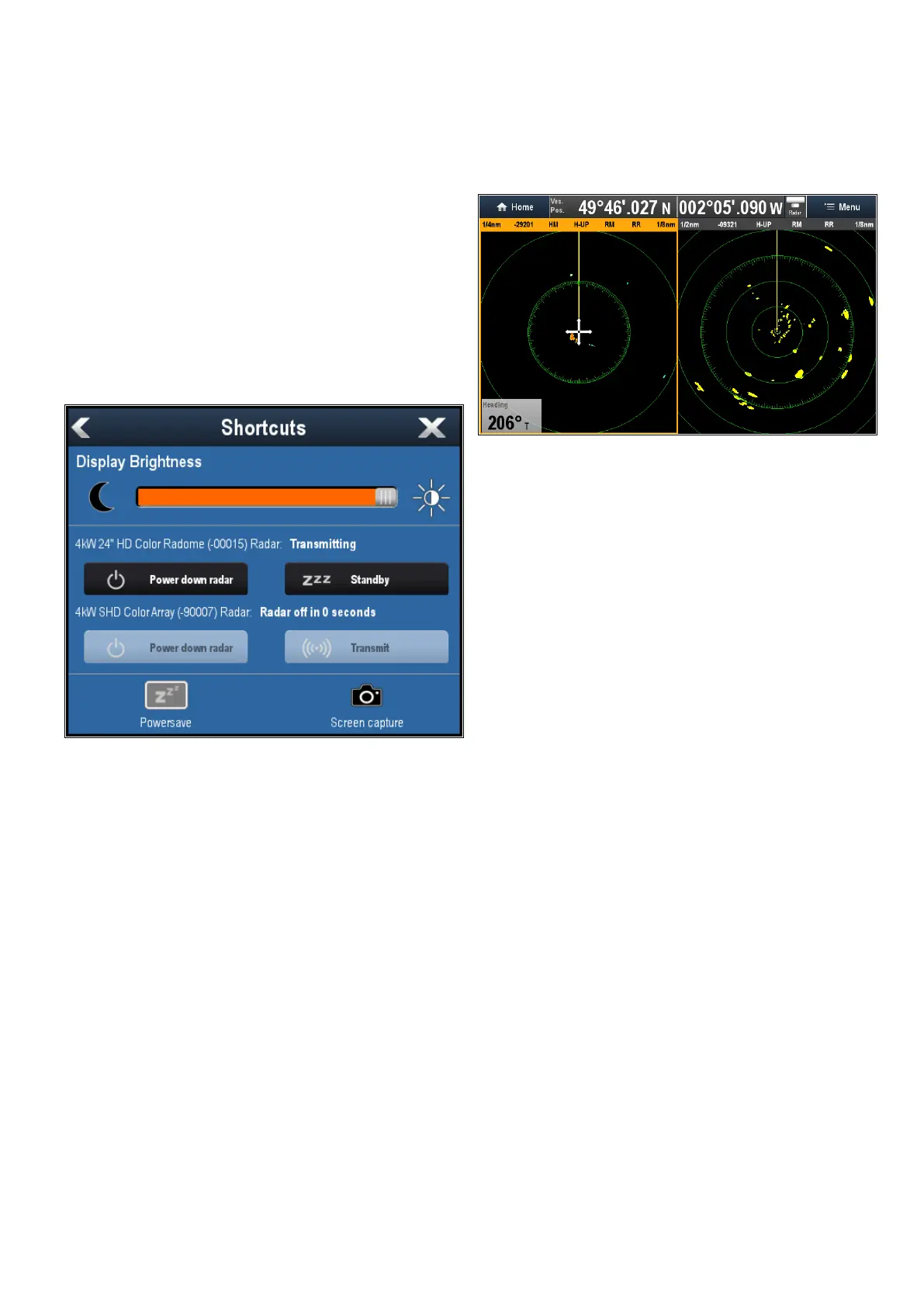2.OncetheRadarhaspoweredup,selectTxto
starttheRadartransmitting.
PuttingtheRadarintoStandby
TheRadarcanbeplacedintoStandbymode,which
allowstheRadartoremainpoweredupbutnot
transmitting.
WiththeRadartransmitting,fromtheRadar
application:
1.SelectMenu.
2.SelectRadar:sothatStandbyisselected.
TheRadarcanalsobeputintoStandbymodeby
selectingStandbyfromtheShortcutspage.
PoweringdowntheRadarscanner
TheRadarcanbepowereddownfromtheShortcuts
page.
WiththeRadarpoweredup:
1.PressthePowerbutton.
Ifyouhave2radarscannersconnected;options
foreachradarscannerwillbeshown.
Theshortcutspageisdisplayed:
2.SelectPowerdownradarfortheactiveRadar
scanner.
16.3Multipleradarscanners
Themultifunctiondisplaysupportstheuseofupto2
radarscannersonthesamenetwork.
Foreachradarapplicationyoucanselectwhich
radarscannerisdisplayed.2radarscannerscan
bedisplayedsimultaneouslybycreatingadual
splitscreenradarpageontheHomescreen.
Selectingaradarscanner
Onsystemswith2radarscanners,youcanselect
whichradarscannerisdisplayedineachradar
application.
FromtheRadarapplication:
1.SelectMenu.
2.SelectSelectRadaroption.
3.Selecttheradarscannerthatyouwanttodisplay
inthecurrentradarapplication.
Theradarselectionwillberememberedbythe
applicationandwillbedisplayedautomatically
thenexttimethatapplicationpageisdisplayed.
Radarapplication
229