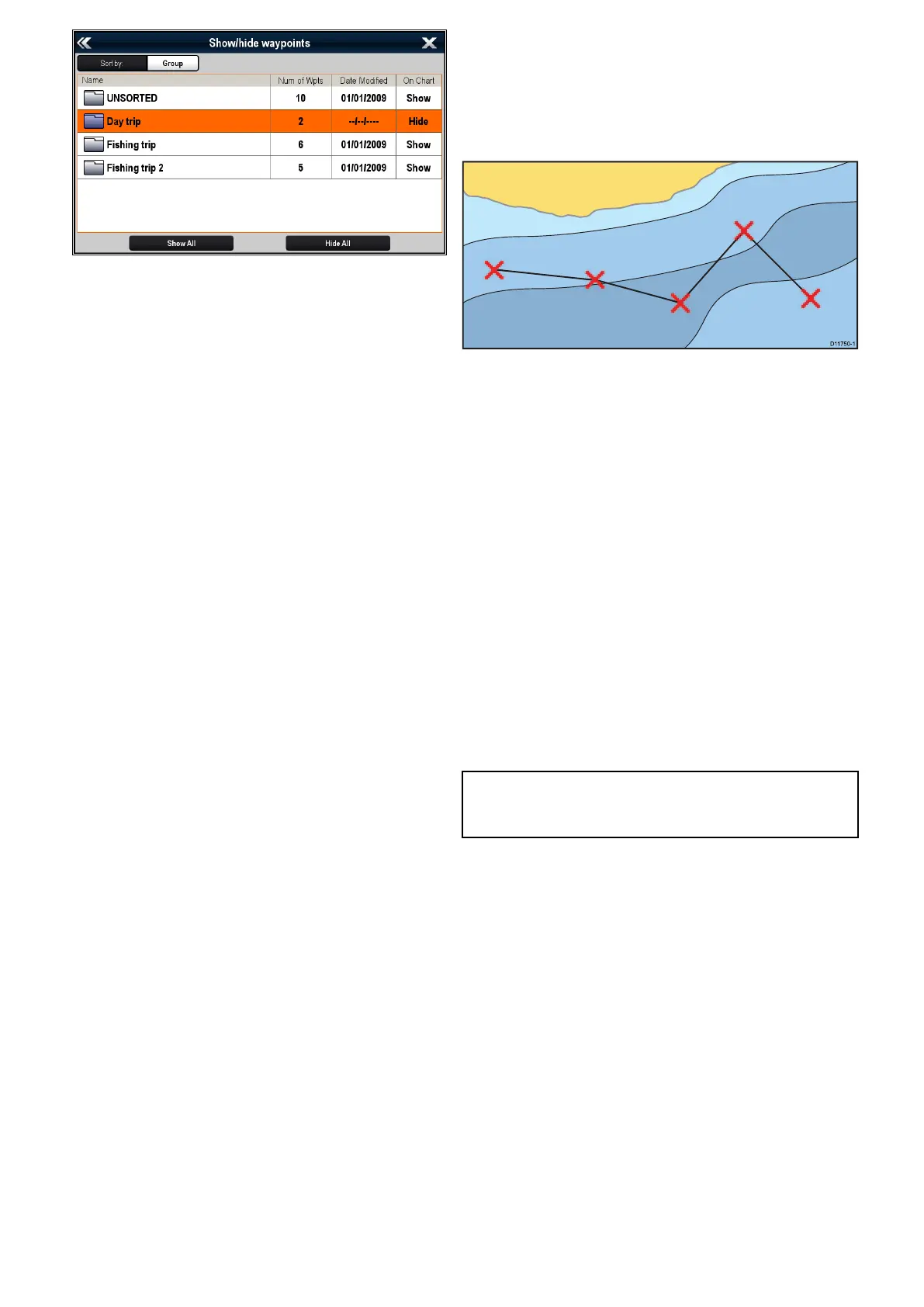IntheexampleabovetheDayTripgroupwillnot
bedisplayedintheChartapplication.
3.SelectSortby:toswitchbetweenGroupsand
Symbols.
AlistofSymbolsorGroupsisdisplayed.
4.SelecttheGrouporSymbolfromthelistthatyou
wanttoshoworhide.
IfShowisdisplayedinthelistthenthegroupor
symbolswillbedisplayed,ifHideisdisplayed
inthelistthenthegrouporsymbolsarenot
displayedintheapplication.
5.RepeatStep4foreachwaypointgrouporsymbol
typeyouwanttoshoworhide.
6.Alternativelytoshoworhideallwaypoints
selectShowAllorHideAlltoshoworhideall
waypoints.
Thelistofwaypointsandsymbolscanalsobe
accessedfromtheapplicationmenu:
•Chartapplication:Menu>MyData>Waypoints.
•Radarapplication:Menu>Presentation>Select
WPTsToDisplay.
13.2Routes
Arouteisaseriesofwaypointstypicallyusedto
assistwithpassageplanningandnavigation.
Arouteisdisplayedonscreenasaseriesof
waypointslinkedbyaline.
Routefeatures
Therearearangeofroutefeaturesforbuilding,
navigatingandmanagingroutes.
Theroutefeaturesallowyouto:
•Buildandsavearouteforusewhenrequired
(storedintheroutelist).
•Navigate(follow)routes.
•Manageandeditroutesstoredonthesystem.
•Buildaroutefromanexistingtrack.
Routefeaturesareaccessedfromthechart
application:
•byselectinganexistingroute.
•byusingtheBuildRouteoptionfromthechart
contextmenu.
•byusingtheChartapplicationmenu:Menu>
Navigate>FollowRouteorBuildRoute.
Note:TheRouteListcanalsobeaccessedfrom
thehomescreenbyselectingMyDataandthen
Routes.
Routebuilding
Aroutecanconsistofacombinationof:
•Newwaypoints
•existingwaypoints
•anexistingtrack
Aseachwaypointisadded,itisassignedanindex
numbercorrespondingtoitspositionintheroute
anddrawnonthechartusingthecurrentlyspecied
symbol.Thefollowingshouldbenoted:
•Whenarouteisbeingbuiltitisnotactiveanddoes
notaffectanycurrentnavigation.
•Youcannotsaveanewrouteifanyofthe
waypointswithinitarecurrentlyactive.
142
LightHouseMFDoperationinstructions